
Zop
-
Posts
606 -
Joined
-
Last visited
Posts posted by Zop
-
-
Hey all,
I've got a new GPSmap 60SCx, anyone have links to help tutorials as to how to use this with Geocaching.com? On the literature it shows a Geocaching icon. Do I need to download the software to it? I'm under the impression this is a good one and I'd like to get max use out of it. Any suggestions appreciated

The receiver on the 60CSx is awesome! There is one drawback though. It is not paperless so you'll still want to carry your Android.
I used my 60CSx for about 3 years and still love it!
Although I've upgraded to the Oregon 400, 550 and now the 62s.
There is a great GSAK Macro for the 60CSx that will allow you to create a POI database which can help with the paperless aspect but it's clunky and can get annoying.
If you don't already have it, I really have to recommend picking up GSAK and using that to manage your database, especially when you gt into puzzle caching. It's well worth the $30.
You create databases based on PQ's you download from geocaching.com and manipulate, filter, edit etc.. in GSAK before sending to the 60CSx (or just about any of the modern GPS's)
Feel free to drop me a note from my profile if you have more questions. We're going to be around all weekend.
-
On my 60CSx I was able to change the found geocache icon to the smiley icon. Is there a way to do this on the 62s or on an Oregon? Detailed steps?
-
With that said, I have had problems with geocaches being dropped from the internal memory, particularly if more than one gpx file is used. The last gpx sometimes canceled out previous files. I have gotten in the habit of loading them into the sd card and have had no problem with storing 3000 or so caches on the unit. I have not tried anything beyond that.
So you use multiple GPX files? I've just been combining my databases into a single GPX in GSAK. Haven't tried more than 2000 yet though.
-
FWIW: 22 caches found this weekend and not a single "Alert".
Awesome but... HOW?? I would LOVE to get rid of that dang annowing alert!
-
I just traded my 550t that I've had for almost exactly 1 year (abt 2000 caches?) for the 62s. First, I never could get the dadgum touch screen to function properly with my fingers and I'm not even fat!
While the receiver is excellent on the 550t, the frustration of trying to navigate between a geocache you're locked into and a waypoint, Geocaching active maps and compases just DROVE ME NUTS!
Last saturday I was out caching and I just couldn't get the darned touch screen to switch from one screen back to the compass and just squeezing the thing in my hand the touch screen cracked! Then I couldn't even mark a cache as found nor select another. So.. Now I've used the 62 for one full caching day and it's just a dream. The navigation (menu) is far better and easier to use (especially if you started with a 60CSx) and so far the receiver seems to be jsut as good as the 60CSx and 550t.
-
To have the 62 display a cache name instead of the GC code you first want to check to verify that that is the setting on the GPS. Main Menu --> Setup --> Geocaches --> Geocache list = Show Names
And in GSAK, set the Name field to %name or %smart
To delete the geocaches, you either check the box in GSAK to Clear before sending or you need to connect the 62 to your computer and manually delete the GPX file under Garmin\GPX
-
Couple questions from a not so techy person.
1) How do I get the name of the cache show instead of the GC code or hint as name? Using GSAK.
2) How do I delete Geocaches from the unit?
To have the 62 display a cache name instead of the GC code you first want to check to verify that that is the setting on the GPS. Main Menu --> Setup --> Geocaches --> Geocache list = Show Names
And in GSAK, set the Name field to %name or %smart
To delete the geocaches, you either check the box in GSAK to Clear before sending or you need to connect the 62 to your computer and manually delete the GPX file under Garmin\GPX
-
Just added to the Knowledge Books:
Geocaching → Review Process: Hiding a Geocache → Additional Cache Hints
Awesome Jen! Let's hope placers will actually read the KB.
Thanks!
-
Blatant political agendas tagged on the end of Cache logs...
On my way home from the Second Amendment Foundation Gun Rights Policy Conference (visit link) from SFO down to Taft.Get real people...regardless of how I feel about where you spent your weekend, let's not abuse the game here by using it as a soapbox.
Right there with ya Robert. Same goes for "On my way home from church/mass/sunday school" etc...
-
having spoiler images handy makes caching much more smooth:
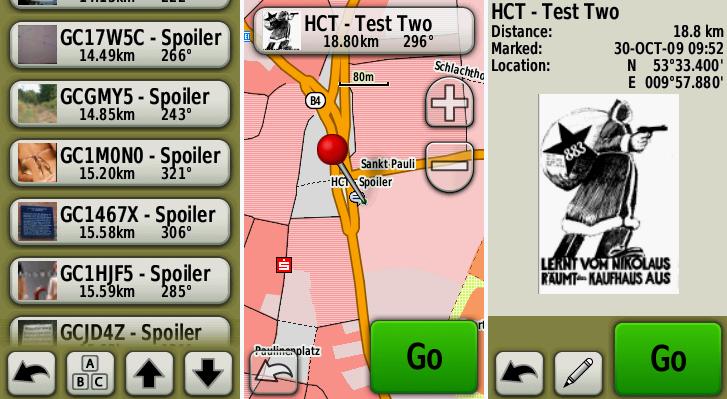
happy coding.
hans
nb: the images are real screen shots, no fake.
I'd like to see you do that on an eTrex or 60CSx!
-
Just learn to use the Geocaching.com Google Map link on the left.
While I disagree with the post about hating the new preview, I do admit that I don't like the fact that the option to click on the map no longer works. I was living with it for a while by right clicking on it to open the link in a new window. I actually like the new map preview! And if one could see other geocaches on that map, maybe opening a new map using the clutter on the left wouldn't be necessary at all.
It's pretty cool to be able to pan and zoom on the preview.
-
I like the new map and the ability to pan and zoom but it would be nice to be able to click on THAT map to open it in a new window like before the previous map breakage.
Click the Geocaching.com Google Map link to the left. That's what you're looking for.
The widget is a 3rd party element from google maps, and clicking the map is a self-contained function for panning, and double clicking for zooming. I think the next best bet for what you want is a link below (outside) the widget to click that would open the GC.com map - but that link already exists to the left of the widget (noted above).
Hard to break old habbits. I don't use those links. They are just clutter I can do without.
-
Yup! It's broken in IEv8 on Wondows 7 Pro.
I like the new map and the ability to pan and zoom but it would be nice to be able to click on THAT map to open it in a new window like before the previous map breakage.
I haven't tried this in FF.
Ok.. Same in FF. It's broken there too.
-
Yup! It's broken in IEv8 on Wondows 7 Pro.
I like the new map and the ability to pan and zoom but it would be nice to be able to click on THAT map to open it in a new window like before the previous map breakage.
I haven't tried this in FF.
-
So what do you take with you to fuel your caching runs?
Unless I'm hiking more than 5 miles, I take cash.
Subway's TackyHell's, Burger joints, and even mini-marts usually have something to tide you over.
-
My question, is it okay to hide a cache on a piece of playground equipment?
PLEASE DON'T DO IT!
While I can think of a few worse locations, playgrounds are pretty near the top.
-
Ever had a rattlesnake milkshake?
God freaking help me.
I prefer BBQ.
-
Just be sure to check the local laws regaiding snakes. In California, you need a fishing license. They are actually quite tasty!
-
Yea! WoW!
Seems to have happened right after the site being unavailable this AM.
-
There is no option on the Oregon to this. You need to put your cursor over the cache to see the name.
GO$Rs
How about the Garmin Oregon 550t?
It seems a shame that older GPSr's like the 60CSx or even the eTrex Legend are so much better in that arena.
-
Your developers forgot to fix the
Visit
Log
And they broke the link to google maps on the cache page in IE.
-
I cannot open the maps (the larger one showing surrounding caches) to any of the the caches using IE 7 and 8. I have tried two computers with Windows XP and one with Vista. At home I have IE7 and at work I use IE8. Also, my profile summary info appears under the geocaching logo on the front page and not to the upper right side like it used to. Again this is only when I use IE. They work fine in Firefox. Thanks.
I have the same issues above but I have found that the problem with the profile summary in IE can be eased by holding the ctrl button and slightly adjusting your scroll wheel on your mouse. Try one click in one direction or another.
-
And I see now that this is being addressed in another thread.
My bad..
-
It would appear that we can no longer click on the map on a cache page (Lower right area on cache page) to view caches on the area using google maps.
I can right click and open link but not click on it to open a new window as before.
Just click "nearest caches" instead, and use the map at the top right of the page. I suspect the individual maps were creating slowness somewhere. This site is full of awesome, you just need to seek it out.

apples and oranges. If I want the list, I'll click on the find nearest as suggested but that is not the desired outcome.
The maps are working with FF just not IE. That's just poor testing.

Custom Geocache Icons on the 62s?
in GPS technology and devices
Posted
Thanks and after some 8000 caches, completely understood but that's exactly what I want to change. On my 60CSx, I was able to change that open treasure chest to a smiley by default. That's what I want to change on my 62s.