
SN67
-
Posts
60 -
Joined
-
Last visited
Posts posted by SN67
-
-
9 hours ago, SN67 said:
"Something went wrong" for me too ... right at this moment [:(]
And 9 hours later:

 How much later are we supposed to try? ...
How much later are we supposed to try? ...
-
Maybe somethings got lost in translation, as English is not my first language, but I definitely had the expression that most of the issues raised in the original post were fixed?!
Nonetheless does it seem to me, that very few of the issues are fixed?! From my point of view it's only the "Hey wait" that's been removed from the popup.
I still get warnings when using checkers and, - and this is the most annoying for me - the target="_blank" is (still) ignored

-
"Something went wrong" for me too ... right at this moment [:(]
-
1 hour ago, Luke Short said:
In German we have a term for this: "etwas verschlimmbessern" (make things worse, to disimprove).

Verschlimmbessern ... Fantastic word

-
.png) 1
1
-
-
I've been wondering that too. I've never noticed the issue from my own (premium) account, but I am part of a group who have published some caches under a joint account. That account is only basic, and it's sometimes a real pain to send coordinates (or part of them, as in the example above) through the messagecenter, as you can't send links from a basic account! Well ... I didn't try to

I think there is a workaround by making an extra space before or after the dot, but I'm not sure. It's been a while since I last had to deal with it.
-
On 5/12/2023 at 9:54 PM, Viajero Perdido said:
Some of the new ones are unreadable without magnification (sleepy, shy, wink, blush...)
A step backwards.
I can't remember when I last thought about one of Groundspeaks "improvements" as a step forward ...

-
.png) 2
2
-
 1
1
-
-
2 hours ago, Viajero Perdido said:
https://www.geocaching.com/my/geocaches.aspx?archived=y
See on the right.
I don't know if that's findable through the user interface or not. It's from a list of useful links that I keep, in case Groundspeak promotes new-improved pages without (thank goodness!) removing the old ones which still work fine.

Thank you, thank you, thank you!!!

That was exactly what I was looking for.
And now I found out, that it still is findable through the dashboard. For some reason you have to look at "your geocaching logs" to find the list of "caches awaiting publication".
I think I might better save your link anyway ... You never know when Groundspeak makes new "improvements".
-
.png) 1
1
-
-
Once upon a time ... you could find your archived, unpublished cache-pages somewhere on your (old) dashboard. It doesn't seem to be the case anymore, or am I just being blind?
-
Since it was your first attempt to find a cache, I think you tried to locate a mystery (the blue questionmark) or a multi (the yellow/orange ones). I can't remember what the app exactly says, but it gives some kind of warning, that there may be something you have to do to calculate the coordinates yourself.
Traditional caches (the green ones) MUST be at the posted coordinates, and cannot have additional requirements to find the spot. Sometimes you need to do something to open the cache container, but that sounds not to be the issue here.
-
 1
1
-
-
23 minutes ago, VeseliD said:
After typing anything in the search box on the homepage, the map is still zooming to Beasley, USA.
Lucky you (or you friend). I end up in Vietnam every time

-
I think that either there has been a glitch in the system (which in general has been very poor lately), OR - what seems more likely - your visit-file is simply too big.
I got the same message on april 6. when trying to upload my new drafts. I didn't count the lines, but my visit-file HAD grown very big, so I deleted all the drafts but the newest ones. Saved the file and uploaded as usual. I have uploaded new drafts without any problems today, (using the "new upload") so my money is on the "file is too big" issue.
-
I'ts been about 20 hours since I logged some caches that earned me some Natural Wonders, but they're still not updated

-
On 11/12/2020 at 1:55 AM, em_adventuring said:
Thank you for reporting this issue. We have alerted the Engineering team.
This problem was raised on november 4.
Now it's november 20. and it is still not fixed

-
.png) 1
1
-
-
58 minutes ago, thebruce0 said:
The WYSIWYG editor itself strips out some html. ...
I know. And I take the same precautions as you do, if I've entered some HTML myself, but in this case it is code that the WYSIWYG editor itself has generated.
-
 1
1
-
-
There is something wrong with the editor. If I edit the size of a picture, it removes the width/height tag next time it's saved ... Example:
I have three pictures, I want to have on the same line. Therefore I edit the width for all of them:
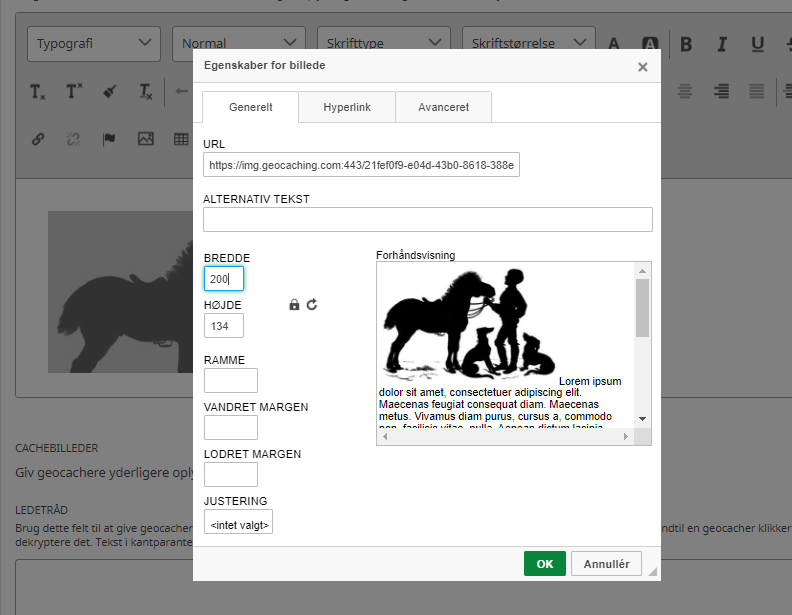
I hit SAVE & PREVIEW , and the result is as I want it to be:

- and the HTML looks fine:

Now I reopen the editor to add some text (or anything else). After saving, the result is this:
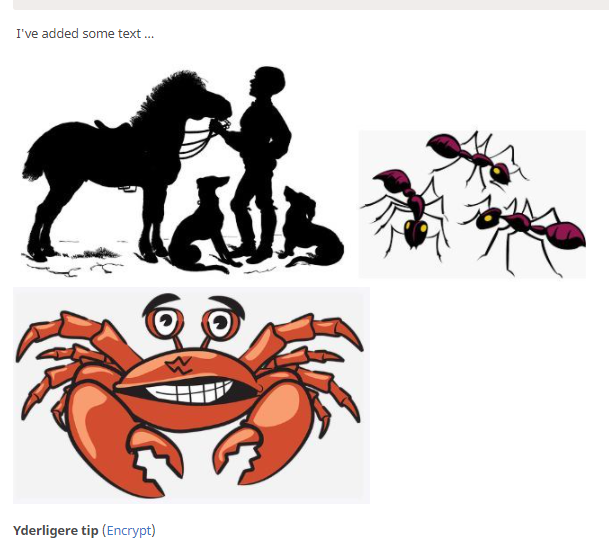
... and all the styling code is gone
 :
:

-
-
Isonzo Karst, it's not the same issue. I'm talking about the owner dashboard. The other tread is about the general dashboard.
My owner dashboard seems alright. I can see a lot of log entries (of which I still haven't had any mail notification), but the issue here is what I've marked in the pictures.
-
This is not a new problem. I have experienced several times that, for example, maintenance logs are not seen on my activity log immediately. (These are usually the ones I notice). It shows up after a while, but I've never found out how long it takes.
-
Maybe there's something I've misunderstood about the new cache owner dashboard, but shouldn't the reviewer notes of these two caches turn up as an alert on the front page? And if not, which notes do?
At first I thought the caches was still in the queue, as I was getting no mail notifications of them being processed. Later, when I found out there were problems with the notifications, I checked on the front page of my dashboard, but it showed no sign of activity. Only by accident I went to the listing of unpublished caches, and saw that the reviewer note had arrived many hours ago.

-
.png) 1
1
-
-
So it is rarely a problem ... that seems to be common!?
I don't know of any issues in the app, I'm talking about the website, used from pc (in this case win10/chrome).
I miss an answer from someone in the "engine room". If there IS a limit size of attachements, just tell us, so we know what we're dealing with!
-
Yesterday I tried to send some pictures via the Message Center, but it seems like there is a way too low size-limit (for me!). I've been told the limit is several MB but I can't send a small PNG of 371 kb!? Some other ones of less than 200 kb went through. And it's not because I try to send too many at a time. In that case you also get a warning. Here just nothing happens

Is it a common problem or am I doing something wrong?
-
Thanks! I guessed it was kinda more than the 300kb that seems to be the limit for me!?

-
What is the maximum size for attached pictures/files in the message center? I can't find anything about that in the help center ...
-
According to this: https://www.geocaching.com/help/index.php?pg=kb.chapter&id=127&pgid=892 "Multi-Caches that consist of a virtual waypoint and a projection will generally not be published when used for geo-art." ... But according to the general guidelines https://www.geocaching.com/help/index.php?pg=kb.chapter&id=127&pgid=559 a Multi will never be published, if it only consists of a virtual waypoint and a projection (unless you have to calculate the projection in the field). Well, actually the description in the section is also kinda contradictory ... see attached ... or is there something I've completely misunderstood?
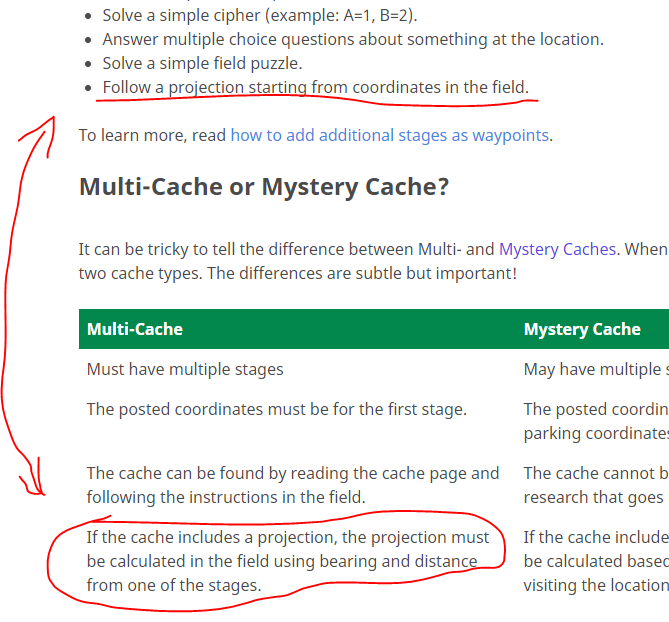


.png)
.png)

.png)
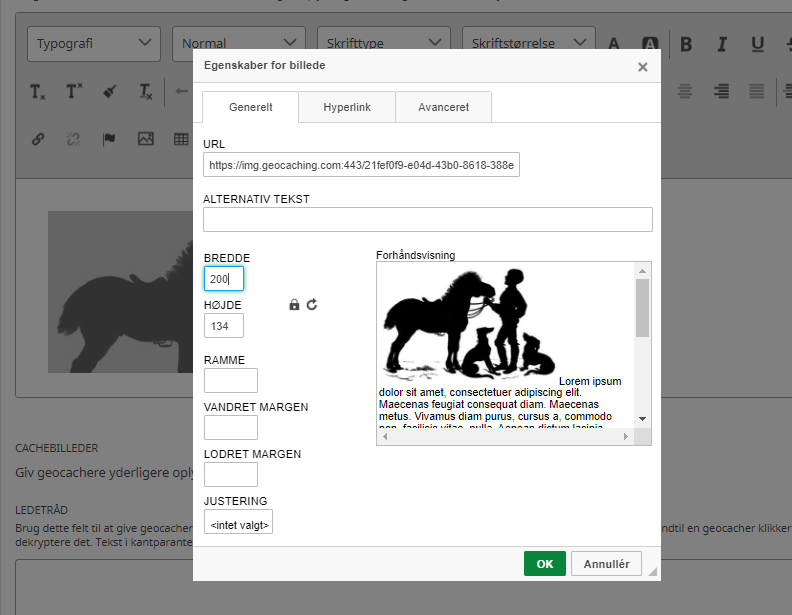


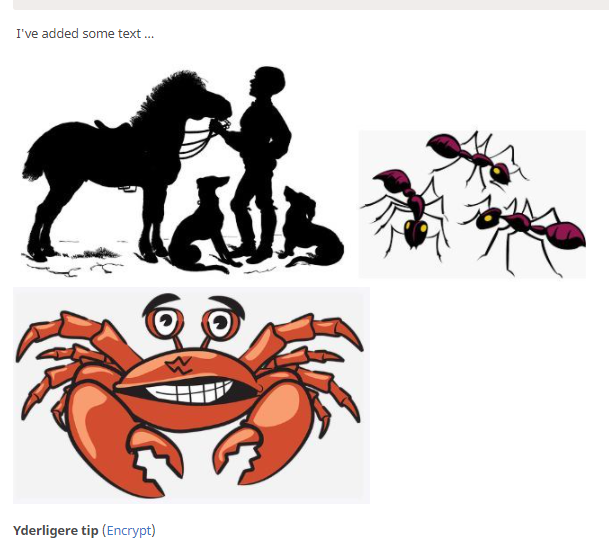




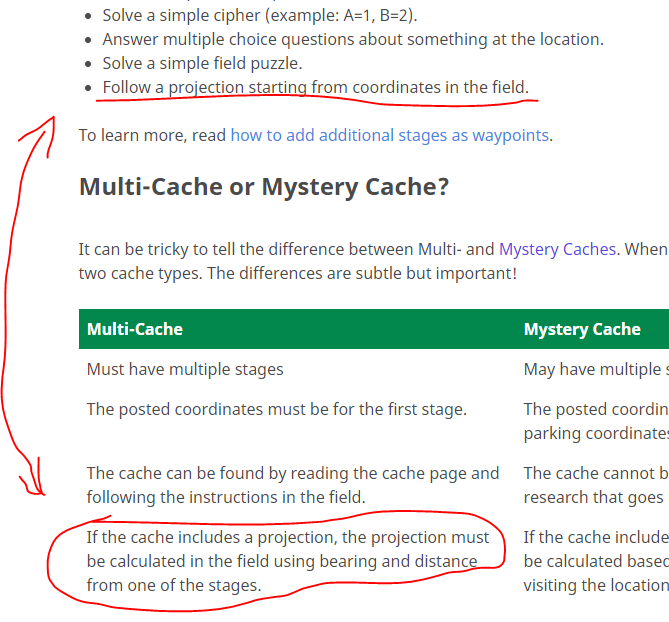
Photo upload not working
in Website
Posted
A brief description of the problem!!? How much else could we describe, than what already said in this tread, when the only information we get on the rejection of upload is "Something went wrong".
That said, I just found out what went wrong for me! It turned out to be a wrong format. It was a photo I had saved from the web at some time, and on my pc it stood as a jpg-file. When I tried to open the photo in an editor to look for potential issues, the editor told me, it had a wrong extension. It wasn't a jpg-file. It was actually a WebP-file.
If only your "something went wrong" had told me it was a wrong format, much time would have been saved ...