
Ducky
-
Posts
325 -
Joined
-
Last visited
Posts posted by Ducky
-
-
Wasn't sure where to put this!
I used to go to this link GC Gallery and view a 1000 recently updated pictures from around the world, now it no longer works. Does anyone know how to get to it or if it still exists. Thanks
-
I presently have
MSR Whisper Lite
MSR Dragonfly with a Bernie Dog Dragonfly tamer III
Kelly Kettle
Coleman 2 burner naptha
My Dragonfly is the most used followed by the Kelly Kettle
-
I used it to keep count of the province's active cache count.
And, a lot of people are looking for that link in Québec too! So here it is:
List newest caches in Quebec!
If you change the id number at the end of the link it will change the province http://www.geocaching.com/seek/nearest.aspx?state_id=62
62=Que
68=NS
67=Nfld/Lab
69=ON
70=PEI
71=SK
-
I've used Uni-ball power tanks for about 8 years and never had a problem even in the cold of winter

-
Not sure I'd trust that one. Way to bright to be of any use...unless your trying to spot an aircraft at night. My Bushnell HD is 167 Lm and is no good for up close work, that's when I switch to my spot or headlamp.
Agreed. My Surefire Fury has 500 lumen and it's terrible other than spotting critters far away, or the next mountain ridge.
Folks don't understand you can have too much light.
We like to stay under a hundred for night caching.
Doesn't draw curious folks either.
Lotta light in my area, someone's calling the game commission thinking someone's running a vehicle, poaching.
But with 500 Lumen you can see EVERY fire tack along a trail at once LOL!

and this is what my bushnell hd looks like at night....It's Square!

-
Not sure I'd trust that one. Way to bright to be of any use...unless your trying to spot an aircraft at night. My Bushnell HD is 167 Lm and is no good for up close work, that's when I switch to my spot or headlamp.
-
I forgot to mention a couple of my other lights
I've got a spotlightwhich stays in my cig lighter ready to go at all times

and a Bushnell HD Light Because you just gotta find those night caches ha ha

Is the battery in the spotlight user replaceable like a AA or AAA battery?
Yes there are 3 button cells in it.
-
I forgot to mention a couple of my other lights
I've got a spotlightwhich stays in my cig lighter ready to go at all times

I just might get that Spotlight to always have in the car, you know for emergencies and stuff (like last minute night caches!
 )
)and the batteries are Ni-MH so they will last awhile
-
I forgot to mention a couple of my other lights
I've got a spotlightwhich stays in my cig lighter ready to go at all times

and a Bushnell HD Light Because you just gotta find those night caches ha ha

-
I've still got my mini maglight from nearly 30 years ago! still going strong and the only thing I've done to it is upgrade the bulb to an LED. great light
Yeah that's the thing, the flashlights held up so well, we never had any need to replace them!
 I think the current bulbs only make about 5 lumens!
I think the current bulbs only make about 5 lumens! How does one go about upgrading to an LED? Could it really be less then buying the new flashlight for $17?

This is the bulb I bought years ago... still going strong and a lot easier on the batteries Nite Ize
REI sells it for about 14 bucks REI
I also upgraded my old green military angled flashlight with this D Cell Flashlights
-
I've still got my mini maglight from nearly 30 years ago! still going strong and the only thing I've done to it is upgrade the bulb to an LED. great light
-
I notice after upgrading tonight that when I rotate the screen from sideways to upright anything that I typed for a log disappears and I have to start typing again but keeping it in the same orientation so I can log it. weird
-
From Geocaching > Your Profile > Field Notes > Upload Field Notes
To upload Field Notes from your compatible Garmin device:
1 Plug your Garmin device into your computer with a USB cable.
2 Click "Browse" on this web page and go to the Garmin directory on your device's drive.
3 Select the file named "geocache_visits.txt" and click "Upload" on this page to upload your Field Notes.
4 We recommend that you delete the "geocache_visits.txt" file on your device once your Field Notes have been successfully uploaded.
-
Geo Dogs are GREAT
 You can find another thread here Geo Dogs
You can find another thread here Geo Dogs -
The site is back up! Thanks to everyone for your patience.
Please note: I have edited the OP to include a few additional cases that were completed in this release.
Thanks

So far the only thing I can't find is the link on the front page for the gallery that used to be there.
-
Flashing green = pedestrian controlled light for crosswalk. It goes to solid green when the button is pressed, then yellow and red.
Signs in mainland Europe have a line through them when you're leaving a speed limit or town...that took me back a few years!
edit - note to self...look at date of post you are replying to.....

I will still never forget the first time I came to a stop light in Manitoba, and both the Green and the Red lights came on, at the same time. All the Ontario drivers on the Trans Canada Highway just sat there, me included, waiting for someone to figure out what we were supposed to do. Later figured out it was their version of a left turn advance signal.
... and yes a lot of us Ontario drivers make the mistake of thinking that flashing green light in downtown Vancouver is a left turn advance ....
i will never understand why the same country can't have the same signals lol
what about the right turn on red? if i'm not mistaken Ontario is the only one where is allowed
You can make a right on red in everywhere in Canada, but Quebec only allows it in certain places which makes it confusing. I live in Nova Scotia and we can make a left turn on red in some places(one way road onto another one way road)
-
I've been using one for about 5 years at work and Geocaching, they've never failed me yet. It's pressurized like the space pen

-
I've used a ram mount for years on my nuvi and 60cx. I believe you can even get the parts so that you can have the two side by side on the same mount
-
 Thanks Prime Suspect
Thanks Prime Suspect  I love the script
I love the script
-
Ok here's something strange that I've noticed on Locus Prime's "Gallery Enhancer script" lately. When I'm looking thru the GC Gallery not all pictures are in the large size and the links under the pics are missing. Even hitting refresh doesn't work. has anyone else noticed this.
When you upload images to logs, the system creates small and medium size thumbnail images for them. I'm guess that if the original is smaller than the standard medium width, the medium is created with the photo's original size, rather than enlarging it.
If you'll supply a link to the gallery, I'll take a look at it.
It does not effect the other galleries (user, cache page) it's just the main GC Gallery at the bottom of the main page. I'm using vista and Firefox 3.6.8.
When I go thru the gallery, sometimes the pics all open like they used to but sometimes it just doesn't want to finish opening them and hitting refresh doesn't do anything
In the pic I posted you can see that two of them opened normally with the link at the bottom, One opened but no link and the last ones didn't open with the script at all.
-
I've had the small ones on a page, opened them and their small when opened -from a camera phone, so small images anyway?
When you use this script the pictures open in medium size on firefox and are 2 across instead of the small 4 across
-
Ok here's something strange that I've noticed on Locus Prime's "Gallery Enhancer script" lately. When I'm looking thru the GC Gallery not all pictures are in the large size and the links under the pics are missing. Even hitting refresh doesn't work. has anyone else noticed this.
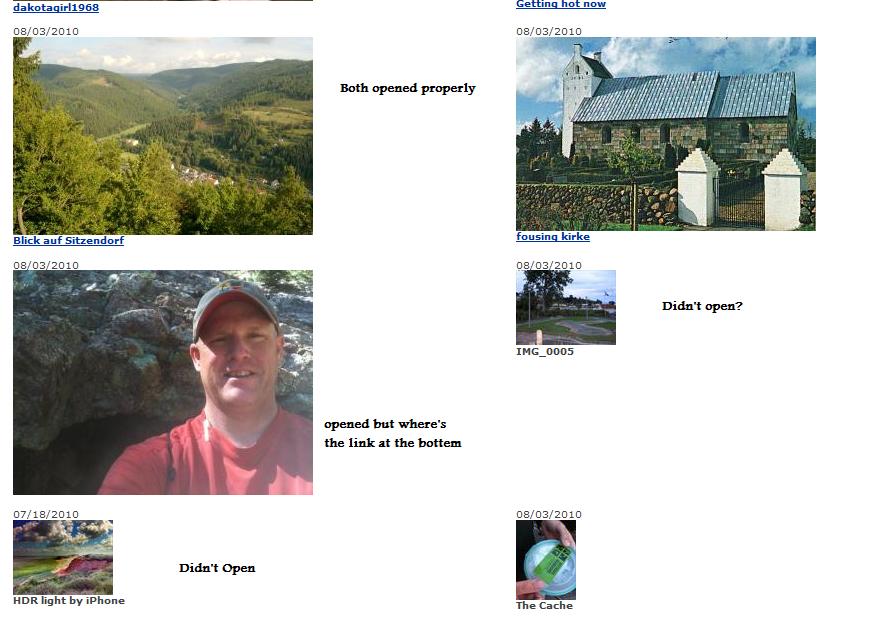
-
-
Just about to start my 28th year of servitude
 Started with The Brockville Rifles then joined the the Reg Force as a MSE Op 23 years ago and I've been driving here, there and everywhere since then
Started with The Brockville Rifles then joined the the Reg Force as a MSE Op 23 years ago and I've been driving here, there and everywhere since then 


GC Gallery
in General geocaching topics
Posted
yes they were. Up till awhile ago you could see it and now the link is broken, it was fun to see what was going on around the world. Wish they would bring it back.