
H2OBob
-
Posts
212 -
Joined
-
Last visited
Posts posted by H2OBob
-
-
I was a newby to caching last October. Tried for a cache in a small city park late in the afternoon. It was chilly, so I threw on my camo coat to stay warm. Now, this park is a shortcut for lots of kids on their way home from school, so I had lots of muggle traffic, and tried to stay out of sight, or if seen, act like I was using my "cell Phone". What I didn't realize was that it was "Trick or Treat" night. Well, I searched for a half hour, and finally gave up and went for the Jeep. When I got there, two cops had me assume the "position", patted me down,and started to interogate me. I explained about geocaching, but they'd never heard about it. I told them about geocaching.com, and that it was a family recreation because kids enjoyed it. One of them said, "oh, this is a kids internet site?" That's when I thought I was digging myself a hole to get buried in.
 Well, after they checked me out, (no, I don't have a record) they let me go. They said someone had reported an "old guy in camo lurking around in the park".
Well, after they checked me out, (no, I don't have a record) they let me go. They said someone had reported an "old guy in camo lurking around in the park".Always best to tell the truth to cops. "Making false reports" is frowned upon by policemen.

Now, I always carry at least one copy of the Let's go Geocaching brochure. It sure makes it easier to explain to a non-cacher.
-
I carry a 12 gauge pump-action shotgun, binoculars, unidentifiable bottle that's supposed to be suntan lotion, canteen and a shoulder bag with 2 landmines in it ....... did I mention all of these things are scaled for a 12" action figure. Which works out well because I'm only 12" tall.
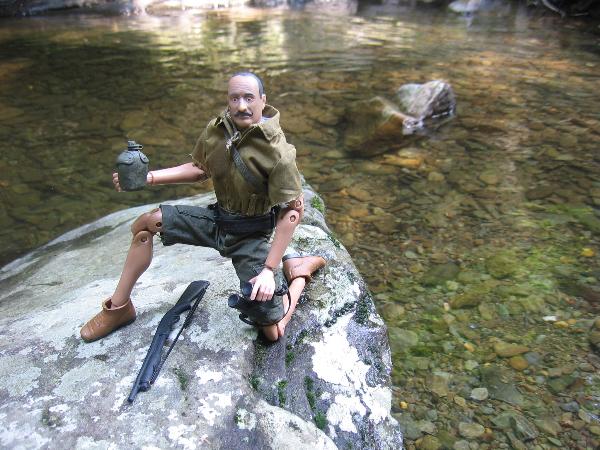
I don't really need the landmines but they give the bag heft for pictures, and we gotta look good for them pictures.

I didn't know that Dr. Phil was only 12" tall!

-
I would definately search for that type of cache. They're the most interresting to me. We have many caches here in western PA that are like that. I especially like the old iron furnaces and mills. One of the most important things we can do as cachers is to teach our friends and children about local historic places.
By all means, put them out, and we will come!
-
Congrtulations on your 1K! May you find many more!

-
Not too hard to do, if you have a calculator handy. There are 60 seconds in a minute. All you have to do is divide the second by 60 and add to the minutes.
For example:
79* 28' 43.6"
43.6 divided by 60 =.72666
Round to .727
Answer is 79* 28.727'
To go from minutes to seconds, just multiply the decimal minutes times 60 to get the seconds.
.727 X 60 = 43.62
Round to 43.6
Hope this helps.
-
Hello from the Crawford/Venango county line.

-
I researched them both before getting my Legend C. The battery life and waypoint averaging alone is worth the extra money. The color screen is a great help when using maps. It is much easier to distinguish the symbols. It works good in direct sunlight, but you'll have to use the backlight in shaded light. I love mine.

-
First make a new folder on your hard drive to put the stuff in. Put your 1st cd in the drive and go to "My Computer". Right click on the D drive, and select "explore". Copy all the files to the new folder. Then copy the East, West, Alaska, and Hawaii files from the other disks in the same way. Finally, remove all disks, and exicute the "setup.exe" in the new folder (not from the cd). That should get you started. These map files take a few minutes lo copy, so be patient.
-
First make a new folder on your hard drive to put the stuff in. Put your 1st cd in the drive and go to "My Computer". Right click on the D drive, and select "explore". Copy all the files to the new folder. Then copy the East, West, Alaska, and Hawaii files from the other disks in the same way. Finally, remove all disks, and exicute the "setup.exe" in the new folder (not from the cd). That should get you started. These map files take a few minutes lo copy, so be patient.
-
Thanks to all that replied. After reading the replies, then downloading the owners manual from Garmin, I've told Santa that the Legend C is the one I want. Looks like the auto routing, extra memory and battery life alone is worth the extra $50!
Again, Thank you all.

-
I want to give Santa some direction here. I was nearly decided on the Legend, when I saw the Legend C has position averaging and the Legend doesn't. Also the screen seems to be more visable. About $50 difference in price. Santa's budget is tight this year. Is it worth it?

Relying On Other's Cache Logs
in General geocaching topics
Posted
Hopefully, the logs won't help much, or at least they shouldn't. I don't rely on them though. I print out the first two pages of the cache page (on one sheet). That usually contains the hint and the first few logs. If I search for a while, and can't find the cache, then I decode the hint. If that doesn't help, then I read the logs. I really resist looking at the hint, because it spoils the fun a little bit.