
I!
-
Posts
829 -
Joined
-
Last visited
Posts posted by I!
-
-
Bump! (another shot, in case it was a concept ahead of its time)

Any more interest in this idea to separate the gold from the gravel, so to speak?
-
No "beef" that I'm aware off. It's always been the policy of GC to direct GSAK questions/discussions to GSAKs own forums.
It seems, by your implementation of the policy, that GC wish to prevent discussion of GSAK here.
Why's that?
-
-
Game over - stunning pics!
Wait ... going by the EXIF, those were taken with a mobile phone?! Wow.
-
Hidden in a fake dog poo. Hidden in a beer can. Hidden in a bottle cap. Hidden in dog poo bag. Our TB was placed in a sock on the beach in Australia. An old purse. A rubber duck. A wind up whale. The list goes on and on.
A cache shouldn't spoil the environment for non-cachers. If the CO leaves an eyesore (e.g. aerosol can) in full view where previously there was none, it's a bad hide.
-
-
Don't buy a GPSr. Well, not yet anyway. You can find loads of caches very easily with just an iPhone or even just with Google Maps. Save yourself £££ until you know for sure that plastic box hunting is for you.
Welcome, by the way

-
Flippin' heck, that's a good photo

-
How about couch potato for a theme, then we really won't have to leave the house, only take a picture of our computers whilst doing a German virtual cache......


Whilst you are wrong about everything else (now and in the past, future and in all parallel universes for all time ... trust me, I've done the calculations), I've got to admire this suggestion - well played

-
I have nothing against the winning photo; it's a good pic. Just a pity that your choice of rules meant that this month's competition was an archive-mining exercise for many. Never mind, Dave, setting the rules doesn't always work out as one might hope - better luck next time (if I've not frightened you off). Cheers.
-
The OP response to the older pictures only confirms my objection: this was a competition best entered without bothering to leave the house. Boring.
-
You should be with me on this one, HH, as your best effort this month was from 2009. Go to the bottom of the class.
-
Hmm, a nearly three year old photo. Good pic, but what a waste of time this month's competition's been for those of us that bothered to get out and take some snaps. I do hope that next month it won't be another case of just raiding the archives.
-
It's been a frustrating month for good sunsets

I know we have the option of recycling old photos this month, but surely half the point of geocaching-related activities, photo comp included, is to get us out and about. FuzzyBears, make the weather improve!
-
you see the catch 22 though? If you do your due diligence, how can you be expected to find what is not there until you are told that it is?
To give you more information would be to assist you in battleshipping.
That's not going to happen. Sorry, you just have to accept it and move on.
-
-
You should navigate to where your image is the only thing on the page.
The address (URL) will be something like http://img.geocaching.com/...blah...jpg -- copy that URL.
Then, to put the URL into a forum post, you type something like this:
- ---------------------------------------------------
Here's my photo of a dead badger:
[img]http://img.geocaching.com/...blah...jpg[/img]
---------------------------------------------------
If the forum says, "You are not allowed to use that image extension on this board", then it's because it doesn't like the image type (the .jpg bit in this example). IIRC, it's happy with .jpg and .png but not .bmp. If I've got the wrong image type then I tend to load the image into Microsoft Paint and then "Save As ..." a different format.
- ---------------------------------------------------
-
Edit: well it says "You are not allowed to use that image extension on this board". Any idea why not?!!
An annoying inconsistency between the forum and the main site. I usually save as PNG - that works in both places.
Edit: no, wait, your JPGs work just fine. Here they are:
(Replace "small" with "log" in my URLs to revert to the original size)






Perhaps you mistakenly tried to post an image link to your log entry instead?
-
-
-
If you were aware of where this cache actually is you would know that since the cache placement there has been a problem with the sand that has drifted up, on to and over the location, the cache fulfilled ALL the guidelines when placed. You will also have noticed the notes I have placed on the cache page explaining why I disabled it. And no I will not be archiving the cache either.
You were made aware of the need to relocate the cache on 16 July 2012. On 14 October 2012, you disabled the listing. Prompted twice by the reviewer to repair or replace it, you've done nothing. You may not need to archive the listing: you're on course to have it done for you.
-
I took some great sunset pictures
Let's see them, then, fuzzybears. A bit of inspiration to start the thread, please.
-
the cacher(s) known as "The Vulture Squadron"? And why have they taken upon themselves to police caches? ie they / she / he appear to be searching geocaching.com for caches with several dnfs or needs maintenance logs and then requesting the cache to be archived....I just dont get it.....
Perhaps they despair of lazy COs. Have they seen Watchful yet, I wonder?
Let's have a pact. I'll find some glue to repair my NM cache; you get a move on and deal with your backlog.
-



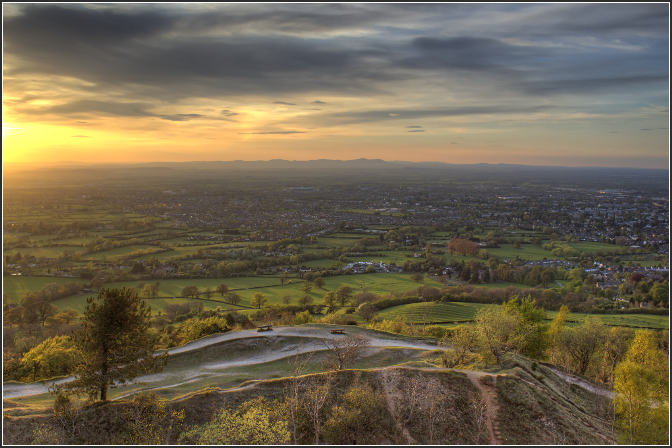

[FEATURE] Notification of what's hot (favorites)
in Website
Posted
Great idea re GSAK - thanks!