
ARGUS.360
-
Posts
66 -
Joined
-
Last visited
Posts posted by ARGUS.360
-
-
Here is my screen captures.
Both units were running fine most of the morning. Suddenly my unit started displaying horrendous accuracy and could not see satelites much less pick them up.
Screen shot # 1 and 3 are my unit and screen shots #2 and 4 are my friend's unit.
Screen shot # 1 and 2 were taken at the same time with the units side by side on the ledge of a bridge with an open sky.
Screen shot # 3 and 4 were taken at the same time with the units side by side on the ground.
Both units had fresh batteries. Both units had WAAS enabled.
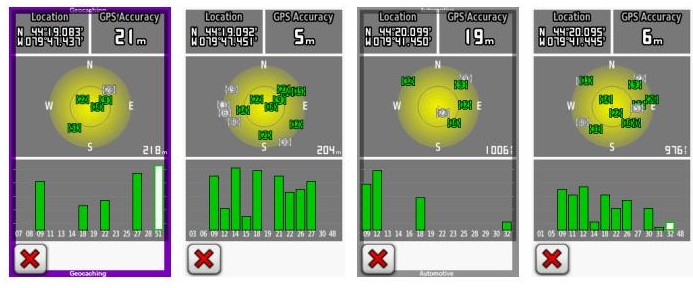
Email sent to OregonBeta.
Why is it that both units aren't looking for the same satelites ? Because the satelites you both have in common seem ok !?
-
See this previous discussion on battery saver mode (link) The function of the backlight timer is obvious.
Thanks PDOP for the info,it was great help to me !!!!!!!!!
-
I got a very new Explorist 210 for sale. It's been an excellant unit for me but this past winter I had to upgrade my computer which is running Vista, which is not compatible with the Explorist series. So I had to upgrade my GPS unit as well. $100 and is available right away. I live in Barrie Ontario and work in Mississauga so local pick up is available. I will ship it anywhere, just let me know and I will figure out the cost. It comes with the usb cable and all software.
The 210 hasn't sold yet and I don't need two GPS units, so I've dropped the price to $80 CDN plus shipping to anywhere.
What is included.?
-
I just purchased DURACELL rechargeable 2650mAh and I have left the unit on now for 21.5 hours (still have 2 battery lines left). Now I have played with the unit for about 3 hours and have been playing with it on and off on top of that. some times with backlight on high and sometimes low and I also have battery saver on. It was also left on all night. Hope this helps..............
-
I just purchased DURACELL rechargeable 2650mAh and I have left the unit on now for 21.5 hours (still have 2 battery lines left). Now I have played with the unit for about 3 hours and have been playing with it on and off on top of that. some times with backlight on high and sometimes low and I also have battery saver on. It was also left on all night. Hope this helps..............
-
Hi you all, can't seem to find the difference between backlight timeout and battery save................any ideals ????
-
Funny, because I do not remember anything about an accuracy fix with 2.97 beta? Why do most people think that as soon as a new beta is out it fixes everything ? I'm sure Garmin are working hard for the accuracy problem and I would also like to see it fixed but please 2.97 beta fixed the following problems:
Changes made from version 2.96 to 2.97:
* Fixed lockup when a search returns no results
* Fixed map stopped drawing while autorouting
-
I just copied and pasted your address and it came up address not found, have you typed it in properly?
try this :http://tkodecalz.com/
-
I have a zagg invisible shield on mine and I have no problems with the screen visibility.
-
I can fully understand that some realy like geocoins but if you do not want to part with them, don't show them. As for me, I would much rather find, feel, enjoy the craftmanship of the real thing. I find it great that some people are willing to maybe part with their geocoins so others may have the chance to admire them. In my personnal opinion it is no fun when it is not a real one. I'm definatly not in it to show off how many I have found over time ! So I do enjpy the real thing. And THANKYOU to those who have the guts to make them travel. Like Kealia said: I'ts a risk !!!!
-
Also went caching and found the my oregon 300 (beta 2.95) was off by about 10m on every cache. Aprox 15 caches by different people.

I would also walk with the compus screen but the feet to the cache would only change once in a while !
-
Recently found a geocoin copy, geocacher sayes he has the real one in his collection and placed the fake one in the cache so no one would steel it. Now whats the point in finding it if you can't touch the real think. I see no pleasure in this and find it unfair for honest geocachers. Maybe the owner sould ask for it to be placed in premium member only caches.
any thoughts ????
-
Screen size may also help you. It makes a big difference
-
So far, accuracy seems good for geocaching. No troubles there. Oregon 300 Canada
However I have had the compas calibration screen come up after energysaver screen and asks me to press in the middle of compas to recalibrate or even sometimes just recalibrates by itself. I even had it ask me to reset everthing after turning the unit on.
The batteries wont last very long. Maybe 3 hours compared to at least 6 with 3.85 with nihm 2100 recharg. batteries.
Sometimes the unit won't even shut off without remouving the batteries.
Compas still bounces around once in a while.
At least Garmin are working hard for us and the day will eventually come !!
-
Go for it !! I have one and love it. on top of that Garmin are working hard to get it working even better ! i do not regret mine one bit. Hope this is the push you need !
-
That happened to me the first time i down loaded it,so i just uninstall(make sure you get rid of all files with this program) and reinstalled it.That fixed the problem i had.Hope this helps
Still no luck, something seems to be blocking the download. i am no computer geek but i'm sur someone understands whats going on. however i can download the mac type. WEIrd !!!!! but i don't own a mac !!!!!!!
So your saying you cant even download the file?Or cant you open it? You might want to check your computer virus software,if you have one,it might block it if it not a trustworthy site..
I finally managed. I couldn't do either before. open nor save. I pressed save many times in a row and bingo, after 3 weeks of trying it started saving but i still do not know why ? If anyone could shed some light on this it would be great even if i did get it done.
-
That happened to me the first time i down loaded it,so i just uninstall(make sure you get rid of all files with this program) and reinstalled it.That fixed the problem i had.Hope this helps
Still no luck, something seems to be blocking the download. i am no computer geek but i'm sur someone understands whats going on. however i can download the mac type. WEIrd !!!!! but i don't own a mac !!!!!!!
-
Choose and download the ibyscus map as a zip file. Save it to your harddisk in a temp directory, un-zip this file and it will create another directory and place a few files into this new directory. Then run the newly created setup.exe and it will install itself into your Mapsource program.
This is the method I used to get the Canadian topo map, this is a really great map!
...Terry
Hi terry, do you have the link from which you downloaded your maps. I think the link I have is corrupt and that is why I cannot download unless they want a donation to unlock the download link?
Here is what I have: http://www.ibycus.com/ibycustopo/
-
I am attempting to download ibyscus maps and I always seem to get an error message. Is anyone else having this problem? if so Did anyone get arround it ?
Here is the message i get: file seems corrupt or damaged . Maybe I do not have the correct software to open the file.
Please help.
Argus.360
-
which would work the best in the winnter considering half our year is in the snow. And i also have another question. I see that you can put the coordinates from the cache into your gps using this website but cant you just type it in yourself?
thanks for the help!
I Live in canada also and cache in the winter. My Oregon works great.
Like i said before if you are serious about geocaching and other things get a good gps now because you'll only end up wanting something better than what you have. Spend the money now and enjoy. trust me I know because i had purchased a cheaper unit and ended up buying a better one (thus the Oregon).
Hope this helps !!
-
If your Serious, Garmin Oregon !!
-
Thanks for this!!! I have downloaded the pocket queries into easy gps and put them onto my oregon however the description isnt showing up!?!?!?! What have i done wrong????
Thanks again
Gill
Just unzip the query you have received through you e-mail then when you plug in your oregon it will show up as different folders. Simple copy your unzipped query and paste it in the GPX file of your oregon. Unplug and power on the oregon.
Thats all !!
Hope it helps.
-
Hi Zor, I'm also in canada and contacted Garmin about the 400t. They said go for the 300 with a micro sd card of your area. the topo is for usa.
I love my 300 with the maps and it works great.
Now if you want a good canadian price buy it here. www.gpscity.ca.
-
Here's a short list of things I miss from the 60csx. I'm sure this list will grow since I've only had the Oregon for a week so far, but at the same time I wouldn't give up the Oregon either.
the ability to edit waypoint info in the field, this includes being able to change the coords while going thru the stages of a multi, deleting a waypoint after a find to declutter the map, or even being able to rename a waypoint.
You can edit waypoints with the oregon. just use waypoint manager. Here you can rename, reposition, delete and much more. You can also turn a geocache into a 2nd waypoint and it will add a 1 at the end or just rename it and give it the coordinates you want or whatever.
I know the oregon is not a 60csx and I know the 60 csx ia realy good unit. But I also beleive you have to play with the oregon alot to get all the features figured out.
For those who do not have an oregon, please use one for a few weeks to discover how it realy works before saying its missing a lot of stuff. It's just has a different method of operation.
I thought waypoint manager was the program that installed on the computer. Can the editing be done in the unit by itself?
I'm not familiar with or had a chance to even use an Oregon but i still feel that i can safely say that, except for having cache pages loaded in it, like in my pda, there isn't any advantage to paying the higher price to use it for geocaching. I do know that in most cases, newer models of devices incorporate improvements (in the case of gpsrs, better reception, display, speed, etc,,,) over older models, but i don't believe that the Oregon helps with any of these. I know some people just want to have the newest devices out. They like things that are different and things like touchscreens, but none of these really improve the device or increase a person's ability to find a geocache.
Bottom line, if the touchscreen suits your fancy, go for it. If you want the ability to load cache pages into one unit, go for it. If you just can't bare to be without the newest thing out, then go for it. We all have our likes and dislikes and we should get what we want. But from a monetary standpoint and for, imo, what you don't get with the big price of the Oregon, it's simply not worth the extra money...
Yes, you can edit waypoints directly on the unit .
Here are the thigs I like about my oregon and I am still discovering more every day:
-All the cache info is present and easy to view.
-can mark a cache as waypoint and do editing to it without affecting the original cache.
-can set up screens anyway you prefer
-Where to will give you the option of getting to the cache on DRIVING MODE (even if you do not have the navigation card)or WALKING MODE so you can easily drive to it and then switch to walking to use compus.
-Nice big screen and bright colors.
-you can lock the screen so you do not accidently touch it.
-easy to pan and very fast screen.
I'm sure there are more but I can't think of them all.
Hope this helps

Garmin Oregon 2.98 Available
in GPS technology and devices
Posted · Edited by ARGUS.360
I found this for those who, like me, do not know what EPE means:
GPS accuracy.
The system is potentially VERY accurate. Used with some sophisticated equipment it can pinpoint a position with sub meter accuracy (a meter is just a tad more than a yard). Receivers that are sold in sporting goods stores are not so sophisticated and, theoretically, could be accurate to better than 20 meters, if it were not for Selective Availability.
The number of satellites being received and their respective positions influence the accuracy as well. In Illustration #1, the position is solved as a 3D Fix (three dimensional) with an Estimated Position Error (EPE) of 19 meters. Such numbers indicate fairly reliable working of the system. If the position is indicated as a 2D (two dimensional, no altitude solution), some considerable errors may be present. A 3D solution is what you really want, but do not get fooled by the 19 meters accuracy indication. It does not account for Selective Availability. Since SA error is usually smaller than 50 meters, a total error of 70 meters can be anticipated when the receiver indicates a 3D Fix and 20 meters EPE. At the same time, without using some additional equipment (DGPS), the error due to the SA can be larger than 100 meters! Further in the guide you will find ways of dealing with the SA. My experience shows that in most cases the position indicated by a handheld GPS is accurate to within 50 meters, but NEVER BET YOUR LIFE on it!
Selective Availability (SA).
GPS satellites send a number of different signals. Some of them are very precise and available to the US military and some other selected users. You and I are not the selected ones, so we can only receive signals that are not so accurate... In fact, a purposeful random error is introduced into the signal. As an effect of it, the position indicated by a popular handheld GPS receiver, at any time, may be wrong by 100 meters or more. That’s the bad news. There is also not so bad news. In reality, most of the time, the SA error is smaller than 50 meters. “Most of the time” is the key.