
gjhimages
-
Posts
70 -
Joined
-
Last visited
Posts posted by gjhimages
-
-
I just uploaded the cartridge to Wherigo.com and Wherigo interface places the line breaks/paragraphs correctly. So once the file is uploaded to Wherigo line spacing is correct.
Thanks.
-
I am making another Wherigo via Wherigo\\kit. I noticed that this time that the interface does not allow line spacing or another paragraph. This is different then when I built my last Wherigo in 2019. As you can se in the attached images, that Line Spacing/New Paragraph is not recognized on the iPhone playing GWC file. In the past I was able to make another paragraph/line spacing by using this method: Return Key - Space Bar - Return Key. The Wherigo\\kit and testing in the Emulator all show the Line spacing, but the iPhone when played show what appears to be the sentences all run together with no line spacing.
Has something change in the software interface and how can I show different paragraphs in each screen?
Thanks.
-
I am making my second Wherigo from Wherigo\\kit . The first Wherigo was made in June of 2019. I noticed that this time making the Wherigo and playing a test on my iPhone 10s (GRC file) that it does not show any line spacing. Whereas when I made the Wherigo in 2019, line spacing worked with placing a space after the return key. In other words hit the '"Return Key' then hit the 'space bar', would generate a true line spacing. Now with the new Wherigo I can not make any line spacing and all of the words are run on sentences.
What is interesting that the emulator shows line spacing, but not on the iPhone.
I have retyped an entire sentences and paragraphs and no line spacing on my iPhone. I would like to know how to fix line spacing.
Check 1 spacing is 1 space bar whereas check 2 spacing is 2 space bars. I have also tried 2 "return" for 2 lines spacing. Still no line spacing occurring.
See the attached files.
-
I placed a Certitude checker on my site and when looking at the enter coords box, it shows the corrected cords, even before I enter them. I even used another login, family member and it shows the exact coords. Is there something that I might have done wrong? Can’t find any help info. I’ve used an iPhone and Mac computer.
-
Ranger Fox gave us this workaround:
You can get around this by opening the Wherigo site in Safari outside the app. Go to the download page as you would on the desktop. Just before the download begins, Safari will ask if you want to open the cartridge in the Wherigo app. Say yes and it will be done. So there's a good workaround for things. That's also how some people load cartridges from the other site.
I have done the above multiple times and I ham able to get the Wherigo in the iPhone app.
Maybe Groundspeak can commission Nick from Cachly to rewrite the Wherigo app for iPhone.
-
.png) 1
1
-
-
Ranger Fox gave us this workaround:
You can get around this by opening the Wherigo site in Safari outside the app. Go to the download page as you would on the desktop. Just before the download begins, Safari will ask if you want to open the cartridge in the Wherigo app. Say yes and it will be done. So there's a good workaround for things. That's also how some people load cartridges from the other site.
I have done the above multiple times and I ham able to get the Wherigo in the iPhone app.
Maybe Groundspeak can commission Nick from Cachly to rewrite the Wherigo app for iPhone.
-
No do not Grandfather the Wherigo. Wherigo is the true adventure cache.
We have Urwigo, Earwigo and Wherigo\\Kit (see them at this site https://wherigofoundation.com/builders/) Maintained by Ranger Fox (Thanks RF)
I wished that Groundspeak would update their platform and also the iPhone app to take the new API. Maybe someone out there will make a new iPhone app.
It seems that Groundspeak likes the Adventure Labs app which does not normally have a geocache attached. They also tried the Metaverse App for AR geocaches. Again Wherigo caches are very fun, but the mobile apps need to be update.
-
.png) 2
2
-
-
I tried removing the app and reinstalled. The same issue. I had also used the app a week ago and it worked. It appears that geocaching.com (owner) needs to correct the app for the new API. It appears that it is not high on their todo list.
-
Is geocaching working on fixing the Wherigo App? It appears that the new API is not allowing the app to work.
-
As of today 06/07/2019 9:41 PM PDT, the API still does not allow to use the App to download cartridge. Thanks Ranger Fox for the workaround. Will Geocaching.com fix the App?
-
1 hour ago, Ranger Fox said:
1) Zone descriptions: When playing a cartridge, you're shown a list of zones or locations you can visit at that time. When you select one of those zones, the picture and description are shown. There are apps that, when only one zone is available, tend to take players right to the navigation screen, skipping the description. That's not in the specification.
2) Proximity: This means the player must get to within this distance to start the actions you define. In the example, the player must get to within eight meters. Through my caching and Wherigo playing experience, I have found this to be a nice distance. At times, you might need to decrease this number if you are trying to get someone to go to a specific point. However, you run the risk of making it tedious, trying to get the person's device to count down. Usually, close is good enough. I tend to suggest a zone with a geocache should have a smaller proximity.
3) Relocating a cartridge: Yes, you'll have to move everything. Typically, Wherigo cartridges are based on landmarks of interest. It's unusual for someone to move an entire cartridge and want to keep the zone positions the same.
4) Playing before publishing: There are a couple ways you can do this. Officially, you can get the GWZ file from Kit and upload it to Wherigo.com, where you can submit it and uncheck the option to show it in the listing. You then grab your phone, go to your browser, log in to Wherigo.com, go to your account, view your cartridge list, select the cartridge, and download it as if you were playing someone else's cartridge. The Wherigo app will then be brought up and the cartridge loaded into it. Unofficially, there's another listing service that can do this, but the process is just about the same.
5) Zone quantity: Because you're using the Q&A kit, each zone will appear one at a time, so it's not a problem. The question you should always ask is if the experience you have created will be enjoyable for your audience. If there's a reason to have so many and it's fun for everyone, sure. If your audience just feels it's tedious, that number of zones will be a problem. In all things, keep your audience in mind.
Thanks for your answers. They helped
1) So the Zone descriptions may show up depending on the players app? I have done some photoshop to the photos and wanted to know if some of the Zone descriptions would show or do I need to place it within the Action - comments.
3) Just to clarify, I want to test the cartridge near my home to make sure I do not see anything that is not working, grammar or punctation that maya need corrected. Then will move the whole cartridge 30 miles to the east, but will have to move each zone to the correct position. Then test it again.
5) The amount of Zones is loosing following a movie script. But I will review the Quantity of the Zones to see if I need to take some out.
Again thanks for all of your answers.
-
I have a few questions in regards to Wherigo\\Kit. Also I want to thank Ranger Fox for developing this software.
1) For each Zone - description. Does this show up for the player after it has been uploaded to Wherigo? When I play it in webwigo, the description does not show.
2) Proximity in meters is set at 8. Does that mean the zone is 8 meters or 24 feet from the center out or does it tell the player that he is approaching a zone?
3) I have set up this Wherigo close to my location to make adjustments and test. Then I will move it about 35 miles away. Do you have to move each zone to the new location or can it be moved all in one step?
4) How do you play on my iPhone before it is published. Do I export via GWC and play it in the WherigoFoundation (WF) app?
5) I have about 22 zones is that a problem with players? Using Question and Answers kit.
-
04/07/2019 Wherigo site has been down for 2 hours. Any answers on why? Unable to download Wherigo on computer or website. It states the following"
Service Unavailable
HTTP Error 503. The service is unavailable.
-
I would like to see the map coordinates for the area I am searching. The old map as this feature and I would like to have it on the new map, which should not be too hard. I have seen some geocaching puzzles that uses the mapping coordinates.

-
This new search will take some time to get used to. It would be nice to keep the old search for “newest caches” and also keep this new search.
What I do not like of the new search:
1) I have to continually change the filters to exclude my finds for each search.
2) Do not know which are the newest caches nor if it is still a FTF, unless I click on the cache itself in the list on the left.
3) Do not know when it was last found, unless I click on the cache in the list.
4) When looking at the listing I do not see the hide date nor when I click on one of the caches. For events it does show the date.
5) I do have to scroll out a lot to finally see all new caches in my area.
6) It appears to be taking more bandwidth. At my work the search is very slow, maybe they are throttling me? hmm!!
What I do like is the following:
1) When hovering over the cache listing it does show the location of the cache on the map.
2) The list shows the size, DT ratings and GC code
3) The filtering list is very complete and it has all the needed items.
It appears that this new change search will take sometime to get used to how it functions. I would like to exclude my finds quicker then going into filters each time.
-
.png) 2
2
-
-
I have that same problem. I sent an email to Garmin. They suggested to download the GPX file to your computer and then drag the file to your GPS into the correct folder for Geocache's. This is an extra step, but is an workaround.
This has worked for myself which similar to loading pocket queries.
-
I am unable to log into Groundspeak Wiki to review the regional geocaching policies Wiki. It does not accept my geocaching login, nor does it allow to make a new login. A reviewer gave me this link: Challenges and unable to login or see the information.
-
The new search might be good to see what is in your area, but give me back a search box to just find one cache. Here is a scenario, A friend gives me a this GC code: GCGV0P and states that you just have to see this cache. I now have to place it in the search box to look 500+ geocaches to find just one? Also it takes me now 2 clicks to finally get to the web page. as before it only took me 1 click. Some of you will say "that is only two, why are you complaining?" But my friend has sent me 30 different geocaches and now it takes me so much longer to find those caches. So the fastest way is to use my phone. Hello it now only takes 1 clicks my phone!!! Also If friend gives you a website like "https://www.geocaching.com",'>https://www.geocaching.com", stating that this is a cool website. After you click enter, you now get 500 websites in dealing with geocaching, now which one should I click? Wouldn't to be nice to be able to just place in the browser "https://www.geocaching.com" and you go directly to the web page? Oh yes, after the first time, the history will automatically know where to go.
It appears that geocaching.com is taking us backwards in searching.
PLEASE give us a link to the "old" method with the search box for GC code or coordinates. PLEASE.
-
Please do not Grandfather Wherigo. This is the ultimate adventure!
Why not put more effort into further developing Wherigo's into a more functional and simpler to make a Wherigo. It seems that Groundspeak feels that this is too hard of a project to manage and just wants it to go away?
1) Make it simpler to make a Wherigo for developers. If it was simpler there would be more Wherigo's.
2) Make sure that the cartridges work in all devices. I never had a Garman that would run a Wherigo's, but I do have a iPhone and use it.
3) Assure that the Wherigo will save it self on all devices after each mission or leg. I've had it sometimes will quit in the middle and then I have to start it all over again.
4) Have the unlock key be emailed or texted to you so that I can show that I have completed the Wherigo. Do I really have to go to TWO sites to log the cache? Maybe once I logged the cache it would place a notation on the Wherigo site with the same information. What a concept!
5) Integrate Geocaching.com and Wherigo more seamless. Why not download the cartridge on the geocaching website?
Let's keep Wherigo around, but lets put some technology behind to make it more functional.
-
When searching for all the caches in a specific state try using this in the web browser:
Pennsylvania
http://www.geocaching.com/seek/nearest.aspx?state_id=39
Maryland
http://www.geocaching.com/seek/nearest.aspx?state_id=21
New Jersey
http://www.geocaching.com/seek/nearest.aspx?state_id=31
Delaware
http://www.geocaching.com/seek/nearest.aspx?state_id=9
You can still see the newest the oldest caches.
-
Try this to find the oldest caches in a state:
Pennsylvania
http://www.geocaching.com/seek/nearest.aspx?state_id=39
Maryland
http://www.geocaching.com/seek/nearest.aspx?state_id=21
New Jersey
http://www.geocaching.com/seek/nearest.aspx?state_id=31
Delaware
http://www.geocaching.com/seek/nearest.aspx?state_id=9
Hope that this helps others with the new look, by being able to view the old look!
-
Bring this back:

I can not find the latest or the oldest Geocaches in a State.
-
I am LOW tech I don't know what save as bookmark means or how to do it. I know you are just trying to help but all that stuff is like a different language Sorry
Hi gonefishing2, perhaps the image below will help a bit. It shows how to search within a specific state. The main thing, which is not at all intuitive, is to leave the main search box empty and click the "Add Filters" button to get to the filters screen. Since you're a Premium Member, then this should work for you.
(1) "Geocache Types" section - the image below is filtered only to Event, but will start off with all selected
(2) Enter your state in the "Search Only In..." box - the image below is for North Carolina, but start typing "Texas" and your state will show up
(3) Hit "Search" button
Hope that gets you what you're looking for. Good luck!
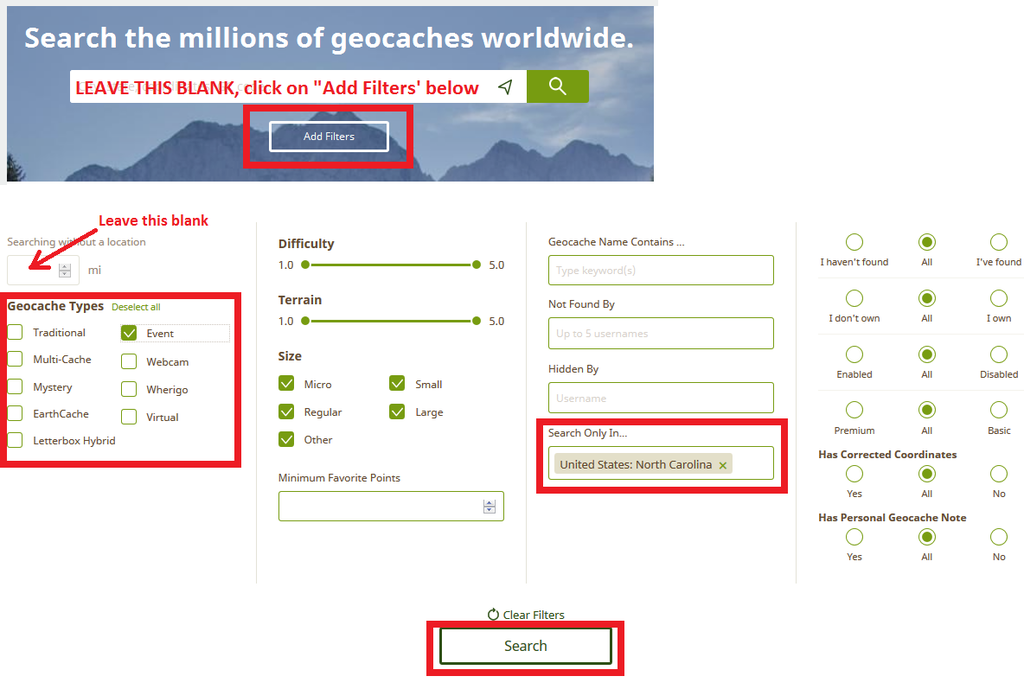
I tried this and it does not work. I cleared all my filters, placed state of Oregon in and only checked Events - The report said DNF. It appears that the web search is not working today. Huh?
-
I can't find geocaches by state, the oldest to the newest. Can't find Event caches by state. They are all gone.
I have had a copy of the link to Oregon and Washington and they still work, but I would like to have the ability to find other states when I go on vacation.







.png)
.png)



Launching Wherigo.com
in Wherigo
Posted
It seems that Wherigo.com website is down on 03/20/2020 at 1:30pm. The website was working earlier today.