
Sherminator18
-
Posts
425 -
Joined
-
Last visited
Posts posted by Sherminator18
-
-
Also, I am now seeing the last 30 days in the Latest Activity section. And there is probably hundreds of logs in this section for me now, which includes every single trackable that my friends have visited to caches. I really don't care to see about which trackables my friends have visited at caches. This section currently takes up SO MUCH SPACE, it seems to go on forever. The amount of entries on here is a bit ridiculous. I don't think there is any reason to see the caches or trackables that my friends logged a month ago.
I originally liked seeing which caches my friends found in the past few days, but if there's going to be a list of hundreds of entries, I think I'm changing my mind. I think 30 days worth of information is a bit excessive and that the trackable visit logs are unnecessary.
Yep, we agree and we already have plans in place to work on both of those points of frustration. We'll be excluding trackable visit logs soon and condensing more than one entry from a friend in a day to "benandjayme found X cache and 99 more - click to view".
Thank you Jayme. I am really looking forward to this
-
Also, I am now seeing the last 30 days in the Latest Activity section. And there is probably hundreds of logs in this section for me now, which includes every single trackable that my friends have visited to caches. I really don't care to see about which trackables my friends have visited at caches. This section currently takes up SO MUCH SPACE, it seems to go on forever. The amount of entries on here is a bit ridiculous. I don't think there is any reason to see the caches or trackables that my friends logged a month ago.
I originally liked seeing which caches my friends found in the past few days, but if there's going to be a list of hundreds of entries, I think I'm changing my mind. I think 30 days worth of information is a bit excessive and that the trackable visit logs are unnecessary.
-
I can't remember if this has been brought up, but on my Dashboard under Recent Activity there are 12 entries for "X user" submitted "cache" for review. I think this would be something you would NOT want anyone, outside of the cache owner and the reviewer, to see. I'm sure my friend doesn't want me to see when they submitted their 12 caches for review.
-
We are planning on adding the cache status to Recently Viewed and remove the 'You' on your own Activty in the next iterations. We will continue to review what data is most relevant in each section, but we do not currently have plans to remove the metadata in the Recently Viewed or combine it into a single line.
Like MartyBarfast, I also appreciate seeing the metadata for Recently Viewed caches. I don't think each entry in that section needs to be condensed to one line, but I would still like to see it condensed AND the GC Code added.
Here is a mock-up of how I'd like to see it presented:
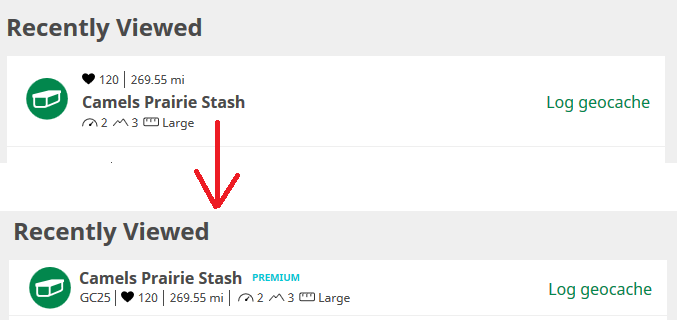
Very nicely done! I like that a lot. Getting rid of some of the white space makes a big difference.
-
Clearly this was meant for others and was accidentally cc'd to me as well.
I've held a few this year already, even if the Somewhere East of Java series is loosely based on the theme. Trying to figure out what to do with Sept 19th this year as it falls on a Tuesday. May just yo-ho-ho it anyways, there's always a scupper in need o' have a skalaway thrown in to it.
ox)P-)
I don't think this was accidentally cc'd to you. Geocaching.com's summer promotion has a pirate theme, so they sent this email to everyone.
-
This might have been said already, but I would find it very helpful to have the GC# included in the information displayed in the Recently Viewed section of the Dashboard.
-
It would be especially help if in the Recent Logs section that was a link to the cache page or trackable page there as well. I find that about 99% of the time I would want to click a link here to go to the cache page or trackable page, especially for the trackables I visit to caches. There's nothing included in those logs, so having the link go to the log for that trackable visit is useless.
-
I am reading this thread where the OP asks for his hides with NM flag to be listed on the dashboard. Please consider adding this now when working on the new dashboard, there is way too many caches out there with owners not aware of them having the red wrench
 set. Such a list would disappear from the cache owner's dashboard once he performs the maintenance of the affected caches.
set. Such a list would disappear from the cache owner's dashboard once he performs the maintenance of the affected caches. I bet there would be only a few that would mind it but a LOT that would appreaciate such a notification and its implication = less caches in a bad shape.
I agree wholeheartedly with this suggestion.
-
I agree with this suggestion also. It would be nice to see on the dashboard a list of my owned caches that have a Needs Maintenance flag on them instead of having to look through my list of owned caches.
-
-
Hi
I have been doing a check on the duplicate logs for the caches that we own. It seems that some cachers have accidently logged a cache as found more than once.
As the cache owners do we delete the duplicate logs or do we contact the cacher and ask them to delete it. Just trying to sort out all duplicate logs and wanted to check the best way to go about it. It is so easily done. We have spent the last hour deleting out own duplicate logs and getting out finds total accurate.
When we checked our own caches we found loads of duplicate logs and want to try and sort these out now. Any advice appreciated.
It would be easier for you to just delete it yourself. I've done this a few times with caches I own.
-
Hey Ranger Fox. This sounds like a very cool Wherigo idea. I'd love to put one out in my area.
Feel free. Let me know the GC when you do so I can enjoy reading the logs as well.
One of the other ideas I had and made a cartridge for was Tetris. Unfortunately, the player apps aren't ready for something like that. Some of the apps will croak when the 200+ zones are created, some show only a pin on the map for a zone instead of showing the zone's shape (this makes playing the game more of a challenge), and some don't update their map at all until you click out and revisit the map. The good news is Groundspeak's emulator and Webwigo can play it. If you're wondering about the 200+ zones, I had a decision to make: move zones every time a tetromino is moved in the well or make the game board into a giant LED screen, toggling zones on and off like LEDs to make the tetromino appear to fall. I chose the latter because I believed once the zones were set up, toggling their active states would perform better.
I've got it. Thanks. I will have to wait awhile to work on this though. My laptop crapped out recently and I had to buy a new one.
-
I updated the cartridge's source code so each question can accept a media object or nil. I also fixed a bug where a previously-asked question could be asked a second time (it would also heavily weight towards the first questions instead of the last).
You can download either the Greensboro, NC or the Yerington, NV version. I keep both updated. As the Wherigo site did not post my version change in the release notes, I added a note for the cartridges and caches to say what changed.
Enjoy, thilo.lu. I remember you were also interested in my Battleship cartridge. Hope you've been well, have been having fun, and have a few more stories to tell.
Hey Ranger Fox. This sounds like a very cool Wherigo idea. I'd love to put one out in my area.
-
I would say just go ahead and change it. You may just have to explain to people that you've done so.
-
I'm currently getting images not loading in the Recent Logs section.
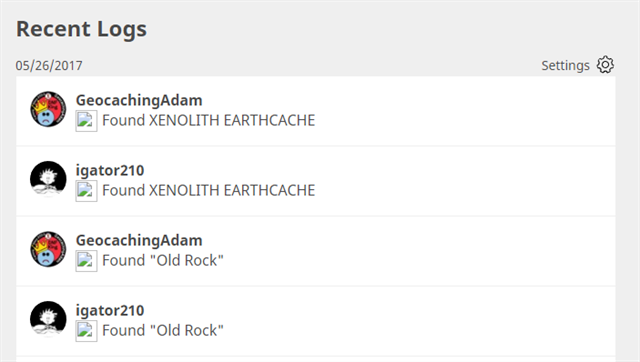
-
I have never been before, but tomorrow we are going to a campground that offers this. I have an iPhone. What is a good app to download to put in the coordinates to do geocaching? Sorry if this is a stupid question, but I have been reading for about 30 minutes and still don't quite get it--I am also about as technical as a fax machine.
Geocaching.com has an official app for iPhone that you can download for free. Just search for Geocaching in the App store.
-
I think I found a bug with the new logging. When logging a cache, I accidentally clicked "Drop" for one of my trackables when I meant to select "Visit." Before submitting the log, I clicked Visit for that trackable and at that screen it was highlighted blue that "Visit" was selected. When I submitted the log, the trackable was dropped in the cache, even though I changed it to be a Visit log on the previous screen.
You did.
BUG: Accidentally Select Drop, Change to Visit, TB still gets Dropped
Yes, that was me that posted that there as well. I wanted to cover all my bases.
-
I think I found a bug with the new logging. When logging a cache, I accidentally clicked "Drop" for one of my trackables when I meant to select "Visit." Before submitting the log, I clicked Visit for that trackable and at that screen it was highlighted blue that "Visit" was selected. When I submitted the log, the trackable was dropped in the cache, even though I changed it to be a Visit log on the previous screen.
I replicated this error as well after I accidentally did it.
-
I think I found a bug with the new logging. When logging a cache, I accidentally clicked "Drop" for one of my trackables when I meant to select "Visit." Before submitting the log, I clicked Visit for that trackable and at that screen it was highlighted blue that "Visit" was selected. When I submitted the log, the trackable was dropped in the cache, even though I changed it to be a Visit log on the previous screen.
-
I am wondering if there is a way to load a bookmark list from an email. I could copy the list to a text file. Is there a way to upload it? I don't want to manually load it a cache at a time. All help is appreciated.
Make a Pocket Query from the list to get a GPX file of all caches in the list. You download the Pocket Query, it's not sent by email.
Can I make a Pocket Query from a text file?
Go ahead and mention what you're trying to do with "text files". There may be simpler ways. For example, if you're using the Official App, you can load a list with a couple of taps.
I usually get an email with a list of caches for a GC trip. I copy the email to a text file so I can put it into GSAK. But, I'd also like to load the list to GC.com so I can Create a bookmark that can be seen by the Official App.
If that part can be done I'd like to keep it in the same order that the email was in.
I don't think what you're trying to do is possible. How are you getting a list of caches in an email? Is a friend just emailing you names and GC codes? You could just create a bookmark list on geocaching .com and then type the GC codes in and make your list that way. And then make a pocket query to put on your GPSr or phone.
-
Because that is just the way it is.
-
I have attempted a few times to download a cartridge via the geocaching app after loading up the cache and selecting the download option. (ensuring that I am also logged into Wherigo). I was able to do this through the premium app but everytime I try this on the classic app it comes up with a download error. It also fails to download when I use the internet option through the phone. I need to download through the laptop and then transfer the file to the phone. Am I doing something wrong or is there an issue with the classic app and this function.
Downloaded Wherigo cartridges was never a function of any of the Geocaching apps.
-
As some of you are painfully aware, if you tried to view the Dashboard on a tablet you would see the loading spinners for eternity. This was a bug that got introduced just before launch and was overlooked, but has now been fixed. I am sorry that bug wasn't caught sooner and thank you all for your understanding. For those of you who are familiar with software process you know that it is not uncommon for bugs to find their way into a system. We do our best to bring the number as close to zero as possible before anything is released and fix the remaining bugs as quickly as possible.
This has been mentioned several times, but I know that not everyone reads an entire thread so:
* Unpublished caches will be returning more prominently in a future version
* There are plans in place for updates to the Recent Logs section so you can view only your logs (with the option of viewing your friend's logs)
* The new profile and dashboard are intended as a work in progress to allow community feedback along the way and while we would love hearing from the community about the new pages we are not forcing anyone to use the new pages. In fact a lot of work went into a new system to make sure your preferences are "sticky". If you choose to view an old page then that is what you will see.
The development process for this project is going to be different than in the past. We know that in the past some projects have been released and then it is perceived that we have abandoned them, leaving the community to use (or not) something that they didn't want. With that in mind I understand why so many people would be weary of these changes that seem so drastic and "unpolished". We are trying to communicate our intentions as often and in as many places as possible. Jayme and I plan on being transparent and open about changes so everyone is aware of what is coming up.
It is quite refreshing to hear this. I have often felt in the past that HQ has made a bunch of changes and then not said anything else about it, even though people are providing feedback and talking about the things they don't like. Thank you for being open and honest with us and for keeping us updated.
-
I also just noticed that trackables I visited to a cache today are showing up in the Recent Logs section. I'm not sure I like this feature. It is not something I'm interested in seeing. I would be okay with trackable drop and retrieve logs, but don't think it's necessary to have visit logs show up.
I'm puzzled. I see the reverse: in the old page, visits are now and have always showed up in the "your logs" section, but on the new page's "recent logs" section, I don't see them.
Ah, yes. You are correct that they do show up in the old "dashboard" under "Your Logs." I just never seemed to notice them that much because they are smaller and less in your face so to speak. So much white space makes it really weird looking. But I do see trackables I visited in the new Dashboard. See photo below. Also the two trackables I visited at the cache I found are a few entries below my log for said cache. I don't know if it's always been this way or if I'm just noticing it more now that the spacing is so wonky.
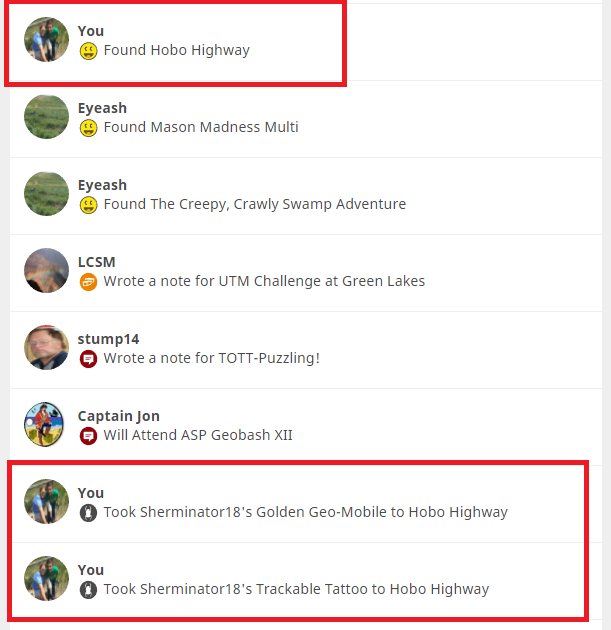
My main question would be since my own logs are now combined into a section along with my friends' logs, will I see trackables that my friends visit to caches in this section? I haven't seen that yet, so I'm guessing now.

Release Notes (Website only, Dashboard) - June 20, 2017
in Geocaching HQ communications
Posted
Here is something I just noticed. I had my Latest Activity section set to community (see mine and all my friends logs). I then clicked on one of the logs to see what it said. Great. I then clicked the back button to go back to my dashboard and then Latest Activity section went back to being just my own logs. I've never seen this happen before on either of the computers I use. Is anyone else seeing this issue? Shouldn't the selection be sticky?
I am running Windows 10 with Google Chrome.