
Sherminator18
-
Posts
425 -
Joined
-
Last visited
Posts posted by Sherminator18
-
-
Any person can move a trackable into their collection, IF the owner sets that trackable to be "collectible".
Presumably, you did. And then released it.
Someone picked it up, and finding it to be "collectible", they collected it.
That status is set on the trackable edit page. Generally, owners make trackables collectible so they can move them into their OWN collections.
I don't know if you can now change that or nor. You might try it. Alter the setting from collectible to not collectible, it's a check box.
Once you've done that, you can mark it missing, which will move it virtually to an Unknown Location.
Presumably it's in the hands of the geocachers who picked it up, so all of this moot. The physical thing is outside your control
It seems to be that the person who put the OPs trackable in their collection did it on accident. They only have 17 finds and I assume don't really know much about trackables.
-
Any person can move a trackable into their collection, IF the owner sets that trackable to be "collectible".
Presumably, you did. And then released it.
Someone picked it up, and finding it to be "collectible", they collected it.
That status is set on the trackable edit page. Generally, owners make trackables collectible so they can move them into their OWN collections.
I don't know if you can now change that or nor. You might try it. Alter the setting from collectible to not collectible, it's a check box.
Once you've done that, you can mark it missing, which will move it virtually to an Unknown Location.
Presumably it's in the hands of the geocachers who picked it up, so all of this moot. The physical thing is outside your control
WOW! I just tried it with one of my trackables and I was able to move it to the collection of my boyfriends account. This is absolutely insane in my opinion. Why would this ever be an option? And you can't "Grab" it back from them once it is in the other accounts collection.
Here is what you can do though. I just tried it. Uncheck the box that says "Make this trackable collectible" on the edit trackable page and then you can grab it back from the person and drop it in the correct cache if you'd like. It worked with my own trackable that I just tried.
-
They have fixed the issue that occurred earlier where caches were no longer displayed at the corrected coordinates. They are back to displaying as the new feature is intended
-
So I did some investigating and found which of your trackables you're referring to. This definitely seems like a bug and DEFINITELY shouldn't be possible. I'd contact HQ about it
-
It appears that if someone has a Travel Bug in the possession that they can simply log a "Move to Collection" and they take possession of a Travel Bug owned by someone.
Instead of logging a Travel Bug as being dropped in a cache, which is what they posted that they did, they moved it to their collection.
Now, I cannot log my own Travel Bug to place it in the cache where it was dropped.
Will it remain the possession of the last holder?
I cannot grab it from them even though I am obviously the owner and, of course, know the Tracking Number.
They have not answered an email requesting my Travel Bug back.
I DID NOT GIVE IT TO THEM. They retrieved it from a cache and only have a few finds so they made a mistake.
I just want my Travel Bug to show its actual location.
As far as I'm aware moving a trackable to your collection is only able to be done by the trackable owner. It is not supposed to be allowed to happen for anyone else. I would suggest contacting HQ about this.
Could you provide some info on which of your trackables you're referring to?
-
that's not my problem. My 'problem' is that the new icon has dissapeard...
Yes, that was a bug, a mistake. And it has been fixed now.
-
I believe there is a new bug with the Dashboard. In the latest activity section, Will Attends are showing up with the Archive icon. See picture
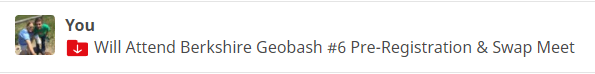
-
I am sure that the issue reported by many of you here is a mistake and that HQ is working on fixing it. They have been very active and attentive to these forums lately.
-
The problem is not all caches show on the map with the corrected coords (only some) and I agree with the OP that people should see caches at the corrected coordinates like we saw over the holiday weekend!
Some may consider it a 'problem', while others may not. There are valid reasons to see caches at posted coords (geoart, cache icon overlapping) and also valid reasons to see caches at corrected coords (searching, proximity checking). I think that Groundspeak's implementation was an attempt to accommodate both sides, but obviously not everyone agrees with it. My hope is that the feature's implementation will be adjusted, preferably with a toggle option.
In any case, this isn't a "bug".
Well I liked seeing where the caches were that I solved without doing the PQs. So hopefully there will be an option for that and keep things the other way for those who don't want to see it. Anyways, its not necessarily a bug to some people, but we're supposed to be seeing where the caches corrected coords are on the map.
It appears they tried to change something yesterday that took away this functionality by mistake. It is a bug that caches with coorected coordinates are no longer showing at said corrected coordinates on the map. I'm sure HQ is working on fixing this.
I really doubt they would implement a new feature, especially one that a lot of people had been looking for, only to take it away a few days later. I'm sure this is an error.
-
I went to a Canada day event on July 2. I have the souvenir. But many others who went don't have it. What's up?
It can take awhile for the servers to give everyone their souvenir. My best advice would be to have your friends double check that they logged their Attended for the event for the correct date (in your case 7/2) and then just wait and see. If it gets to be over a week or so they can contact Geocaching.com and they will award their souvenir
-
Anyone got any way around this please?
Don't log out.
I use my iPhone on wifi as you do, and download the cache lists for "offline use". They're in the "Lists" section, accessible without being online.
I'm not choosing to log out.
Usually it's fine but sometimes when I go to use it I have to log in.
Not sure what causes it.
If I don't realise until I am literally out in the field there is nothing I can do, the app is useless even offline.
I have never had this problem. My app is always logged in with my username. There is no way to access any of the app without being logged into an account.
-
Browser: Mozilla and IE
Steps to reproduce:
1) enter your own coordinates of a solved mysterie -> the POI on the map is changed to the entered coordinates
2) look after Cache and log your found online
Observed behavior:
1) The coordinates seemed to be removed in the listening
2) the POI on the map is changed to the original POI
Expected behavior:
1) The POI stays on its place (your own entered coordinates)
2) The mystery-icon turned to a smiling face ;-)
-> This would be fine for planing my own Caches if i have an online map where the solved mysteries are marked on my entered coordinates.
-> I also looked up in the listening- the entered (own) coordinates are not removed.
As noncentric said, this isn't a bug, this is a new feature of the map on the website and app. If you have corrected coordinates entered for a cache, the icon will show at the corrected coordinates with a puzzle piece icon. Once you have found the cache it will turn into a smiley and will go back to the original coordinates. You can find the entire announcement here
-
The yellow dot indicates that you have pending Drafts
-
So the problem that is currently frustrating me is that I never actually logged the caches as Found. And yet it won't let me upload the drafts for those caches, because it thinks I've already found them, but I haven't, because I used the delete all option to delete all the drafts I had saved. Making this process even more frustrating and time consuming.
-
I believe I have found a bug. I uploaded a .txt file into the new Drafts page, but then clicked delete all. When I tried to upload a file again, with the same caches, it wouldn't upload the drafts and gave me an error message saying something along the lines of "there are no drafts to upload"
Does this have to do with not being able to log multiple Found it logs on the same cache? Because I never actually logged the caches in my drafts as found.
EDIT: Looks like I should read the entire thread before posting. Oops.. but I am putting in my 2 cents that I'm having this issue as well
-
I will also put in my 2 cents that it would be beneficial to have the icon show the cache type as well as the corrected coordinates icon. Maybe the little puzzle piece can be in the upper right or left of the cache type icon. That way you can easily see both pieces of information on the map
-
Hi!
As there was no new release note regarding the new puzzle icon on the map I simply add some comments here:
1. Like with the DNF icon it has the exact same "issue": I see this new icon and don't know any more what the real cache type is. I like the idea of being able to see that, same with DNF, but just as an option please. I still am way more interested in the cache type.
2. While showing a PQ on the map I see the new icons (DNF/Puzzle) but in the list I see the cache type. Not sure if that's by intention or not. And I would also like to be able to toggle DNF/Puzzle view within the PQ view, if possible!
Thanks!
Yes, there is a Release Note thread for this update. You can find it here
-
Very nice! I've been waiting for this for awhile
-
If you're just looking to convert one type of coordindates to another you can use a website to do that. Like this one: http://www.earthpoint.us/Convert.aspx
-
Poor choice of words on my part, though I'm not worried about the signs changing. I live in Central Pennsylvania where nothing changes.

Thank you for the tip about using a kid-friendly website though. That's a good idea!
Also note worthy, I believe the new earthcache guidelines require at least one of the questions to be in regards to observations at the earthcache site that are not directly off a sign. I had a reviewer come back to me once because I needed an additional question about an observation other than finding an answer on a sign.
-
Great news for those of you who have friends that dip dozens of trackables in every geocache that they log. Trackable visit logs will no longer be displayed when viewing your community activity (dropped and discovered are still displayed). Your own TB visits will be available when viewing just your activity. We may take another look at TB visit logs once we are able to collapse your friends logs together.
This is great news! Thank you
-
Here is something I just noticed. I had my Latest Activity section set to community (see mine and all my friends logs). I then clicked on one of the logs to see what it said. Great. I then clicked the back button to go back to my dashboard and then Latest Activity section went back to being just my own logs. I've never seen this happen before on either of the computers I use. Is anyone else seeing this issue? Shouldn't the selection be sticky?
I am running Windows 10 with Google Chrome.
Hi! Are you still seeing this issue or did it happen only once? The settings are certainly sticky so it would be unexpected for your settings to change, but if that is continuing to happen then we can investigate further to find the cause. Thanks!
Yes, this is still happening. And I am on a different computer now. This time I switched it to "Yours" and clicked to view a log and then clicked the back button and it went back to "Community"
Different computer - Windows 7 with Chrome
Here is what I just figured out. If I change the setting for the Latest Activity from one selection to the other, I have to refresh my page before selecting a log and then using the back button does not switch the selection from Yours to Community or vice versa. It should save without me having to refresh the page.
-
Here is something I just noticed. I had my Latest Activity section set to community (see mine and all my friends logs). I then clicked on one of the logs to see what it said. Great. I then clicked the back button to go back to my dashboard and then Latest Activity section went back to being just my own logs. I've never seen this happen before on either of the computers I use. Is anyone else seeing this issue? Shouldn't the selection be sticky?
I am running Windows 10 with Google Chrome.
Hi! Are you still seeing this issue or did it happen only once? The settings are certainly sticky so it would be unexpected for your settings to change, but if that is continuing to happen then we can investigate further to find the cause. Thanks!
Yes, this is still happening. And I am on a different computer now. This time I switched it to "Yours" and clicked to view a log and then clicked the back button and it went back to "Community"
Different computer - Windows 7 with Chrome
-
I was looking at my trackables on my profile and notice that my GeoWoodstock 14er 2016 didn't have an icon.
Don't the mega event geocoins usually have icons?
It does have it's own icon, but it doesn't have a special picture. It is just the circular grey trackable symbol. I see it on your profile.
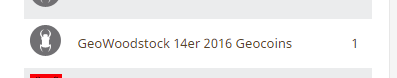

Release Notes (Website only, Logged-In Homepage) - July 5, 2017
in Geocaching HQ communications
Posted
I believe it's showing the most favorited caches in the whole world. And most of them just happen to be around HQ.