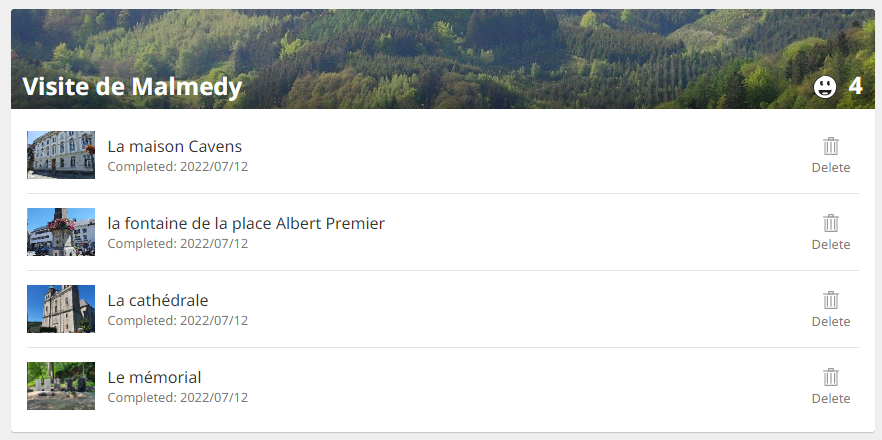Search the Community
Showing results for tags 'Android'.
-
I noticed today that a log I had posted did not have the photo I had attached so I thought maybe since there was little internet at the location it just didn't get added. But it did show on the website it just doesn't show on the app. So I looked at a different geocache and sure enough logs that have photos are not showing the photos in the app, they only show on the website
-
I really dislike the selection of attributes provided in the official geocaching app. Many of them I will never use and have no interest in. While using the app I would much rather be able to filter for something like "Recommended for Tourists", not "Scuba Gear" or "Abandoned Structure". I will never ever in my travels using the app ever need to filter for those attributes. How were these limited attributes chosen? It's so frustrating to not be able to filter by the attributes I use the most.
-
- 2
-

-
.png)
-
- Android
- Attributes
-
(and 1 more)
Tagged with:
-
I think it would be beneficial to be able to save AdventureLabs to a list. Use case: planning a trip and want to make sure we get some ALs along the way, however in big cities it's hard to quicky find the right one(s).
-
I setup my Android 14 Samsung Galaxy smartphone with the primary language "english". This is good and should be kept. However since Android 13 Android allows users to setup the GUI language individually per App. In settings--->general management--->App Languages all installed Apps are listed here which allow switching of GUI language. Unfortunately the GooCaching App is not listed. Very bad. Maybe there is another way to switch the App GUI language (of cause without changing the overall Android GUI language). When I go to Profile--->settings wheel--->Privacy settings--->Settings I can change a language. But this has no effect on the App GUI language. I guess is only for the portal. So how can I change it otherwise? Maybe the GeoCaching App developers are not aware of the possibility to assign a different App language in Android? Maybe this feature can be added in the next release? Thank you Michael
-
I haven't been receiving notifications from the Geocaching app when I get a new message sent to me though the message center. I used to receive notifications, but since the recent updates to the app, these notifications seem to have disappeared. On the Geocaching website, the yellow dot does show when I get a new message, but I use the app more than the website. I do get the notification emails saying that I got a new message. However, these are sometimes delayed. It's also a bit annoying that I get email notifications for my own message that I have sent.
-
Hello, Posting this as a 'bug' as I believe it is one, please correct me if I'm wrong! I needed to delete a photo from my cache page (from the gallery), so I went to the edit page and removed it. It no longer shows up on the website or on the edit page, but it still shows up on the gallery on my phone (official geocaching app). I have reloaded it and restarted the app. Is there something else I am supposed to do, or is this a bug? Thanks! I'm on an android on the latest version (Feb 27).
-
Once I tap on a cache icon (making it a "pin" on the map rather than a circle) it goes behind any (in circle form) that happen to be above it on the map (Android). This does not change based on which way the map is facing, and all geocache icons and map layers are affected. This is not a major bug, but it gets annoying in cache-dense areas. If y'all at the Lily Pad could fix this, that would be great!
-
Almost every time to try to download a list for offline use it fails. I keep trying to download a single list over and over and it keeps failing. Sometimes a list will download quickly without issue and others just refuse to at all. Galaxy S9+ Android Version 10 App version 8.30.1
-
This week I've noticed on several different geocaches on the app instances of double finds.
-
For the last 7 months, I have been using my phone to geocache. I have noticed the app has trouble loading the map as I'm driving. I have to move the map around with my hand to get the image to load and then have the app follow me again. As one might imagine, this causes a distraction while I'm driving. Is this a bug anyone else has noticed? Is there a way to have the app load a large section of the map? How can I fix this problem so it is not a distraction?
-
App platform:Android App version: 9.32.1 PC: Win10 + latest version of Firefox on multiple different devices Specific steps to reproduce the bug: When you create a draft in the app with a photo attached (e.g. to log a virtual cache with a photo requirement), it has not been possible to edit the log and post it as found using the drafts list the GC.com's website since mid July. Log a new cache as draft, with a photo attached in the log. Wait for the draft in the app to synch in the website's Drafts- functionality under your profile Edit the draft on the GC com's website to contain the proper log, maybe add a description for the photo, etc. Post the log. Result since mid July: The log remains in state "Posting" for all eternity. If you refresh the browser, you notice that the log has been posted with updated text and as "Found", but the photo and its description has been stripped off. You have to open the cache on your phone's browser, edit the log, and add the photo in the log and save your changes. Highly annoying. There was an old, but more or less related report from putnub in May 2021
-
When I open the app, I see a blue dot on my Profile icon: But going into my profile gives no indication of what it's trying to draw my attention to and, even after viewing everything in there, the blue dot won't go away.
-
One of my family members sends me emojis of Signal the Frog via text message. She has an iPhone. Are there any plans for us Android users to be able to get them for our platform too so we can join in on the fun? LisaWisa
-
I know that @barefootjeffhas mentioned this before but I would like to bring it up again. Can someone at HQ please explain what miscellaneous and default mean for notifications on the app.
-
Hello, When clicking on the car to launch google Map, the link sent to google map no longer works .. , it is of the form: 43,243083, 1,155317(Geocache) when it should be of the form: 43.243083, 1.155317 the decimal separator remains as in France a comma ", " whereas it would take a "." to differentiate it from the comma between the 2 numbers.. more over there is this text "(Geocache)" following the link! Is it the same for you ? version 9.24.0 in French..
-
Normally, I have no problem opening up Waze whenever I hit the car icon in the Android app. I used this as recently as 3 Februaru without issues. Today, it's telling me "Sorry, that action is not available." Using the official app, version 9.20.0, Samsung A52, Android version 13.
-
Can I use an SD card to store offline lists for Geocaching App ( Android) ?
-
Support for Android Automotive. just gotten a new car polestar 2 and its running Android Automotive Version and have google play store for downloading apps thats are compatible for automotive... maybe adding support ?
-
Ok so this has been mentioned many times on various Facebook groups. That when you hit navigate it takes you to a spaceshuttle view of the world. This is since the last android Geocaching app update. Clicking back then navigate a second time corrects the issue. I figured it must have been reported here but I can find any mention. I think I speak for all... That this will be fixed soon.
-
Few days ago we visited adventure lab https://adventurelab.page.link/j8M9 There were 5 locations, we all visited en answered correctly. In the App we see that the 5 have been visited and that the Adventure lab is completed. On the adventure lab website we only see 4 visited and completed locations. Also the counter of our total found caches has 1 cache to few. Any Idea what could went wrong and how this can be fixed? thx Bergloper
-
I'm pretty sure this problem was reported several years ago but is still persisting. When I view my cache GC9JDPF in the app, it shows as Disabled. Yes, I disabled the cache back in April when the access trail was closed due to extreme rain, but I enabled it again in May when the trail reopened and it's since had a find. It's now September but the app still thinks the cache is disabled, even though it's showing that August find under Activity: I realise I can bring the status up to date by logging out of the app and back in again, but should that really be necessary every time I view a cache?
-
Sometimes in the Geocaching App I get little blue dots in the menu strip at the bottom of the screen. The blue dot on the Profile icon is usually a new souvenir. But the blue dot on the Lists icon? It has been there for months now and I do not know what it is. I assume one of my lists has changed - but which one? Could we please have the blue dot replicate to lower levels in the menu all the way to the specific item. Thanks, Tom
-
The geocaching application after a couple of caches stops receiving data, it seems that it loses the internet connection. I have a Samsung S22+ with updated software and geocaching app also updated. After a few minutes of use, the app stops updating the cache data (tip, information, activities) although the entire mobile phone is functional and with internet. For example, the app does not update the caches, for via the web browser it works, as well as the Adventure Lab application, it works normally. Any suggestion? Any solution? Thanks.
-
If I open my profile tab on the app, it shows 50 hides. This is the count I actually have. But if I tap on the "Hides" from there to expand, it shows "59 caches". Not sure how that is happening. I suspect it could have something to do with AdLabs, but not sure where is it getting whole 9 new hides from. Running the latest Android app version (v9.9.0)

.png)



.png)