
-=(GEO)=-
-
Posts
701 -
Joined
-
Last visited
Posts posted by -=(GEO)=-
-
-
A small but useful improvement: GpxSonar now integrates with Spoiler Sync to show spoiler pictures for caches which have them. Check the Help file of the application for details.
Regards,
-Fabien.
-
-
You can also defined "Favorite Locations" and bookmark them for further reference.
-
-
Faderaven,
Check the links on the right hand side of the main page. You'll find links to the manual for v1.1. There are differences now but it should help you getting started.
-
GpxSonar v1.3.1 released:
Bug Fix: version 1.3 was released with a bug in the management of the Travel Bugs in the field notes. The bug prevented any TB from being picked up from a cache. This problem is now resolved.
Change: the cache options menu was cleaned up from unnecessary cache viewing options.
-
There's one more thing I'd like to point out: as of v1.3, there's an option to automatically name exported file names after the name of the GPX file. This is convenient when you're dealing with more than one geocaching area regurlarly for instance.
-
A leading zero doesn't matter. That's why it's getting dropped.
-
Hi all,
I've been thinking about making a version of GpxSonar for Windows Mobile 2003 SmartPhones but before investing any time in the project, I'd like to know if you own such devices (which models) and if you would consider using one instead of a regular PDA.
Thanks,
-Fabien.
-
Hi there,
I have tried to download files via WiFi directly into my handheld and they come back with an .aspx file extension which is not recognized by GPX Sonar..aspx files cannot be recognized by GPXSonar (or any other GPX-processing app for that matter) because they don't contain any XML cache data. aspx files are dynamic server pages executed by ASP .Net when you click the 'download' icon. The script generates the GPX/LOC content on the fly.
I have tried to download zipped files into my handheld but there does not seem to be a way to unzip them in the handheldThat's easy to fix: use Total Commander CE which has an 'unzip' feature.Total Commander CE
-
I just went to download, and realized you're not doing anything for PocketPC 2002 anymore

Yes, I'm sorry about that but I just can't justify doing it anymore.
-
Did you add support for the new SMALL cache size?
Yep.
-
Whoops...
-
-
What's new in the 1.3 release?
Bug Fix: The “Last Found” column is now correctly labeled “Last Log”.
New Feature: In field notes reports and cache page details, the cache waypoint now links back to the corresponding cache page on GC.com
New Feature: Added support for the new Earthcache type on GC.com
New Feature: Added an option to automatically name exported files after the name of the GPX file currently loaded.
New Feature: Added the ability to export waypoints in CSV format (“Name”, “Lat”, “Lon”)
New Feature: Added a “Total Field Notes” counter in the GPX File Info report to show how many field notes are currently in memory.
New Feature: Added the “Field Notes Cleaner” option under the Tools menu. This option will permanently purge the memory from all field notes. Use it CAREFULLY!
Change: renamed the “Field Notes” counter in the GPX File Info report to “Visible Field Notes”. This count refers to the count of field notes matching a cache listed in the GPX file currently opened.
Change: Travel Bug serial numbers can now be alphanumerical and as long as 15 characters. This is intended to support Jeep TBs.
Change: GC.com has changed the spelling of “Multi-Cache” to “Multi-cache” causing GpxSonar to not represent multi-cache icons properly in the main cache list. This is resolved.
Change: Removed “Surprise_Cache.gif” file from the WptTypes directory. This cache type never existed.
Change: Added “Unknown_(Mystery)_Cache.gif” file. Some older GPX files still seem to reference this cache type and cache pages were showing a missing icon when referencing it.
You can download GpxSonar here
-
-
Thank you for the update.
The last time I checked, the grounspeak extensions to the GPX schema didn't include an exhaustive list of valid tag/attribute values for XML validation. Is there a section of the site where such valid values are listed in a table? It would be much easier that receiving notification changes to the schema piecemeal through this thread.
Also, it would be great if that same table referenced any relevant graphical representations of the attributes / values (where applicable) for the sake of a consistent user experience across the applications handling GPX files.
Regards,
-Fabien.
-
What is your GPS receiver?
-
Direct quote from the Palm Store site:
"This Bluetooth™ GPS car kit is bundled with TomTom Navigator software. The Bluetooth technology-enabled receiver sits on your dashboard, where it identifies the car's position using at least 3 satellites. By communicating with the GPS receiver via Bluetooth, your handheld obtains real-time location information and displays 2D or 3D maps by TomTom. Using the handheld's high-resolution screen, the maps automatically show your car's location."
Full description here:
-
Nick,
I've answered your post on my site. Here's what I wrote:
" Please save your GPXSonar.dat file and email it to me at fabien_royer at hotmail dot com. That's the only way I will be able to figure out what's going on.
After sending it to me, make a backup of it then delete it from the \Config directory. This should allow GpxSonar to work again (IF the .dat file is indeed the problem of course).
Thank you.
-Fabien. "
-
-
Thanks to all for the replies.
I got to the bottom of it and it was indeed a SPAM filter issue. I still have no idea how it ended up being set that way... At any rate, things seem to have gone back to normal now.
Regards,
-Fabien.
-
For some strange reason, I'm no longer getting email notifications when my caches get logged. This problem started to manifest itself a couple months ago.
My pocket queries do work though.
Any ideas?
-
Very easy to do:
1. Convert your .loc or .gpx file to Garmin PCX5 format using GPSBabel
2. Import the converted waypoints in MapSource
3. Upload the imported waypoints to the 2610


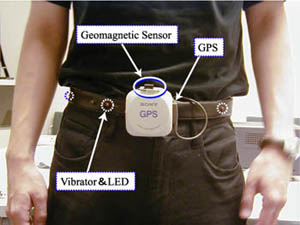
Gpxsonar Version 1.4.0 Released
in GPS technology and devices
Posted
I omitted to mention that a bug fix was incorporated into this release to address the HP print driver issue which prevented cache pages from being displayed properly.
Please let me know how this updated release works for you.
Thanks,
-Fabien.