
Jamie Z
-
Posts
4959 -
Joined
-
Last visited
Posts posted by Jamie Z
-
-
I've sort of discovered the source of the problem. It seems that there is a bug (though Garmin doesn't refer to it as a bug that I've seen) that involves route shaping points. Some GPS units interpret route via points as shape points. Shape points do not show up in the route, even though they are in the GPX file and even show up on the directions page on the GPS.
It happens at some intersections when the via point is located directly on the intersection. I haven't seen it firsthand, but some forums I've read claim that Garmin has advised that via points should not be placed directly at an intersection, which is counter-intuitive when creating a route. Garmin's advice (again, I've getting this second hand) is to place the via points close to, but not directly on the intersection.
Unfortunately, when I created the routes, I went out of my way to make sure that the via points were located at the intersections, not knowing about the bug. It creates much neater via point names, such as "Maple Rd and Mountain Lane," whereas if you place a via point away from the intersection, the via point has the address as the name, such as "3448 Maple Rd." I'd prefer the intersection name since the routes I'm creating are to be shared with the public.
In any case, even though I don't have a solution, I do know what's causing this weird behavior.
Jamie
-
-
There should be an option within Routing setup to 'Lock on Road'. From your images it appears is Not set for lock on road.
That assumes the OP has a routable map. But I think if he did, the option would be "Follow Road" or one of the new profile related equivalents. "Lock On Road" locks the cursor to the road, even if you are off it.
Jamie Z, do you know if your map is routable?
I'm using CNNA 2013. It's routable, but that shouldn't matter since I'm not navigating via roads. I could I guess, but some of the route is not on roads, so point-to-point is the best option.
Does anyone know why clicking on "multiquote" doesn't seem to do anything?
Jamie
-
There should be an option within Routing setup to 'Lock on Road'. From your images it appears is Not set for lock on road.
You're right, it's not set for lock on road. That shouldn't affect where the route shows up.
Jamie
-
I don't have any of the computer mapping software you are using, nor a Garmin handheld gps, but for a start you might try unchecking automatic route recalculation on the gps device if that option exists.
As you can see, I'm using a point-to-point route, so there's no recalculation.
Jamie
-
I've got a Garmin GPSMap 478 that I use on my motorcycle. Since I bought the GPS (and I'm on my second one) I've had a weird problem when creating routes on Mapsource. On the computer, my routes show up fine, but when I transfer them to the GPS, they don't come out right. See below.
Here, the route in Mapsource:

And on the GPS, two points are inexplicably missing:

In that same route, Mapsource shows this:
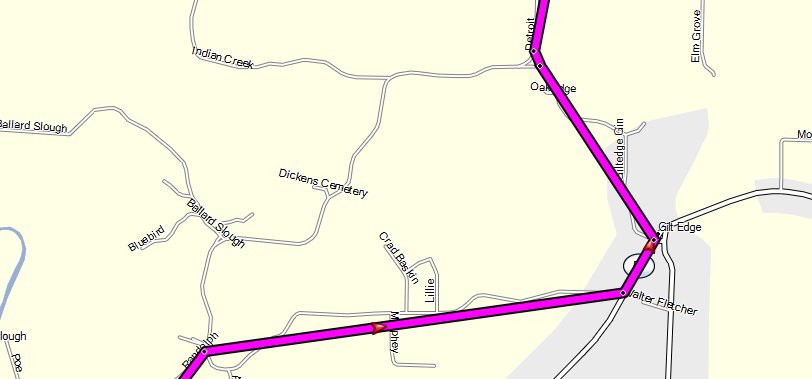
But on the GPS, it appears that the points are out of order.

Anyone have an explanation or solution to this problem? I haven't been able to find anything online with repeated Google searches.
I'd be happy to share the GPX if anyone wants to have a look.
Jamie
-
What's going on here? In the past two days there have been posts from Jamie Z and Vinny. Who's next, Majicman?
Yeah, I still lurk now and then. Hey, you know where I can get some GEO stickers?

Jamie
-
I've emailed those three vendors... one has gotten back to me to say that the sticker is 7" wide. I'm looking for a small version to put on my motorcycle. Still looking for a 3x2.
Jamie
-
Yes, but no sizes are listed... Thanks for the links. I'm going to email to ask what size they are. They used to sell a jumbo version, and I want to make sure I don't end up with one of those.

Jamie
-
Back in the day it seemed like these were all the rage.

I'm looking for the 3"x2" version. They're not even in the Groundspeak Shop anymore.
Anyone know where I can get one?
Jamie
-
Message Sent
I replied to your message, but I haven't heard back.
Jamie
-
Any chance that a software upgrade is on the horizon???
I've spoken with the IT department about Tapatalk in the past and they've indicated that it is not workable with our system.
Guess that answers my question. I've been away from the forum for a while, and Tapatalk functionality would be most convenient... it looks like Groundspeak has gone away with VBulletin, though.
Jamie
-
I've got a package of BSTRONG Magellan Explorist Screen Protectors. http://www.strongengineering.com/packoftwelvescreenprotectorsfitsmagellanexplorist.aspx
Package says Quantity: 12, but there are 13 in there. I don't know how that happened, since I'm pretty sure I used one or two. They are a few years old, but they should be fine.
Paypal $5.
Jamie
-
 November 9 by Dude (1814 found)
November 9 by Dude (1814 found)After reading the logs, and looking up the bio of the owners, I see that the owners haven't been around for 4 years, so the cache is maintained by other random cachers. So, although Chick and I didn't find it, we found the obvious location, so we are going to log it. Perhaps a local cacher will adopt it, since "Cache Owners" have been MIA for 4 years.
I do agree that the cache should be adopted and replaced. It's a great place.
Jamie
-
Never did hear anything. I suspect nobody ever did anything about this.
Oh well.
Jamie
-
Got my 765t a couple days ago...
As you advised, it's not possible to erase audio files from the GPS without using a computer... and to be honest, I'm not very impressed with the Media Player on the Nuvi. It seems overly cumbersome compared to the small handful of other mp3 players I've used.
That said... the one saving feature it has is that when I play a podcast, I can pause it and when I use the GPS again later, the audio file is still paused in the same place. That means I can more-or-less listen to my podcasts straight through (apparently only in alphabetical order) start to finish.
What I plan to do is maybe once a week or so, upload my new podcasts to the GPS. I'll listen to them on my commute and other driving from A to Z, and when I'm done, I'll hook the GPS up to the computer, erase all the existing files and upload the new ones.
I like the Nuvi... though having used several other much more feature-filled Garmin GPSs in the past, I'm rather disappointed in the market trend toward simpler, less cluttered devices. Sure, they have fewer buttons and menus to wade through, but some of my often-used functions no longer exist.
Jamie
-
Nope - without a computer, you won't be able to delete the podcasts. But why not just buy a really big SDHC card and then it won't be a problem? You'll have to load them somehow so it's not like you won't ever have the card/gps hooked up to a computer.
That's disappointing.
It's not space I'm worried about with the podcasts, it's that many of them have similar names so I like to delete them after I listen.
It's not a dealbreaker, but I was hoping it had that functionality. Thanks for letting me know.
Jamie
-
I'm looking at getting the Nuvi 765t for my car. One of the features I want to use is the mp3 player, connected to my car stereo either through the FM transmitter (unfortunately I've heard poor reviews about that feature) or the headphone jack.
My question is, I use the mp3 player to listen to podcasts. Once I listen to a track, I want to erase it from the unit. Is it possible to delete individual audio tracks from the GPS using the controls on the GPS? I don't want to have to hook it up to a computer to erase individual tracks.
Basically what I do is load 20 or 30 podcasts all at once, and I like to erase them as I listen to them. Is this possible with the Nuvi 765t?
Jamie
-
I had trouble with the battery cover too I used the suction cup mount to open it.
I pushed the slide up and then put the suction cup on the cover and pulled it open
Wow, thanks. My roommate bought one of these and we messed with it for ten minutes trying to get the battery cover off. This did the trick.
Jamie
-
I'll up my offer to $125 for a good-condition unit. I'll pay a bit more if the GPS is in very good condition.
Jamie
From another members PM, I found one on eBay for $89. Thanks!
Jamie
-
I'll up my offer to $125 for a good-condition unit. I'll pay a bit more if the GPS is in very good condition.
Jamie
-
Looking for a good condition 60c. Note, this is the model without the memory card. The old version.
I'm willing to pay about $100 for good specimen, like this posting here: http://forums.Groundspeak.com/GC/index.php?showtopic=236636
Jamie
-
Great topic! I had just gotten a GPS for Christmas, and I remember being so nervous that someone would be watching or that I looked suspicious (it was a magnetic key holder on a guardrail at the end of a highway off ramp).
Sorry your first cache was a guardrail.

Jamie
-
My first log, though I don't know if I can claim full credit as some other cachers were in the process of finding it when I walked up to the site:
Wow! You ran into other cachers on your first hunt? I don't think I ran into other cachers until I'd been caching for two years or so... and even now after caching for eight years, I think I've only (randomly) run into other cachers two or three times. That's really unusual.
Jamie

Looking for oval GEO sticker
in General geocaching topics
Posted
Guess I ought to follow up.
I never was able to find a 3"x2" oval sticker, so I got a Grounspeak logo sticker and trimmed it as small as I could.
Jamie