
Chris-King
-
Posts
16 -
Joined
-
Last visited
Posts posted by Chris-King
-
-
You got the canned response. Personally that scenario is so small (and I have one that fits that category) that it isn't worth the time to do it. There a multitude of things for them to work on more important than this.
I probably did, but I suppose if enough people like the idea, it could be added or dropped in .. dont see why it should be a major change?
-
One thing that is semi-frustrating, is the icon used on the Geocaching web maps for ownership:
1. If you own a cache from start (and don't find one of your own caches of course!) it shows up as a 'STAR' to show ownership.
2. A cache unfound shows a box (standard, multi, ? etc as per normal)
3. A found cache shows as a smiley icon.
The problem comes from when you find a cache that is owned by another cache owner and of course it changes to a smiley
 - then the cache owner passes the cache to you after to adopt it, or you adopt a cache you did when under the original CO, alas at this point, you still have a smiley on the map to show your find when originally logged under the original CO, but alas you can not see the 'STAR' icon to show ownership.
- then the cache owner passes the cache to you after to adopt it, or you adopt a cache you did when under the original CO, alas at this point, you still have a smiley on the map to show your find when originally logged under the original CO, but alas you can not see the 'STAR' icon to show ownership. Would it not be possible for Groundspeak / Geocaching to introduce a new icon which consists of a small star and smiley (Small star top/smiley bottom) on the icon to show you now own but found originally under another CO?
I raised this as a ticket on the GeoCaching support ticket desk and had this reply.
Hi Chris,
Thanks for contacting us at Geocaching HQ with your feedback and suggestion. This seems like a potentially viable idea for the game and I will pass it onto the "powers that be." Since this is a concept that may affect many Geocachers around the world, I suggest that you also post this thought in the Geocaching.com forums to get a sense of what the rest of the community thinks. There are many angles to consider on a new concept and we like to get the opinions of the community to be sure that everything has been considered.
Thank you again.
Annika
Community Manage
Sounds like this is possible and good enhancement and one Groundspeak might do, but would be good to get more support from others to get this idea off the ground..
Chris
-
Hi
Let me just get my head round this..

1) On my GPS, as I am actually overwriting the GPX files completely with new generated ones, the GPS would be correct?
2) My GSAK database needs purging of archived caches? so how do I do the filter - or if not which part do I need to filter on and how (I already have filters for xx mile radius etc, so can add to those. so if I add a filter for 'Date of Last GPX' whats the match field (i.e. can you do with GSAK Date of Last GPX not date of PQ? or is it easier to filter on archived, delete them, then reupdate it?
Chris
1) You don't indicate what type of GPS that you have, but if it is a Garmin paperless unit, when it sees a new GPX file of the same name, it simply updates the matching caches. It does not purge it's internal database first so any unmatched caches will remain just as they were. You need to delete the file, reboot the GPS, then load the new file and reboot it again.
2) In GSAK, a PQ can not mark a cache as archived as there would be no information in the PQ. I use a different method the Markwell suggested. If you look under his highlight in the image, you'll see "Set User Flag", I set that along with "Clear all User Flags First". After you load your PQ(s), filter on User Flag=Not Set. This will show you just caches that were not updated. If you are using GSAK 8, you can then use the Geocaching.com Access menu/Status Check to update the status on those caches.
Yes I use a Paperless Garmin unit.
I was referring to keeping the "My Finds" in there, so that when I want to run the Stats plug in from the database it reflects the right total. - was not thinking of having two databases...
In regards to the 'easiest' manual way to purge the database from Markwell, I tend to use the Download PQ API from the menu, so therefore I assume it would be easier to purge the database first, then use the download API option each time to get a new data load.
-
http://markwell.us/archivedcaches.htm
Purging your databaseThis is by far the easiest way. When you are importing your data to GSAK, click the setting found in the image to the right below.
This will purge all of the logs, markings, waypoints, additional waypoints and all other data from the database prior to loading the new data. Since archived caches weren't included in the pocket queries, the archived caches are deleted with the purge and won't refresh.
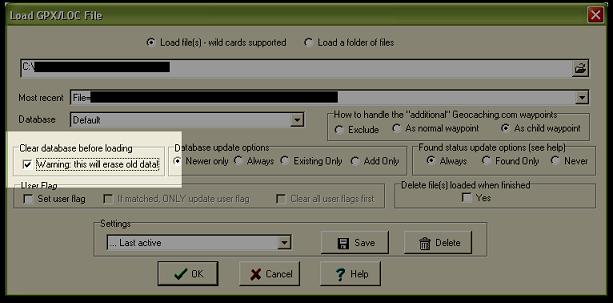
But obviously you need to load your MyFinds PQ to keep the stats right, as some of the caches you do, and found, could have been archived.
-
Hi
Let me just get my head round this..

1) On my GPS, as I am actually overwriting the GPX files completely with new generated ones, the GPS would be correct?
2) My GSAK database needs purging of archived caches? so how do I do the filter - or if not which part do I need to filter on and how (I already have filters for xx mile radius etc, so can add to those. so if I add a filter for 'Date of Last GPX' whats the match field (i.e. can you do with GSAK Date of Last GPX not date of PQ? or is it easier to filter on archived, delete them, then reupdate it?
Chris
-
Thanks for all your replies, I am using GSAK, and generating two GPX files, one for the area I work in during the week (mon-fri) and one for the area I live in. both have unique names, and they are overwritten each time GSAK exports from the database to the GPX files. So if I have "home.gpx" and "work.gpx" I continuously overwrite both with new home.gpx and work.gpx each time I do the GSAK export/update my GPS.
One thing I did notice was a cache on the GSAK is showing a "disabled' last log in the GSAK software, but when i open the link to the cache, its been archived.?
-
I am quite adept at setting up PQS for my GPS, however one topic that stumps me, is how do I get the PQ to select the caches in my postcode area including ones that are disabled (not archived), so when the cache is enabled again it updates, do I need to do the disabled ones as a separate PQ (if so, how I exclude Archived ones), at present my PQ is extracting caches that are set as 'Is enabled', and works fine, but if the cache is disable (missing etc or temporarily disabled), the last entry my GPS gets is the last 'found' and not the 'Temporary Disabled' log, from the listing or any others after this, so from my GPS it looks like its still active. I tried to do the same PQ for just disabled, but started getting all archived caches and disabled as well, which was too many!.
What are the settings to get that set correctly?
Cheers

-
Just downloaded the update to 2.15, I pulled down the PC version and ran the update, after it had done the GPX files, it reported an error and said some things have not been updated. Then carried on and upgraded. When it booted up (fine), I found everything was fine, but the database of my finds (over 900) was missing and it was telling me I had no finds.
I had sensibly backed up the whole GPS image, and restored it back, tonight I tried the Mac version, (if you download 2.15, there is a link for the mac), but that unzips from the IMG but reports the wrong GPS is connected.
Any help on either would be great, I am happy to do the PC one, if I dont lose my settings on the finds etc!
-
It would seem that the 'The Tiglets' attempts to revive the series has not lasted well

My attempts to find 14. Northumberland Avenue failed on two visits, most the series is now archived, and ones still active are in need of maintenance. Most those archived are due to reviewers not getting any replies to emails regarding maintenance.
I have also tried to contact them, but my purpose is to save/rescue, the above cache which is missing, last time they logged on was February, so all I can assume was that emails from the reviewer are not getting through or he is unable to get there to fix (maybe no longer works in London or something?).
If anyone has a contact email, I can reach him on, would be grateful for anything

-
I assume that the servers are monitored and will be rebooted soon?
I have lost all the images on people on logs, and also my background images on one of my caches.
-
Ok, glad to see you are still about! If I am down the way with the Magnus Church doing others, I will put a new log strip in. What do you want done with the old paper mache one

I'm still about, unfortunately been tied up with other things in professional life of late which has limited my ability to get out and about.
As others have mentioned, you are more than welcome to replace logs strips etc.
-
Good idea, can easily replace the log books, although it would be nice if it was transferred over, as then its my cache and my responsibility, plus get the emails to alert me if issues with it.
Alas reviewers dont have the power to do this, already asked on another cache, which I ended re-creating after the original was archived.
I just wondered if anyone in the forums knew him/her, so I could email directly.
Why not just maintain as you go in a pay it forward style?
-
Yes I saw that, as I probably, like you checked their account active status and also last cache finds.
However the series of caches with that name need maintenance, and i have flagged one as such and also emailed them over that cache and other I needed them to check / look at in Central London.
Maybe they are away/abroad - not sure - but if they cant get to them to maintain them and I can, I would be prepared to take them on rather than let them fall into archive state.
Looks like they are still reasonably active, they logged into the site in September and logged a cache find in June.
-
Does anyone know if the Cache owner FrozBoz is still active in the forums or the caching community, he owns a series of caches in London called 'The Swan to the Canary: <other names>', I have logged a maintenance request for a cache I did of his the other day that needs TLC, and have also tried to contact him/her about the series of caches.Last log on date was early September, and was going to ask if the series was available for adoption, since they need maintaining and i work in the area.
-
Even as a newbie myself (that of just 4 days), I had the same issues.
I found out from research.
Gallery photos do not and are not avail on the Magellan Explorist GC. only pictures that are part of the GeoCache description (either uploaded as part of the cache from the CO or embedded in the description or summary) - its not possible to import gallery from users snapshots
Also to get all those in, once you have the GPX files on the PC/MAC do a Sync between the devices (Sync both) and at the last stage of the sync in Vantage Point it will do the images after scanning the caches, this only works on VantagePoint PC.
Think this is all correct.


Dual icon for Geocache maps and apps.
in Website
Posted
Fair enough and I do understand work commitments - but please can it be kept on the 'nice to have list' or the 'if can be addressed when doing any work on that area?' list
- but please can it be kept on the 'nice to have list' or the 'if can be addressed when doing any work on that area?' list 