
and1969
-
Posts
92 -
Joined
-
Last visited
Posts posted by and1969
-
-
You don't have it as collectible.
Don't be surprised if someone decides it'd be fun to place it in a cache.

Mine is "In the hands of the owner" to prevent that

That doesn't "prevent" someone from grabbing it from you.
- Only making it collectible does that.
I just clicked on your trackable and the options were :
Grab it from current Owner: and 1969
Write Note
Dicovered it
"In the hands of the Owner" simply means you have it now.

If it is "collectible" is it still available for logging as having visited caches?
-
You don't have it as collectible.
Don't be surprised if someone decides it'd be fun to place it in a cache.

Mine is "In the hands of the owner" to prevent that

-
I'm somewhat new to Geocaching and recently added a magnetic trackable to my car (2/17/17) but have not been notified of any "finds" as of yet. I was at a CITO event yesterday and multiple cachers took the info but I do not see that it has been logged yet although many other car trackable have postings from yesterdays event. I'm not sure if I listed it incorrectly? I would think that I would have received a warning if I did try to do something incorrect when activating the sticker. Has anyone else had an issue?
I have a car TB (TB4KPRH) and to my knowledge it has only been discovered once. However many cachers have seen it at events and probably recorded its number. I log it as having visited roadside caches or ones close to the road and it has logged nearly 6500 km.
-
Hey there, brand new cacher here. I just started caching with my girlfriend about a month ago and I really want to hide my own cache, but I'm having a couple issues getting started. When I go to log the coordinates of where I wish to hide my cache, is it more advisable to use the built-in coordinates on the app, or an actual gps device? A gps is a little out of my price range at the moment, so I was just curious how accurate the built-in coordinates are. The caches I've encountered so far, only one was dead on as far as the coordinates go, and I want my cache to be found easily (not by muggles though).
Any advice on how I should proceed?
Further to the other advice my suggestion is to make sure your phone's GPS has been working and receiving a clear signal for at least 10 minutes after getting a 'lock', before taking a reading - that way it will be likely to be receiving the maximum number of satellites, thereby maximising the accuracy.
If your cache is in woodland or on or near a large metal structure you will find it more difficult to get a good reading whatever GPS receiver you have, so the more accuracy you can get, the better.
-
Do you have an example cache page?
-
Archived caches don't show up on the map. Disabled ones do.
Personally, I like the idea of my DNFs showing on my map, but the other ones I'm OK with the way they are. Darker works fine for me for disabled ones, and many NM logs are irrelevant (posted long ago, and the CO hasn't cleared them), so I'd rather see them on the cache page as they are now than have them show on the map.
Agree with showing DNF's as in my own experience there can be some time from logging DNF to returning to look for the cache again.
I would like a way to be able to view my own finds that have been archived, given that I have found new caches placed near to archived ones or in some cases in the same spot as an earlier find and it is interesting to see why the older cache was archived. Due partly to this reason (distracting from active caches) I can't see archived caches being displayed to just anyone, and in any event they are not searchable from the search facility.
As for caches with the NM attribute, it might be helpful if they were displayed to their owners with a different icon to the gold star. Even though as CO's we do get emailed about NM logs.
-
Hi, I'm new here ... and new to geocaching. Looking forward to getting into this with my family here in Wales.
But ... I do have a question ...
We're on a very limited budget and already own a TomTom Start 25 satnav, which is a year old. Can we use this instead of investing in a dedicated GPS handheld device?
<dons sable gloves> Welcome to the fun! I'm not familiar with that device, but if it allows for manually entering waypoints and can be set to navigate off-road to those waypoints, you should be able to use it like a basic handheld unit. When I started, I would print the cache pages and manually enter the coordinates into my GPS for the hunt.
Agree with the need for manual coords entry and off-road mode. Another nice to have is the ability to have user-defined POIs which for TomTom is OV2 format and there is software that will generate these. Check if your unit allows third party POIs because TomTom went through a phase of disabling the facility in a software update.
I have a very old TomTom OneXL which I tried using for caching, without success. Main problem was it did not give the distance to the destination. I had a glance at the Start 25 manual and it suggested it does show the distance, but in the example it is tenths of miles. It needs to be able to display feet, yards or metres otherwise you will struggle.
I still use a Garmin nuvi 1310 as my main GPSr, which has all the above characteristics.
If you do use a satnav I suggest getting an A4 document wallet to put it in, as they are sensitive to moisture and also the display is easily scratched.
-
The more pocket queries a user has, the more slowly the "Your Pocket Queries" page displays.
A recent poster suggested that the maximum number of PQs a user can have is 1000. Even when a user only has 10% or fewer of that limit, there is still an time impact both when generating the PQ's initially and then when clicking day check boxes for the PQs. In addition to the time impact, in both situations the page redisplays at the top, and the user is required to scroll down to the next PQ.
Given that many users (myself included) generate PQ's on date ranges to cover an entire region, and presumably come up with a consistent naming convention for these sets of queries, please could GS consider having a filter field on this page. Any text entered into the filter field will only display PQ's which include the text entered in that field. If implemented it would result in the page displaying more quickly, and only displaying the queries of immediate interest, which will minimise scrolling. I suggest that for best results the filter would persist during postbacks until removed by the user - or when the user logs out, in which case it will not be reinstated when the user next logs in.
-
I haven't noticed this.
As Pup Patrol said, it's been changed back to how it used to be, indicating that it was indeed an error.
Seems a reasonable explanation

-
I haven't noticed this. What browser are you using?
My current browser is Firefox 44.0.2 (latest build) on Windows 10, below is a screen grab I just made.

-
Cool I got 4 out of 5.
One odd thing the acquired date is today and not when I first found a cache in the country.
Thailand
Acquired on 14 Dec 15
That's strange, my Lithuania souvenir was acquired on 2014-09-21 which is in accordance with my visit there.
-
I have had several times problems with language selection in geocaching.com website. When I have chosen & saved my selection, all looks OK, but next time when I open geocaching.com the language in again English. Any explanation for this?
Do you use c:geo? That app accesses the website and can only use English-language pages, as a result of which, it will change your preference to English if it is set to a different language.
-
Had this problem on Friday. It is definitely not browser dependent and also another cacher - on the below-mentioned forum - pointed out it has nothing to do with Flash because the maps are purely Javascript based. By Sunday it was OK again.
There is a discussion on the Bug Reports -> Website forum.
The conclusion was that it might be due to load balancing - the GC.com website uses several web servers, and one of them might have gone awry.
That said I have always had trouble using my Android tablet and if I get an email notification of a new cache and I only have the tablet I find it easier to use coord.info/ + the GC code.
-
Browser: IE v11
System: Windows 7 Enterprise
I'm having the issue when going to Play -> View Geocache Map
But no problem with hover and click-thru when going to Play -> Find a Geocache -- then selecting 'Map These Results'
And a few minutes later, it's working fine via both paths.
This sounds like it could be another problem that's only present on some of the web servers. That is, depending on which server you're assigned to by the load balancer at any given time, you may or may not see the problem. That could explain the intermittent behaviour reported by some people.
Further to my earlier post I can 'mouse over' icons at a resolution of up to 2 km - and they are still clickable. If there is load balancing then it must be taking account of IP address which will be the same for all browsers on my laptop.
To add to another comment I agree that Flash is not used. Having tried using the map using Chromium browser on an old EeePC with Linux and no Flash plugin I can confirm this is the case.
-
I'm having problems clicking and opening the caches from the map on the main website. It won't let me click and open to view the details. The only thing I can do is scroll in and out on the maps. I've not had this problem before.
I've had this since updating the Flash plugin to 19_0_0_245.dll just now. I imagine the correct version is Flash 19.0.0.245 but the full version number is dumbed down.
My PC is Windows 7 SP1, 64 bit, with all updates apart from the spyware ones. Affected browsers are Waterfox 40.1.0, Yandex 15.12.2490.3614 beta, Chrome 46.90.2490.86 m, Internet Explorer 11 latest version. As these 4 browsers use different rendering engines I am inclined to blame the Flash update.
[Edit: Having just posted the above, it seems that clicking on caches still works reliably if the map is zoomed in far enough for the scale to read 50 m or less.]
-
Hiya Julie,
Welcome to caching.
It is normal for GPS receivers to have to 'settle down', which can take a few minutes. This generally involves the receiver picking up more satellites. The more satellites, the greater the potential accuracy. The 'GPS Test' app is well worth downloading - it shows what satellites are being received and what the estimated accuracy is. Also it will give you an idea how long it takes your phone to get a decent fix.
See below, the same position two minutes apart, these are from that app.
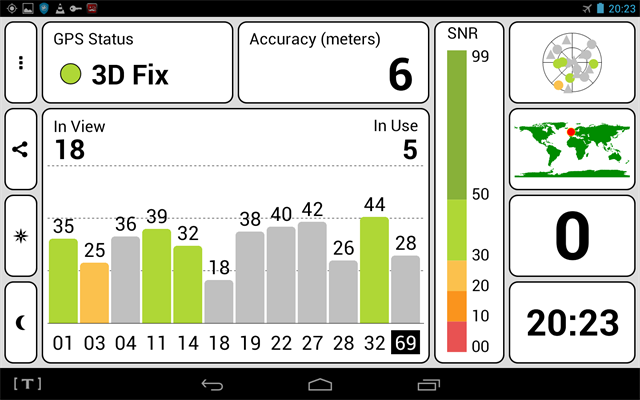
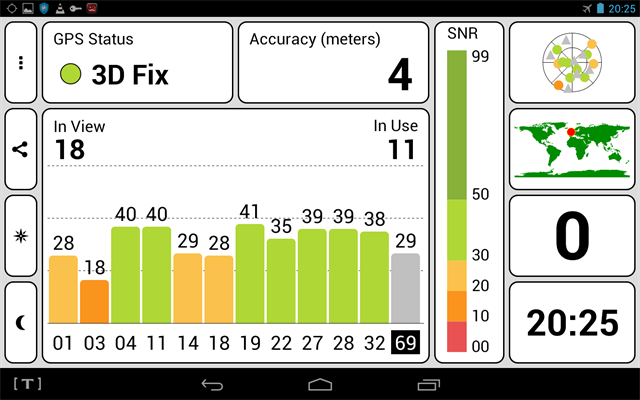
Another thing, GPS (and Glonass, the Russian equivalent) signals are affected by reflections from tall buildings, and dispersion of the signal from leaves, which both have an impact on the accuracy of the signal. This could explain your phone reporting a 30 foot error - and it would be quite a reasonable explanation too.
As regards beginner caches I never found the beginner cache setting much use. My first find was a 35mm film pot in a hollowed out log (since archived, after it disappeared) and the second was a magnetic nano.
Cheers
And
-
The "Other Conversions" link under the Coords include a UK Grid Reference conversion showing two blocks of 5 numbers. But these are meaningless without the two letter prefix which denotes the appropriate 100 km square. The only way I can now get a Grid Ref is to use a different app to do the conversion.
The numeric-only references are valid, although for most uses the most significant digits are replaced by letters. What causes me slightly more concern, is that there seem to be be two algorithms in use.
To take GC4BJ89 as an example, the main page gives the grid ref. SD 48946 29978 but the other conversions page has 348947 429980 .
-
Would a Etrex 10 be sufficient for a beginner or should I get him something with maps?
I can get a new 10 for $79
These were being sold at £80 (UK) in Tesco last year, which I thought was expensive. $79 is equal to about £55 at current exchange rates. I agree with the other advice regarding the limited capabilities of the 10, and suggest you ask the seller if they can offer you an equally good deal on one of the higher spec Etrexes.
-
Daft question...
You are using the special "My Finds" PQ by clicking Add To Queue, and not just an ordinary PQ set to get your Found caches?
The special!
I was quite chuffed at working out a way to quickly and easily identify the 4 caches that GC.com was not counting.... all found on the same day in 2013 while on holiday in Midi-Pyrenees.
I had two thoughts:
1. Are you still recorded as finder of the 4 French caches? If so there will be a smiley face when you view the cache pages. If none of the 4 cache pages have a smiley face, there's your answer
 .
.2. Is there something in GSAK that filters out finds that are well outside the limits of your 'standard' PQs, and is that option enabled? My own «My Finds» query definitely has the 7 caches I found in the Baltic states. I can well believe that if you generate a file for your GPSr that contains points which are hundreds of km from your location, it would not help the performance of the device, and perhaps GSAK caters for that.
Another thing, is the number of finds shown in the top right of the geocaching.com pages, under your username, correct according to your calculations?
(The above questions are probably dafter than the ones asked so far
 )
) -
Any more thoughts from anyone is welcome.
Having read your posts and that of Keystone, I'd suggest creating an event cache and registering it on geocaching.com, that way people can register a cache find. It would have to be attractive to existing cachers as well as newcomers.
The event needs to have a specific objective, but permissible objectives and permissible time-scales are listed in the rules for event caches. Do a search for event caches - not necessarily just those in Canada - and that will give you an idea of what people are doing within the guidelines. I am going to an event in south Wales (the original one, not the one in Australia
 ) and there are about 6 events over the weekend, for various associated activities.
) and there are about 6 events over the weekend, for various associated activities.There is nothing to stop you setting a puzzle cache as well, and it would have the benefit of attracting existing cachers before and after your town's centenary, as well as giving to the visitors to your centennial event, another cache to go for at the same time.
-
I had Occassion last week to go and find about 20 caches hidden by the one CO. On one of these we were rushed for time and simply wrote TFTC with the intentions of adding to the log later (which we did). I received an email from the CO to say that he expectedmore than the TFTC . I replied and said that we were doing the follow up at that time. He rudely sent me the etiquette of Caching to read. Didn't bother to reply.
As a CO of 3 caches I have no problem with short logs. All my caches can be done as drive-bys, so I am not expecting a long essay.
The abovementioned CO can always archive his caches if he thinks the finders aren't grateful enough. I once logged a cache where the CO was threatening to do just that if people persisted in writing TFTC.
-
Worst cache I found was this one, at the base of a metal box-section post with a box holding a life belt. The cache was nothing more than a log sheet in a plastic bag, with a metal plate holding it flush against the post at ground level. The problem was that the post is on a major dog-walking route. Fortunately there were some public toilets within 100m of the cache where I was able to wash my hands.
-
What happens when someone's find count is in four or even five figures, is the Finds PQ still able to be produced?
It works just fine until you get to around 75,000 finds or so. After that, the server times out while generating the file and you get nothing. Fortunately there is a GSAK macro (GetAllLogsByUser) that works around this flaw.
Thanks to you and Bear and Ragged for your answers. I suspect the server timeout could be just the standard webserver one for responses that are taking an unusually long time; this timeout is meant to kill something before it threatens to bring the whole site down.
-
The My Finds PQ will go of its own accord after 6 days.
(You can re-run it after 3 days, that will then go after 6 days)
Groundspeak have decided that the My Finds PQ IS NOT downloadable via any of the authorized API programmes. It's not a GSAK thing)
Why? (or should that be why not?) Groundspeak took the decision in the early days of the API, as some users could have a large PQ due to high numbers of finds.
Your reply reminds me of something I have been curious about. As we know, normal PQs are limited to 1000 caches. One of the minor sites has a higher limit of 5000 for its GPX file. What happens when someone's find count is in four or even five figures, is the Finds PQ still able to be produced?

Best advice?
in How do I...?
Posted
Glad you said 'most', as a finder of 32 of your caches