
Jim W
-
Posts
281 -
Joined
-
Last visited
Posts posted by Jim W
-
-
Thanks egorny, and Alan2, I've been wanting to put some good Topo Maps on my laptop, and pda, and I see National Geographic has two programs, State Series, and Pocket Topo, that I think would work quite well, but your right, they're very pricey
-
-
I have a Garmin 60CSx. It's the most awesome thing you will every use!
El Diablo
I'll second that
-
I’m confused, what’s the difference between National Geographic Topo State Series, and National Geographic Back Roads Explorer 3D ?
-
Take a look at back country navigator. pretty slick! http://www.backcountrynavigator.com/
-cjd
Walnut Creek
Looks like a neat program if you're using your PPC to navigate, I'm just using my PPC for paperless caching, and using the 60CSx for navigating, I did bookmark the program in case I ever decide to use my PPC for navigating. Thanks for posting
Jim W
-
The recharge speed has to do with the charger and not the batteries.
Red90, I have to disagree with you on the charger speed, it says right on the back of the charger "Charges regular NiMH or NiCd batteries overnight"
Actually red90 is right, I'm not sure how your charger can tell the diference betwen which batterys to charge in 15minutes & which to charge overnight.
I could have bought(for $27) the energizer rechargables with the 15minute charger.... those only came with 2300mAh batterys. after getting the 8hr charger and 2500mAh batterys I read that these 2500's take 20minutes to charge in the 15minute charger. I have read more than once that most 15min or one hour chargers cook the batterys and ruin them, so I stayed away from the 15minute charger.
The 8hr charger that came in my pack must be pretty good, the batterys stay cool the entire time they are charging.... I can't say the same for my old batterys & charger.
I do a lot of photography work and carrie 3 cameras each with it's own flash, each flash uses 4 AA batteries, and I carry a backup set of batteries for each flash, that's a total of 24 batteries, all 15 minute batteries, so if they only last 6 months they have more than paid for themselfs, and I've had some of them for over a year, and they're still going strong
-
Red90, you may be right, but I've tried regular NiMH batteries in this charger and it took overnight to charge them, it somehow knows if it's charging 15 minute batteries or not
-
The recharge speed has to do with the charger and not the batteries.
Red90, I have to disagree with you on the charger speed, it says right on the back of the charger "Charges regular NiMH or NiCd batteries overnight"
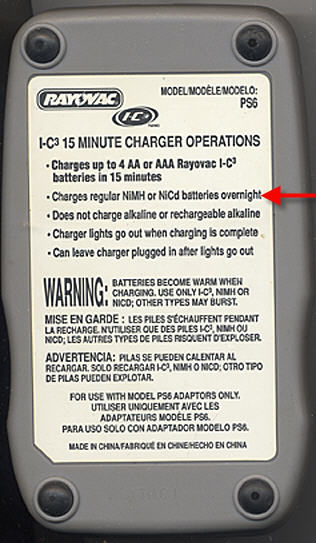
-
I use RAYOVAC 15 minute batteries, they recharge in 15 minutes, and they work great, they cost a little more, but when you need to recharge your batteries you don't have to wait 6 to 8 hours
http://cgi.ebay.com/ws/eBayISAPI.dll?ViewI...;category=50511
-
I've been using an Ipaq Pocket PC for paperless caching for about 3 months and I've tried GPXsonar, GPXview and Cachemate. For ME, I used Cachemate a lot more than the others. I also use Mapopolis for my mapping. It allows caches to be read in and plotted on the maps. Just touch them with the stylus and up comes a lot of the cache information. I also go to Geocaching.com and use the Google Maps for caches I want to find and do a screen copy and bring it up later on the Pocket PC. Works great finding paths and creeks on an aerial view.
Thanks peto geo, I updated GPXsonar, and GPXview, Cashmate acts to sluggish on my PPC
-
I have a HP iPaq 4155 that I bought back in 2004, and I'm using GPSSonar v1.2.1 Beta, and was wondering if there was some better caching software to use for paperless caching ?
-
ThePropers, thanks for all your help, and advice, I've made all the changes... I'll follow this post in case you make any updates.
Thanks again
Jim W
-
Couple of more question... How many Custom Icons can you load into the 60CSx ? Is there a limit ?
If you don't like the Custom Icons can you delete them ? If so how?
Thanks
Jim W
It looks like you can assign 24 (hence the 000-023 images in that zip file). My GPSr shows no more open slots, but there are several icons you could replace (like the locationless and the webcams, which don't exist anymore). I also don't typically load caches I've already found, or archived ones, so you could free up those spots. If you then "find" a cache, you can switch the icon back to Garmin's open treasure chest.
I don't believe that you can delete an icon, but you can overwrite them just by replacing it (naming it 000, 001...or 023.bmp and re-uploading it with xImage). The default custom icon is just a blue circle (used as a blank placeholder).
I have also updated the directions in the OP to include more specific instructions from markp99 on changing the icons in GSAK.
Thanks everyone for your input. I hope someone finds this useful.
Thanks ThePropers, if I detete all the archived .bmp, and the locationless and webcams .bmp and renumber them 000-011 do I have to do the samething to the GARMINOTHER.txt file ?
Custom 0 ; Traditional
Custom 1 ; Traditional Found
Custom 2 ; Multi
Custom 3 ; Multi Found
Custom 4 ; Virtual
Custom 5 ; Virtual Found
Custom 6 ; Letterbox
Custom 7 ; Letterbox Found
Custom 8 ; Event
Custom 9 ; Event Found
Custom 10 ; Mystery
Custom 11 ; Mystery Found
-
Couple of more question... How many Custom Icons can you load into the 60CSx ? Is there a limit ?
If you don't like the Custom Icons can you delete them ? If so how?
Thanks
Jim W
-
Jim,
One more step.
Select the items in the list at the right one-by-one. Assign the correct icon to each one (dropdown list).
Example:
The first item in the list (in your screenshot) = "Traditional-Found", assign icon "Custom1"
Reapeat for each
Goos luck!
Ah ok, now I got it. Thanks markp99
-
I've done everything listed above but my GSAK screen looks different than Right Wing Wacko shows
Traditional+Found=Custom 1 ; Traditional Found and mine shows Traditional+Found=Airport what am I doing wrong? I've copied the GARMINOTHER.txt file to the GSAK directory
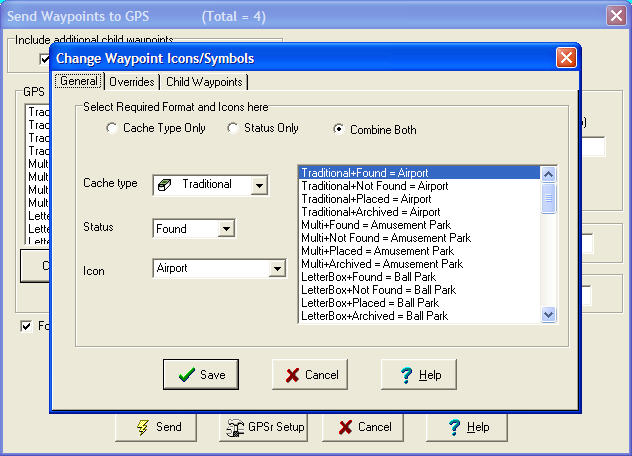
-
-
If you don't post your DNF your only lying to yourself, and it's the same as cheating, I don't really care if someone laughs at me, at least be honest
-
I'm 65, and in great shape... Happy Caching
-
Last Sunday my daughter and I went to the top of Mt. Vaca to find 3 caches, found the first 2 and spent over an hour looking for the last one, finally gave up it got to hot, and marked as DNF this really bothered both of us all week, come to find out the owner post the wrong coordinates they were off by 45' so back up the mountain (Elev. 2,655') bright and early this morning, we got out of the truck her with the GPS V and me with the 60CSx we walked for 2 min. and both needles spun on our GPS's there was an undercut at this big rock and there it was, we were both kind of disappointed because we found it so quick, and it was such a nice sunny day and a great view.
-
I use a Ski Pole I picked up at Good Will for a buck, and took off the snow basket, it works great
-
Garmin GPS V
Garmin GPSMAP 60CSx
-
Yes. Both are the EPE and are always the same.
Ah ok, thanks a lot Fhantazm for clearing that up, I was looking through all the Data Field selections and didn't see anything saying EPE, thought I was loosing it

-
This is getting confusing, the first screen shot shows Location +/- 25 ft. and the second screen shot I changed the Data field to GPS Accuracy, is either one of these the EPE ?
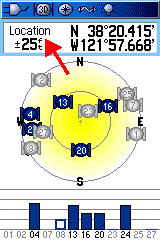
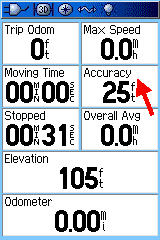

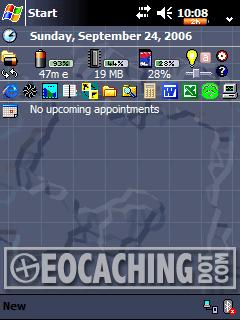
National Geographic Topo Question
in GPS technology and devices
Posted · Edited by Jim W
Thanks Grasscatcher, would I need NG TOPO streets and 3D Viewer with the new version of NG TOPO States
New Version of NG TOPO States
What is Tiger Streets?