
capecodbuoys
-
Posts
25 -
Joined
-
Last visited
Posts posted by capecodbuoys
-
-
Hi there!
All the caches that we complete, we are always with our 6 and 8 year old. Often times we also have a gaggle of other littles with us when we search.
I LOVE the map that shows when I open a particular cache to view the specs. (It's the second one down on the right hand side). I can zoom into 100m/500ft, which then allows me to see the trails and how they loop. This amount of zoom shows even the smaller pathways we may hike on.
I would love to be able to print a larger area than just shown in the smaller box. When I click the map, it reverts to the standard geocaching map withOUT trail lines shown.
For instance, this weekend we plan to find MANY caches located on the trails with this one (https://www.geocaching.com/geocache/GC5TDA8_ice-bucket-challenge). Want to plan the walking route accordingly and have the map on hand for the kids to navigate with. Trying to cut out any backtracking.
Is there a way to print a map with this view? Including any and all walking trails? I know the GPS does this as we walk, but would also like a print version for cache adventures such as those mentioned above.
Thanks in advance!
-
So I'm thinking about this...analyzing(as I always do, lol)...having the "Garmin" folder with a "GPX" folder allows my device to recognize the files?? Aren't they the same thing? Sorry to keep harping on this, but I can't seem to wrap my head around it. I will try tomorrow when I get to my computer.
The device is programmed to look for the files in that specific location: the GPX folder inside the Garmin folder inside the SD card/internal memory. If you put the files anywhere else, it won't find them because it isn't designed to search around for them. Remember, it's just a "dumb" computer that does what it's told.

Thank you!!
On another note, can I delete the duplicate post? Not sure what happened!

-
You got it. You need to create a GPX folder inside a folder named Garmin ([DISC NAME]:\Garmin\GPX). Move your pocket queries to the GPX folder and they will work just fine.
So I'm thinking about this...analyzing(as I always do, lol)...having the "Garmin" folder with a "GPX" folder allows my device to recognize the files?? Aren't they the same thing? Sorry to keep harping on this, but I can't seem to wrap my head around it. I will try tomorrow when I get to my computer.
-
You got it. You need to create a GPX folder inside a folder named Garmin ([DISC NAME]:\Garmin\GPX). Move your pocket queries to the GPX folder and they will work just fine.
So I'm thinking about this...analyzing(as I always do, lol)...having the "Garmin" folder with a "GPX" folder allows my device to recognize the files?? Aren't they the same thing? Sorry to keep harping on this, but I can't seem to wrap my head around it. I will try tomorrow when I get to my computer.
-
I am using pocket queries. They are an amazing way to bulk download caches.
I loaded the openstreetmaps on the sd card. But unfortunately, the gpx caches from my pq will only show when they are on the device. I seem to remember somewhere (I think on the forums) that I needed to have a "gpx" folder on the card(????) Not sure.
For now the caches from my recent pq are happily on the device. Let's hope it doesn't crash before I figure it out. LOL!!
Thanks again!!!
You got it. You need to create a GPX folder inside a folder named Garmin ([DISC NAME]:\Garmin\GPX). Move your pocket queries to the GPX folder and they will work just fine.
SO helpful! Thanks GeoTrekker26!!
-
I am using pocket queries. They are an amazing way to bulk download caches.
I loaded the openstreetmaps on the sd card. But unfortunately, the gpx caches from my pq will only show when they are on the device. I seem to remember somewhere (I think on the forums) that I needed to have a "gpx" folder on the card(????) Not sure.
For now the caches from my recent pq are happily on the device. Let's hope it doesn't crash before I figure it out. LOL!!
Thanks again!!!
-
You not only can, you actually should put all your caches and maps on the SD card instead of the internal memory. That way, if you ever make a mistake or get a corrupted map or GPX file, you just remove the card and your device will boot normally.
If you're not seeing two file devices when you connect your GPS with a card added, perhaps the card is not formatted as FAT32?
CORRUPTED?!?!? YIKES! lol. Keeping my fingers crossed that doesn't happen.
I plan to google "FAT32" as I'm not sure how to do that. Any tips whilst I google are appreciated.
Thanks again!!
GOOGLE is a magical thing!! I guess the "removable storage" I was expecting to see would be located within the "Garmin etrex" (drive f on my pc) but it appears to be listed separately as "Removable disk" (drive g)...Does this sound correct? Yesterday I opened the Garmin and it wasn't within that as I expected. I formatted with a simple right click. Ahhh!!
Now to drag and drop.
-
You not only can, you actually should put all your caches and maps on the SD card instead of the internal memory. That way, if you ever make a mistake or get a corrupted map or GPX file, you just remove the card and your device will boot normally.
If you're not seeing two file devices when you connect your GPS with a card added, perhaps the card is not formatted as FAT32?
CORRUPTED?!?!? YIKES! lol. Keeping my fingers crossed that doesn't happen.
I plan to google "FAT32" as I'm not sure how to do that. Any tips whilst I google are appreciated.
Thanks again!!
-
Well you should do one of 2 things. Either take all those caches off, or set up a weekly PQ. Even in a week all that date gets old. Caches get archived, moved, disabled. Hints and descriptions get changed. Even logs get added. So you might be looking for a cache in the side of the road, when it's really in someone's garage getting fixed, for example.
These are very good points that I hadn't considered.
The recent activity is often so helpful in providing subtle hints. Thanks for taking the time to respond.
-
To directly answer one of your questions: caches placed on the micro SD card behave just as the do when they are on the internal memory. And you do not need a card reader, although it may be faster than loading to the card through the GPS. Are you sure the card is properly seated in the mounting because you should see both the GPS and SD card as drives?
And I strongly agree with JohnCNA that you should store caches only on the card. Doing so has saved me several times in the field when the GPS froze on a cache.
I'll try loading the card again to make sure it's seated correctly. It is brand new and "not formatted"...not that I know, lol. How does one go about formatting it? I just took it out of the package and loaded it in.
Thanks for the tips and continued advice on this.
-
CITO...I LOVE this idea. Teaching our kids, boys that are 6 & 8, as well as their friends that join us, about respecting mother nature is SO important to our family.
Unfortunately, we would leave with a contractor bag full with each trip. We are in an area with VERY high drug use, and hypodermics and alcohol bottles (both nip and full size) are a typical find. Very sad. Google "Heroin use on Cape Cod".
The rate of homeless people is also a factor. We have homeless people living in the woods. On our last cache, there was an old blanket, underwear and countless other household items like this. The volume of trash is enormous. Google "Homeless on Cape Cod".
I have been thinking about ways to make this more feasible for our family. Perhaps, adults carry and pick up the trash??? Maybe we pick it up on the way out, as well.
Doing nothing about trash is NOT an option for us. The natural resources we are surrounded by are so PRECIOUS to us and future generations. (stepping off soapbox).
Would love people thoughts on CITO with kids.
-
Our boys (and extending geocaching newbie friends) are all within the 5-9 age range. They are able to walk a bit further than a less than 5 yr old.
We made sure the first cache had some SWAG, but were sure to mention our family mentality of the fun and importance of the journey over the destination. Don't get me wrong, they LOVE trading SWAG. But they are just as excited with the adventure involved in finding it.
We have only just begun and their FAVORITE cache was a nano (listed as a xsmall). It was a TINY magnet at the location. They have continued to talk about it for DAYS as being the best cache and a hard one to beat.
They truly understand the THRILL of the game!!
 I think that really is the point of the whole thing...at least for our family.
I think that really is the point of the whole thing...at least for our family.I love the aspect of "trading even and up".
CITO...LOVE this idea. Unfortunately, we would leave with a contractor bag full with each trip. We are in a high drug use area, and hypodermics and alcohol bottles (both nip and full size) are a typical find. Very sad. I have been thinking about ways to make this more feasible for our family. Perhaps, adults carry and pick up the trash??? Maybe we pick it up on the way out, as well. Would love people thoughts on CITO with kids.
-
Thanks for asking this question!! I wondered the same thing about a picture that I logged. Problem solved!!
These forums are so helpful!
-
Device is a Garmin etrex 20x.
I searched the forums for similar topics, but had a hard time finding a topic like this.
I have loads of caches on my device. What is your preferred way to update, both current caches, new caches (since last download) as well as found and/or dnf that we have "completed"? A timeline of how often would be very helpful if people have a routine.
How does my device communicate with geocaching.com membership AND the reverse? I'm thinking it must be manually, but being so new at this, I wondered if there was something I was missing.
Fwiw, I teach elementary school and use my school computer (on lunch breaks and/or before and after school). I don't have computer access at home, so once summer arrives (prime Martin family caching time) I will have limited access. We are also avid campers (spent 60+ days camping last year). Rarely do we have internet access during these trips.
Any tips or tricks? Certainly having a computer would make this easier, but not ready to dish out more cash. I have wifi and an ipad (any way to connect the device to my ipad??), as well as several smart phones. But no computer, LOL.
The teacher in me read and reread this post several times. I'm hoping that it makes sense to you all! Tried my best.

Thanks in advance for any help and advice on this.
-
I have a Garmin etrex 20x.
I just purchased an sd card and haven't yet loaded it with anything.
I put an openstreet map, as well as MANY caches (about 1000) on the device itself. With my cell phone, I always run out of space with photos, etc. My frame of reference and experience with the phone may be unnecessarily skewing my concern.
My questions:
1. Can I put the caches directly on the SD card? And, if so, will they pop up when I am nearby to a cache that is stored here?
2. Can I drag and drop directly without the need of a card reader? When I connect my device to the computer, I can't see the microSD card? Does this make sense? . Is this an option? I ordered a USB card reader and it will be here by the end of the week. But would prefer to bypass this. Seems like there must be a way.
Thanks in advance. I am SLOWLY get the hang of the technology piece of this. Hoping that I will be able to help some people here in the future. It is such a great resource.

-
Got it to work!! I removed the files, ran another(identical pq) and reloaded. It worked perfectly.
Thanks again!!
-
[...] I am baffled now that many/most of the local caches that were within my pocket query (and are showing on the preview) are NOT showing on the device.[...]
Please check your geocache filters in your Garmin's current profile.
Hans
There are no filters set up. Hmmmm.
I think I will remove the pocket query results and then reload them onto the device to see if that helps.
-
So, it appears that I have done this download correctly to the unit. I am baffled now that many/most of the local caches that were within my pocket query (and are showing on the preview) are NOT showing on the device.
There are several local geocaches that I downloaded separately from the query results that show and then the nearest one within the query results is 40 miles away.
This is so confusing. I certainly hope that this technology piece makes more sense soon.

Thanks for your patience with me.
-
Thanks for responding, Hans!!

I clicked on the icon on the map and clicked "send to gps". [...]
OK. That way (clicking the Write button)
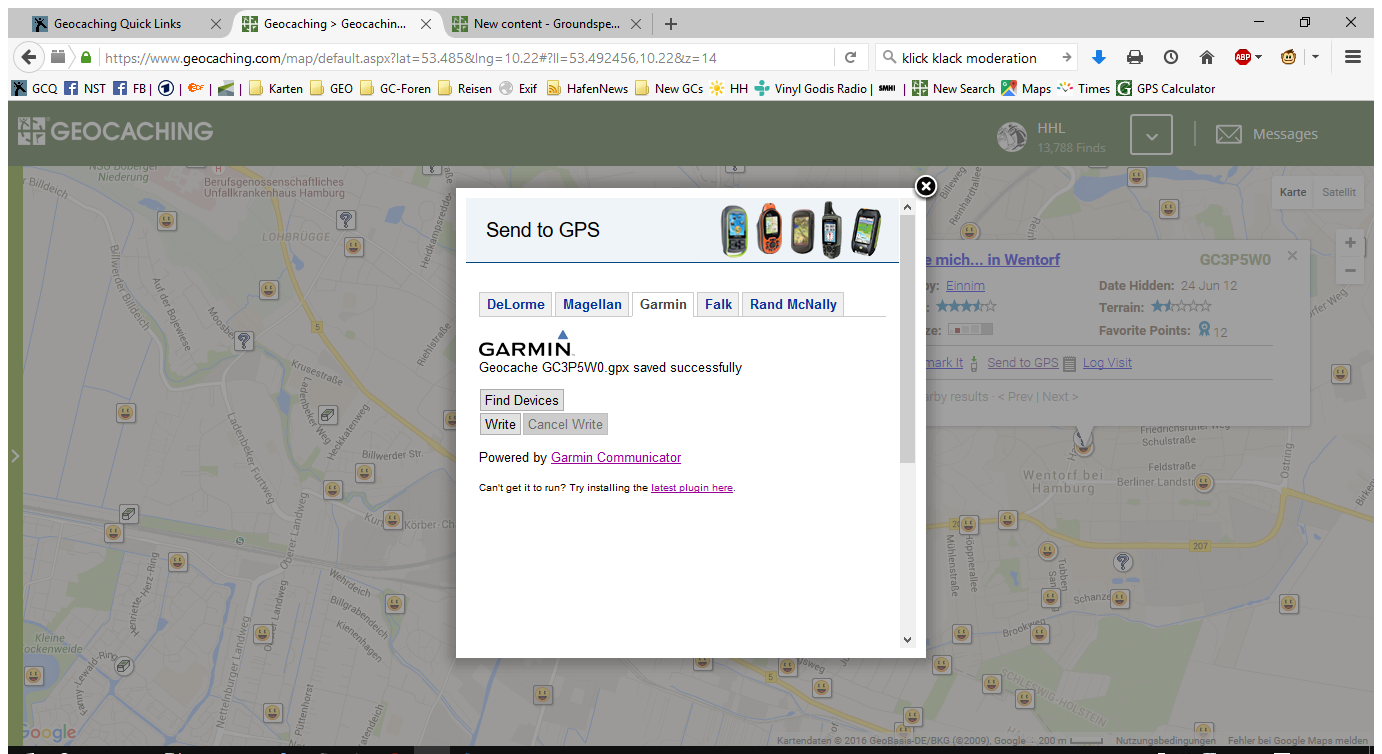
the caches are copied to the approriate folder: [unit driveletter]:/Garmin/GPX/GCXXXXX.gpx
No need for further fiddling around with copying data.
Hans
Yes, write! correct!!

They are there now, but weren't at first. Is there a lag time? All is good on this front.
-
Device is a Garmin etrex 20x, for reference.
I created a pocket query with caches in my area. I have a few questions:
1. I am presented with two separate files. One is significantly larger (roughly 5000KB) and the other is much smaller (only just over 100KB). I assume that "unzipping" is the first step?
2. Do I drag and drop these both onto my device AND do they go into the GPX folder or in another place?
3. Will these caches show when I select "geocaches" on my device? or will they be in another place?
4. Is there a way to rename them? They are a string of random numbers presently. I thought I selected something about keeping the name, lol. Wondering if the GPS is smarter than that. I imagine it may just show the caches in the area I am in?
I truly appreciate all the help and have my fingers crossed that all this will become second nature to me. LOL.
Thanks in advance from Cape Cod!!
-
How did you load them, Drag & Drop or what?
When you open Basecamp on your computer do they show up there?
Are you looking at your Cache Listings on your GPSR or Map?
YIKES!! LOL!! Not sure I even have basecamp on my computer. How can I check on that? JUST getting started at all this with my sweet boys.
-
Thanks for responding, Hans!!

I clicked on the icon on the map and clicked "send to gps".
They seem to have appeared after I dragged them out of the folder they were in (can't remember which one that was) and then dragged and dropped them all into the "GPX" folder on the device.
I still need to figure out how to show all the info on my device (recent activity, hints, description, etc). I'm sure I will be able to find that in manual. Any tips on that would be appreciated.
-
I downloaded several geocaches to the device. Properly disconnected and then looked in the geocache icon to find nothing. I plugged the etrex back in and opened the device to view the files. They were clearly visible on the device. Is there a reason that I can't pull them open directly from the device? I am a newbie. Sorry for the likely foolish question.
I did some googling and read that they need to bein the "gpx" folder. They are. Still nothing.
Wondering if I've missed a step?
Thanks in advance!
-
posting this as a new thread...reading previous comments wondering if people are refraining from commenting.
I'm having the same problem. I downloaded several caches to the device. Properly disconnected and then looked in the geocache icon to find nothing. I plugged the etrex back in and opened the device to view the files. They were clearly visible on the device. Is there a reason that I can't pull them open directly from the device? I am a newbie. Sorry for the likely foolish question.
Thanks in advance!

Printing maps with walking trails
in General geocaching topics
Posted
WOW!! So simple! I must have searched a MILLION times. Such quick and precise advice. THANK YOU!!