
Triple Crown
-
Posts
520 -
Joined
-
Last visited
Posts posted by Triple Crown
-
-
I just purchased a delorme PN-40, and I've read that the topo software can be a bit of a burdon. I've also read that you might be able to circumvent the need to use tope usa with GSAK. Is this true? Is using GSAK a better option for a primarily geocaching user?
Also, is it worth paying the $10 to upgrade to topo 9? I got a card with the PN-40 that says I can send in for the free upgrade, but it will cost $10 shipping.
Well GSAK is great for managing a cache database, and Topo USA is a mapping program than can also export caches. You can try GSAK for free (you get a nag screen after the trial period)
You should consider DeLorme's Cachemate program too...also around $10. I suspect that going forward the additional $10 for the newer Topo USA will be a worthwhile investment.
-
Can I Use a 4GB microSDHC card in my Oregon 450? It's my understanding the HC cards are for mobile phones. But the clerk said I can use it in my GPS. Wanted to check first.
Thanks!
Yes.
microSD cards have a max capacity of 2GB, then they become 'High Capacity' or microSDHC cards which go from 4GB to 32GB. I use a 4GB card but you should be able to use an 8GB or 16GB card too.
-
This weekend I noticed that whenever I search for food & drink / all categories on my Oregon 450 that it takes FOREVER to give me a list. My wife has the same City Navigator 2010 map on her Garmin Oregon 200 and her unit gives her a list in a moment. I originally attributed it to the 450 being a slower unit. Then, I did the same search without any geocaches loaded on it and it gave me a list instantly. I have just short of 5,000 geocaches loaded on my unit and my wife has 2,000 geocaches loaded. I'm not sure if I like this trade-off.
Anybody have any ideas?
One of my friends just told me to not keep any geocaches on my unit. Ugh, that's not an option.
I can't believe nobody has had any issues with this. I really don't want to load less geocaches on my unit.
Have you done the recent 3.52beta update? It's supposed to fix the POI hangup.
-
Ok! Here goes! Probably a really stupid question, but please take into account that I'm a old man and only a little computer literate ( can send and receive email and post on this forum).
 I have an Oregon 450 (which I dearly love and especially so after the recent beta updates) which I use 100% of the time for geocaching and hiking. I have the Garmin Topo 2008 maps (dvd) loaded on my desktop. I do almost all of my geocaching in Northern California and Hawaii (mainly Maui... I know, I know poor me)
I have an Oregon 450 (which I dearly love and especially so after the recent beta updates) which I use 100% of the time for geocaching and hiking. I have the Garmin Topo 2008 maps (dvd) loaded on my desktop. I do almost all of my geocaching in Northern California and Hawaii (mainly Maui... I know, I know poor me) I have 2 map sets on MapSource (Northern California and Hawaii). While on the mainland I have Northern California loaded on my Oregon and when I go to Maui I load the Hawaii set. For my geocaches I have 8 different PQ's that I load directly to the Oregon (works just great). My question is what advantage (if any) would an SD card give me. Sure would appreciate some feedback before I spend some bucks on an SD card.
I have 2 map sets on MapSource (Northern California and Hawaii). While on the mainland I have Northern California loaded on my Oregon and when I go to Maui I load the Hawaii set. For my geocaches I have 8 different PQ's that I load directly to the Oregon (works just great). My question is what advantage (if any) would an SD card give me. Sure would appreciate some feedback before I spend some bucks on an SD card.OldA'sFan
The microSD card is just more storage and maps take the most room. If you have all the maps you need on your internal memory then you don't need the micro SD card.
On my Oregon (850MB internal memory) I use a 4GB microSD card and store the whole City Navigator North America (2GB) plus 1:24K topo of California (1GB) plus Garmin BirdsEye imagery.
GPX files are really small, so they don't take much room. Maybe 1MB/1000 caches.
-
I loaded the new beta and went to filters. It seems that all types are selected and if you want to get only Traditionals you have to uncheck all the rest. That seems a little backwards.
Any thoughts.
I think it's setup that way to include ALL caches before you start filtering since they have no way of knowing what you might want to filter out.
What I did was go into Setup and build a filter I use daily and it saved it as a button on the geocache page below the filter button. (I named mine Drive Ups with max diff 2, max terr 1.5, traditionals only) so I can see what's close when I have a few spare minutes.
-
Did it come from Nigeria with the requirement that you send bank details?I don't know about you guys, but I just got an email one day with a link to sign up. Nice features though, definitely worth the extra couple of bucks.Mine came from Nigeria but it wanted me to actually mail them my wife's credit card. They wanted to run it and were supposed to send it right back but they are still using it. I'd report it to the bank but they don't spend as much as she did.
LOL!!!

-
I don't know about you guys, but I just got an email one day with a link to sign up. Nice features though, definitely worth the extra couple of bucks.
-
You might be thinking of the Geocaching TextMarks system. If you text this to 41411:
geoc ?<GC Code here>you will get back some basic information about the cache, including the coordinates.
You can also get the hint by texting: geoc !GCXXXX
-
where is this filter i cant find it?
You have to have the latest Oregon software beta. Version 3.82beta for Oregon 200/300/400 or 3.52beta for 450/550.
Once that is installed the Quick Filter button is on the Geocache page, and permanent filters are setup under Setup/Geocaches/Press to Begin Filter Setup.
-
Garmin City Navigator North America NT (microSD Card)
I want to be able to input addresses as well as caches and get turn by turn directions. Is that the right software?
Yes it's the right software, but you might prefer to get the DVD version instead of the microSD version.
The City Navigator NT for all of the US & Canada takes up only about 2GB of space. If you get microSD version you'll have all the street maps but only the internal memory (850MB) for other maps.
If you get the DVD version, you can get a bigger microSD card (I use 4GB) and have more space for other maps...topo's, BirdsEye Aerial Imagery etc.
-
Hi i am quite new to geocaching along with my hubby. we have a premium membership and i am trying to plan some caching on our trip out to Manitoba this summer.
I have figured out how to create a route and generate a pocket query ( at least it seems like i have )

However when the gpx files are emailed to me when i try to open them it doesnt work because Adobe reader ( is that the correct program to use?) is trying to open it.
I dont want to change anything until i find out if i need to or if there is some other step i should be doing such as downloading another program to unzip and view?
any thoughts, tips , help?
thanks
Vicki
The GPX files contain the coords and cache page information for the caches. You can import them directly to your GPSr (after unzipping) or you can use a data management program. Two popular ones are easyGPS EasyGPS and GSAK GSAK
-
I've updated a few of my scripts so far (Bag 'o' Tricks, VIP List, and Better Driving Directions). I intend to fix the Map Enhancements script next, followed by evaluating the others, and getting to the Friends List Enhancements last, since that page doesn't do much now anyways.
As always, the older scripts should continue to run at least long enough to check if a newer version is available, and will alert you when it's time to upgrade. So don't disable them; just ignore the errors for now.
Yay! Thanks so much for all of your hard work! One minor problem I noticed with the VIP list is that when I try to 'Load more logs' I get bounced back to my profile page, however I am soooo happy that you got it going again!
Thanks! (Where's the PayPal 'Donate' button on your page?)
-

 Congrats to Goblin Girl for 2500 finds!!!
Congrats to Goblin Girl for 2500 finds!!! 

-
How are you all cleaning the screen? Just a lint free camera lens cleaning cloth? Any other solutions? My screen has been getting pretty dusty on the quad. Thanks
I use Zagg's Invisible Shield, so just a damp cloth cleans it right up. No worries about scratches.
-
I downloaded the Oregon Northwest maps and now I have a folder with the name on it. The folder contains 498 files that I have no idea what to do with. How do I see the map? How do I load them into my 60CSX? Any help will be appreciated.
Thanks Guys...
You need to install them using either MapSource or Garmin MapInstaller.
-
REI.com has the 60csx on sale tomorrow for $199. What is your opinion of this model? Would you recommend this over the extrex Legend hcx or Vista hcx?
It's basically the same as the Vista HCx operationally, but the antenna is much better and the form factor is a little bigger. I really like my 60CSx but it's now my backup because I love the Oregon's paperless features and higher resolution screen so much.
Just remember that like most Garmin products, the basemaps are pretty poor, so you'll need to add some maps. Free ones are available from GPSFileDepot.com but I really like Garmin's City Navigator NT for routable maps, get the DVD version so you can put topo's on your microSD card too.
-
Get it outdoors and start working with it, and if your memory of using your 300 is fairly sharp, you'll see a couple of differences pretty quickly.I finally replaced my stolen Oregon 300 with an Oregon 450. I already had my marine, topo, custom maps, and pocket queries with 5k geocaches ready to go on a SD card. So, it was not a pain getting started again. I'm hoping to go out and do some geocaching today. So far, I don't see a difference between a 300 and a450, except for the 5k limit for geocaches.Okay. I guess the screen is a bit brighter. Actually, it almost seems like the resolution was bumped up. There is some advertising on my GPS now too. I noticed that when my City Navigator NT2010 is enabled (I used the same map on my Oregon 300), I see icons for Carls Jr., Staples, Wells Fargo, Starbucks, Walgreens, and others when I'm zoomed in about 300 ft, or so. I'm not sure if that will be useful. But, it is there.
That's not advertising, it's your POI's.
-
Triple responded above that you can have both city nav and topo maps displayed at the same time. Once again, Garmin specifically said that this was not possible -- that you'd have to select one or the other, but that you could not see the road info from the city nav map if you were currently viewing the topo map.
Just to clarify, I have the Garmin City Navigator NT street maps and Garmin BirdsEye imagery plus the free California 24K Topo's from GPSFileDepot.com
I can display each map type separately or any combination of them. Having all 3 is just too cluttered most of the time.
I have 4 main profiles I use. 2 are set up with Off Road routing (for geocaching) 2 use On Road for time routing (for driving)
1- Geocaching Topo which shows me City Navigator and 24k topos
2 - Geocaching BirdsEye shows City Nav (for street names) and aerial imagery -- great downtown or to see which fork in the trail to take.
3 - Automotive Topo uses City Nav for routing and topo to get an idea of terrain. Pretty uncluttered, my main driving profile.
4 - Automotive BirdsEye uses City Nav and aerial imagery, useful for driving slowly through industrial parks or neighborhoods while looking for the best access to a trail.
In my opinion the topos along with the aerial imagery are usually too cluttered to be useful.
I can send you screenshots if you'd like, but I don't know how to post them.
-
Since the 450t uses internal memory for the topo maps, does this mean that it would offer the potential for more birdseye imagery since none of the card would be needed for the topo maps (i.e. as compared to the 450, which would need to use the card for the topo maps)?
Is it true that the Oregons cannot access more than 8GB of micro SD card memory (i.e. that while 16GB cards may "work" in the unit, the Oregon will only see and utilize 8GB of space). I've seen people reporting using 16GB cards, but according to Garmin, 8GB will simply not be used by the unit. I "thought" I saw people reporting using 16GB cards to store more birdseye imagery, but I can't find those reports now, and Garmin says that this is not possible.
Regarding the micro SD cards, are class 6 cards okay now? I saw some early reports that these were not recommended, but others reports say that they work fine. Does anyone know what speed the Oregon 450 actually accesses the card at?
Do I understand correctly that I can have both topo and city nav maps loaded onto an Oregon, but I can only "access" one or the other at any given time. Is there a way to see the extra street detail of the city nav maps AND still see the topo map trails at the same time?
Thanks,
Larry
The 450T has a larger internal memory than the 450, but the 450 still has 850MB internal. The City Navigator takes about 1.2 GB for all of the US & Canada. I have City Nav and California Topo (2.1 GB) on my 4GB memory card and most of San Diego county on my internal memory with BirdsEye imagery.
You can have both topo and city navigator maps displayed at the same time, I have them both displayed on my 'Geocaching Profile' but only the City Navigator on my 'Automotive Profile' so it's less cluttered when I'm driving.
I have used class 2 and class 4 cards and see no performance difference, I suspect that with class 6 you'll just be paying a premium for performance your Oregon can't use.
-
HOLY SMOKES!!!



We blinked and look who's at 14,000 + caches ALREADY!
CONGRATULATIONS!! It's so great that John is here with you Jodi for that milestone.
Now, just relax and catch up on things................Please!

The Splashes


jahoadi and john at 14,000+ finds!!!! Congrats!!!!
Way to go J&J!

 Awesome numbers, you guys! Well done!
Awesome numbers, you guys! Well done! 

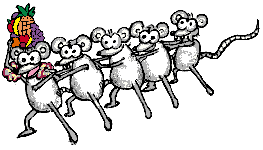
CONGA RATS, John and Jahoadi! What a wonderful milestone!! Here's to the next 14K!

When I said I knew you guys would be making up for lost time, I didn't mean hiking and caching...


 Congrats on 14,000 finds!!!
Congrats on 14,000 finds!!! 

-
Thanks for this thread - it's a great place to start.
I just ordered a 450 - should arrive tomorrow with luck. I have a question about Birdseye.
I'm going to order Birdseye and I noticed earlier in this thread, it was suggested to begin downloading the Birdseye data up front, before the unit even arrives?
However I tried this from BaseCamp (Mac) using the 'Download Birdseye Imagery' menu option and it insists I first connect my device - else it gives the error 'No Supported Devices Found'.
Any suggestions how I can get this working? Once I'm sure it'll work 'up front' I'll subscribe, get an account and start work!
Oh, I assume a Birdseye account is created immediately the payment is received - an automatic process - is this the case?
Thanks,
Jamie.
I think you need a MyGarmin account (free) then once you pay for the subscription it IS automated and you can begin downloading, however you need to hook your Oregon up to the computer before it starts. Once you've begun the download, you can disconnect your Oregon so you can go out caching while your maps download.
-
Hi Folks,
i red that the Oregon 300 can handle about 2000 Geocachefiles (gpx files).
My Oregon 300 starts now with the message "Maximum number of GPX Files exceeded".
When I look into the directory where my gpx files are (D:\Garmin\Gpx\) I found just 237 gpx files, so the limit isn't reached.
Actually I can store more pxp files to the device, but when trying to find them, the oregon300 doesn't show the cache.
Add. info:
1.) I have a 4GB SD micro card in the oregon300, with one card laoded, but no gpx files there. All are store in the oregon300 memory.
2.) I downloaded latest sw v3.80. no change with the problem.
Questions:
1.) What can i do to use the maximum of 2000 gpx files (GOCACHE LOCATIONS)?
2.) Is there a way to delete gpx files (for example the found caches via the gamin menu, or just by file deletion by connection to PC?
Thanks in advance,
The limit is 2000 caches OR 200 GPX files. You need to consolidate your GPX files. GSAK is handy for that, or pocket queries (up to 500 caches each!)
The only way to delete your old GPX files is via computer. Connect to the computer then navigate to your Garmin/GPX folder and delete the ones you've already found or no longer need.
Hello, thanks for the prompt reply.
"The limit is 2000 caches OR 200 GPX files."
A.) means there's a diffence between caches and gpx file handling?
B.) So is there an other possibility to store caches coordinates on the oregon differnt to gpx fileformat to reach the maximum of 2000 caches usage instead of aroubd 200??
"You need to consolidate your GPX files. GSAK is handy for that, or pocket queries (up to 500 caches each!)"
C.) What makes this tool in detail and
D.) do you have a link for that GSAK?
A. a .GPX file extension is just a format, it can contain full cache pages, routes, tracks etc. while the older format .LOC files contain only coords
The Oregon 300 will only accept up to 200 GPX files containing an aggregate total of 2000 caches.
B. a single .GPX file can contain more caches than your unit can display. Most users use a database manager like GSAK to sort & filter their caches then export a single .GPX file containing up to 2000 caches or up to 5000 for the Oregon 450/550
You can also send cache information to the Oregon as a Point of Interest (POI) file containing the coords, description and hint, but the unit treats POI's a little differently so you can't mark them as 'found' for example. The only limit on POI's is the memory available to you.
C. GSAK is great tool for managing a cache database, the developers are very responsive and the help files and forums are great
D. see Coggins' link. Shareware, free but you get the nag screen after the trial period. Well worth the registration fee!
-
I agree with what was said above, with the exception of the fact that I purchased the 450t and love the topos. There are many versions out there for free and some are very good, so it's a personal preference. If you have other maps on the unit, you can switch between them. For example, if you wanted to, you could have the street mapping to get you there, then switch to the topo maps for the hike in.
Either way I think you will find the 450 to be an excellent unit.
Or you can have both the topo AND the street maps displayed at the same time!
For me, the 1:100k topos that come on the 'T' models don't justify the $100 price difference. It IS convenient, but for hiking I really prefer the 1:24k because they have contours every 20' as opposed to every 100'
-


 Congrats to Chuy! on 11,000!!!
Congrats to Chuy! on 11,000!!! 


 :D Congrats to Chuy! for 11,000 finds!!!
:D Congrats to Chuy! for 11,000 finds!!! 


 And all those Halls of Fame!!!
And all those Halls of Fame!!! 


I really need a trail/topo map, not sure where to post
in GPS technology and devices
Posted
If you can see the trails on Google Earth you can make your own trails. It's a couple of steps but doable.
Basically you draw the tracks you want in Google Earth, then save it as a .kml file, then use GPS Visualizer to convert it to a MapSource (.gdb) or GPX file.
You might also check EveryTrail because someone else might have already posted what you're looking for.