
DyverDown
-
Posts
449 -
Joined
-
Last visited
Posts posted by DyverDown
-
-
Just as a point of correctness, it's trilateration, not triangluation....
DyverDown
Been geocaching for 2 years using my phone and c:geo. While I'll grab urban caches I've found myself leaning towards more caches that are in the woods. I know that a gps only gets you close, then you put it away and just look but after being frustrated by the bouncing on my phone I bought an eTrex 20x. Not top of the line,but all the budget could afford. Turned on waas and glonass then went out to test it. I loaded up 4 caches that I knew were hidden by someone that used a GPSr to test. The eTrex walked me up to the two that were under open sky, but it bounced as bad as my phone when under a canopy. Did I miss a setting in the unit or will there always be major bouncing under a canopy?
my experience with bounce has been only near large obelisk type land formations, or deep in valleys next to flat surfaces. it's a condition of multiple reflective signals with the same time stamp, and the GPS not sure how to handle the variations in them.
in heavy tree cover, while moving, i have not seen bounce. i would imagine (speculation) that there are large rocks/similar that are giving repeated ping reflections , and causing the bounce.
what you've discovered is that BOTH stand alone and smartphones suffer from bounce exactly the same, when it's caused by land formations.
look at the devices, neither of the hand held GPS devices you mentioned have a two meter antenna sticking up through the canopy, so when you see similar results, you're basically verifying what testing has shown:
there is no difference in accuracy between modern devices, stand alone or smartphone.
the really bad thing to realize is that the cache placer also likely saw that kind of bounce! did they average, or just toss the cache and record the cords after half a minutes effort? you'll never know.
what you can do to verify your location matches the caches listed cords(correct or not) is to use waypoint averaging. your stand alone should have a function for averaging, and i know your smartphone does. you can average two or three times, if you like, to make sure you had be reliable cords, and then move in the direction you think you need to, average again, repeat. this has gotten me to within a cache that was more than forty feet off, on more than one occasion. making a note about bad cords didn't have a result, so i gave up on the process.
you can end up within 4-5 feet, or less, depending on land masses, with averaging. give it a try. :-)
The first cache was under the canopy near large rock formations. The hider mentions in the cache description that they averaged the coordinates over 600 times and that there would be problems with GPS signal. The second one had no large formations, but was in the middle of a densely packed wooded area and the hider made no mention of averaging. I had similar results with both caches, constantly being moved over a 60 foot radius. I'm not expecting 4-5 foot but when you're looking for a micro in the woods it would be nice to get within 15 feet. I'll try averaging, thanks for the tip.
if you save that cache owner to your list of favorites, you'll probably have good results searching for their caches.... they realized that some areas are going to have poor triangulation, tested it themselves, and will likely be happy to help out if/when needed. go hiders do that kind of thing, and let you know about problems in the description. i know WE appreciate that when we read about problems they had when hiding because of land formations. :-)
good luck
-
Apparently, for iPhone users, you have to be using the native iPhone email app and Safari. When the cache opens in Safari you can pull down on the screen and there will be an option to open in the app. Still no fix for Gmail app and Google Chrome...
HUH, sure does.....
At least I can open it in the app now without trying to copy/paste GC codes.... now why not make it so I (and everyone else) who receives notifications does not have to tie up / visit the website just to navigate to a new cache.
Thanks Sherminator18
-
Sure is not the phone (just to confirm that beyond any doubt) We (wife and I) just upgraded from a 4 and 4s to a pair of 6's and the same problem, no way to open a cache from a notification directly into the app like we could before

As an aside: Perhaps Groundspeak can credit all the members who paid for their now deceased app the purchase price or a portion thereof towards their memberships...... Just a suggestion

I second (and third) the problem.
On both mine and my wife's Iphones, opening a new cache's link from the notifications email would either: open the Classic Geocaching app (before we were forced into installing the "new" and "better" Geocaching app) or give a choice to either open it in the app or in Safari (the web browser)
Now there is no choice and it just opens all cache links in Safari..... I don't want to open it in Safari, nor do I want to load the entire GC webpage, I just want to open it in the app.
Can you Un-fix this?
I'll add my name as fourth.
Was wondering what was up with this and now it is crystal clear, I also thought my old Iphone 4 was to blame. Opening a browser window which has seriously small text to look at a e-mail notification which used to open the app is not acceptable.
Will be patiently waiting for a fix.
-
I second (and third) the problem.
On both mine and my wife's Iphones, opening a new cache's link from the notifications email would either: open the Classic Geocaching app (before we were forced into installing the "new" and "better" Geocaching app) or give a choice to either open it in the app or in Safari (the web browser)
Now there is no choice and it just opens all cache links in Safari..... I don't want to open it in Safari, nor do I want to load the entire GC webpage, I just want to open it in the app.
Can you Un-fix this?
-
I also have a drawer full of Oregon GPSr: 300, 400, 450, 550, as well as two of the newer 650t units, in addition to my Montana 650 and 680t, a Colorado 400t, and a Dakota 20. I think I may have left a few out. anyways, you may want to check the Oregon 6xx wiki to learn more about your new toy! Happy Cachin'!
Wanna sell you 550?
DD
-
hi everyone how do I get a map like the GDAK app on my Garmin organ 550?
Ok I can't resist.... I hope you mean an orEgOn 550..... and not an organ LOL
Just saying...
As the other posters have said, you need to provide more info ie: what map are you viewing in GDAK (which we are should say GSAK). That depends on where GSAK is pulling the map data from, it can come from online sources or your local computer depending on how you have it set up. If it is using local maps (ie on your computer) it is probably possible to put the onto your GPS, if they are an online source the likelihood is much less.
DyverDown
-
It's called Field Notes. http://www.geocaching.com/my/fieldnotes.aspx
You still have to write the log (unless you wrote it on the GPS) and then press to send the log to the site.
Does make life easier, as the Found it logs are in order. (It also includes your DNF logs, if you DNF a cache and mark it as DNF.)
If you use GSAK or another 3rd party geocaching database you can log the caches through there and have it (GSAK) upload the logged finds, DNF's etc that way....a bit of a learning curve, but well worth the investment in time if you do multiple caches on multiple days....
DD
-
Je n'arrive pas à télécharger les pocket queries sur mo iPhone ou mon iPad. Elles apparaissent, mais demeurent des fichiers .zip qui ne s'ouvrent pas. Que dois-je faire?
Vous devez Un-Zip le fichier en utilisant un programme comme WinZip.
DyverDown
-
What's with all the "server too busy" notifications today?????
DD
-
Hey there,
I'm wondering how many people here in these forums are from the St. Catharines, Ontario area.
My partner and I just started and have already decided to place a few caches around the city. Waiting on the approval of our first one.
Would others like to meet up with us and do a weekend together?
There are a few of us.... I think you've appeared in the NRG group which would probably be much more of a local focus...
DyverDown
-
The other option could be the connector on the device is damaged, or worn out. This would cause it to continue to run on internal power even if the cable was plugged in.... not an idea you want to hear, I know....
Does it go into USB device mode if pluged into the computer via the cable?
DD
-
I have read a lot of the threads but I'm still confused. We are very new to geocaching. My 12 yo son wants to start doing it. He, of course, is better with technology than I am, but what gps unit would you recommend since it will be used almost exclusively for geocaching? I'd like to stay around $200 in price. Thanks!
If I had to do it all again (Buy my first GPS) I would attend a few local events and see what others nearby are using. Having other local cachers that are suing the same (or similar) GPS will make things much easier in terms of uploading maps, figuring out how to get caches onto the unit (although this has improved greatly), and other tips and tricks of that / those particular units. I'd even go so far as to recommend asking to try finding a cache or two with their unit (who doesn't want some company when they go caching, and if someone wants to help find a cache, particularly an eagle - eyed 12 year old I think you'll find a fairly positive reception). This will give you both a chance to see if you find that particular menu / operating system intuitive or not (I know for me the eventual switch from Magellan to Garmin was an arduous task). Ask lots of questions (you'll have lots no doubt, and probably even more once you've tried a couple) everyone like to talk about their GPS and most are very upfront about the disadvantages of their particular unit.... I wish I had.... This one cant....
Any modern GPS (<7 years old or so) is going to do the deed for you, but it's really a matter of once you get one, you'll know or learn what your model doesn't do, or do well, and then you can plan for the next GPS and so on

It's kind of like cars, there is no best car, it comes down to what you want to do with it, what finds of caches you like to find, what is available in your area, and how you feel using it.
Glad to see another young one having fun outside,
DyverDown
-
A man after my own heart... I do exactly the same, filter out the non-corrected puzzles and only upload those with corrected coordinates to the GPS
If there's a puzzle in my unit, the location is already corrected for the final. Others don't get loaded. If it's a multi that is already partly solved, the location in the unit is for the next stage. Both of the aforementioned are in their own separate GSAK database and user checked when ready to copy to my regular load to the GPS. If the cache is inactive, it won't be in there at all.
Still, definitely like the other macro. Have it downloaded and will take a look at it for next week's run.
-
If you use GSAK there are.
Since neither BaseCamp nor Garmin handhelds support cache attributes, I'm looking for work-arounds.
GSAK's 'Garmin Export' has an option to write a fake first log with text versions of the cache attributes.
That works fairly well, actually. It adds a couple steps to my workflow, though.
Are there any other options for getting cache attributes out to my handheld?
-
Anyone else having difficulties when viewing a cache page that the cache logs do not load?
DD
-
You are assuming that the op is using an android or iPhone. They may be on blackberry like me.
I think it may be avail for the blackberry (there is a forum on their page for the blackberry) bu not the Iphone....
DD
-
Sounds like someone as a vested interest in stimulating interest.....Hmmmmm I thought that was frowned upon here.....
In other news, I found a great book for learning everything you need to know about computers! It answers all your questions.....
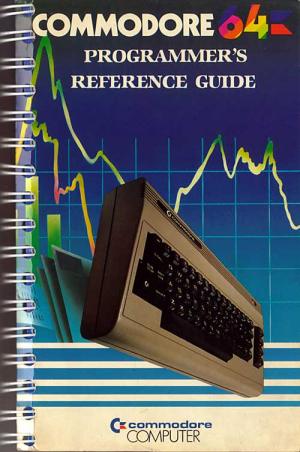
-
-
Thanks for your help!
Sorry to chime is so late, but I feel the real answer is difficult. There is no "best" fishing lure

It's kind of like asking what the best car is.... a Lamborghini - not really practical if you live where there are no roads or a 4x4 truck, again not practical if you have 6 kids and 4 dogs you need to transport daily. I think it comes down to what you feel comfortable with, what features you want and what you want to do with it.
The best advice I can offer is to attend a few local events and ask to try other cachers GPS's. Most are very happy to hand over their unit to go find a cache with you and let you try before you buy so to speak. It can also be invaluable to have other local cachers who use similar units as they can really reduce the learning curve on uploading caches, managing waypoints, maps icons on the unit etc.
Hope it makes sense.....
DD
-
duplicate
-
I would be concerned about the finder relocating the anchor point, unless it is located near a surface feature that can be easily referenced it will be difficult to return to a chain / fixture to return the kraken after heading into shore and back.
You may also want to have a small float to keep the anchor chain from dropping into the mud / silt when the cache is released.
DD
-
Yes, it is on the Canadian side.... which is why I was so intrigued....
DD
-
-
Well, actually, if money is no object and finding caches the objective, then hire each of the cache owners your going to find and they will probably be the most accurate (or potentially I guess the last finders of each cache would be best).
If your planning on doing a day of caching you'll need a fleet of limos, catering, might want a few pre-positioned portal potties..... the logistics......
Acruacy is a misnomer because the GPS does not have eyes. You have to find the container and sign the log yourself.

Garmin Chirp- Geocaching Beacon
in GPS technology and devices
Posted
Try:
http://www.gpscity.ca/questions?qid=29108