
Zop
-
Posts
606 -
Joined
-
Last visited
Posts posted by Zop
-
-
I am working on my bookmark lists and noticed the site is very slow. I went to refresh the page and it says its unresponsive. But minutes later its fine. Its been doing this all day.
Welcome to geocaching.com... This has been one of my gripes for nearly 10 years.
Some days, it works great! Others are simply painful. It does seem to have been consistently slower than normal since they introduced the recent changes to the site though.
-
Well it took me about two seconds to opt out of that one, because the "new" page takes away the preview of what you're writing. Just what were you thinking there?
Agreed. The new logging page is really poorly designed.
-
I wouldn't care to see that at all, thanks.
I'm still using a GPSr and find two-lines of cache title really annoying.
Can't believe many are happy to read all of that on small phone screens either.
This thread reads "cache description", and that's what some of these crazy cache titles seem to be.

- Maybe meant for folks who only read the title.
^^^THIS^^^^!!!
And what's almost as bad are series placed with the same first words. One never knows which cache is which without digging into the description.
-
I don't ever recall an ability to see stacked caches on the maps. Is new?
-
Please do something about the way Message Centre works. I request that people use the email option to contact me, but almost no one does so.
Problem 1. Recently I haven't been getting an email to let me know that someone has sent me something through the message centre. It may be something to do with using the app. This causes enormous problems in dealing with the numerous logs I get for my earthcaches.
Problem 2. If I do labourously log into the message centre to reply to someone, I have never had another email to let me know that they have replied to my reply. So unless I go to the g.com website and login in AND notice the notification symbol, I am unaware. This isn't efficient, and I have plenty of other things to do than keep track g.com website.
Please rectify these issues.
Firth of Forth
I just don't use it.
Place a note on your profile that clearly states that you prefer e-mail and not message center.
I MAY look at the message center once every month or so. If someone wants to get in touch with me via gc, the can use the send e-mail option or they can wait until I happen to open the page.
-
Getting back on topic: You don't need to enter an additional "Write note" to create an NM log. You can do it as part of logging your "Found it". I agree that the new process isn't very efficient or useful for COs, but we have to play the cards we're dealt.
There's the problem.
It used to be far more intuitive, efficient and easier to manage. Groundspeak simply isn't listening or too many people just don't care that the site is nowhere as easy to use as it used to be.
When it comes to the website functionality, 'New' and 'Improved' seem to be mutually exclusive.
-
.png) 1
1
-
-
When opting out of the new logging method, that option is not retained after closing browser and does not carry over to the drafts area. such that even when opting out, logging from drafts the new logging page comes up and the option to opt out does not exist.
Please fix or provide a more permanent option in account settings.
-
When we upload (yes, two of us here) our geocachevisits.txt file in the Drafts section (should be field notes but that's another topic), the previous upload date 'Ignore prior to' is missing and no longer works.
This frequently results in hundreds of field notes uploading, all but the last few displaying the incorrect dates for those finds.
No, please do not tell us to delete our geocachevisits.txt file. We use them and everything worked just fine in the past.
-
Hey everyone-
(snip)
As an FYI about our release process with these projects you should know that thoughtful, grounded feedback about the problems you are having is what speaks the loudest to us (akin to the tone of the User Insights forums). It loses impact and focus for us when the feedback turns to a general dislike of anything changing. We know that change can be tough, especially when you have been seeing the same pages for many years. Please know that we aren't just changing things for the sake of change. We have technology concerns, we have usability concerns, and we have had requests to bring in new ideas and features from the geocaching community.
It's not that we are completely resistant to change, it is more that we would really appreciate it if the site were improved in the way of stability and functionality as a priority rather than all of the additions and aesthetic changes that make it less PC friendly.
The icons on the maps for example are (IMHO) much more difficult to discern. For example, our owned caches were nice yellow stars. Now they are green circles. Well, so are unfound trads. Unknowns were very appealing blue question marks. Now they are blue circles, well, so are Wherigos. It was so much easier to use the maps back when we were looking at the actual shapes of the icons along with the coloration. Now they are all just circles that so often just blend in with the others.
An example of a good map icon design was what we previously had - and what Project-GC currently has. The cache icons popped out! So easy to easily see what the next cache would be.
Anyway, I know, this is fairly off-topic but many of us still prefer to use GPSr's and computers for the hobby so we don't have our noses in our phones all day. Please don't forget this and that most of us who still use traditional technology have been loyal paying members for a decade or longer.
-
Hey everyone-
Thanks for the feedback these past 24 hours. We really appreciate those of you who took the time to explain the exact problems and issues you were having with the Message Center. After hearing about how you use email differently than the Message Center we have decided to include the email option, as it currently exists, in the new Profile for now. You will see everything there when we release on Tuesday. For those of you who do like the Message Center but wish it had a few more features, we will be jumping in do some more work on it soon.
THANK YOU SO MUCH!!!!
Great news!!
-
I love puzzles. They extend this hobby for me beyond "just outdoors". I can partake while stuck in an airport, etc. and solve puzzles.
What Irks me is when people spoil puzzles. It comes across as a pathetic attempt to stroke one's e-peen and in the process, ruining the game for others. Very selfish.
If not for the high quality puzzles in our area (Greater SF Bay Area, California) I would have burned out completely on all the LAC's here.
-
Smartphone era lame logs. Which I will define as two words or less (i.e. "found it"), although they most frequently take the form of "Tftc". Drives me absolutely bonkers. And the handful of people who slip through the cracks, and continue to lame log after hiding caches of their own, and finding several hundred or more. They really drive me bonkers.

^^^ THIS ^^^ !!!
-
I am about to pitch my Oregon 650t out the window. I cannot, *cannot* get it to accept geocache information, either individually from the cache page "send to gps" button, or through the "Send to Garmin" button on the lists page. Have tried both methods on both Windows and Mac computers. Have installed (and re-installed) Garmin Basecamp, Garmin Express, and Garmin Communicator. Have updated Mac OS. Have tried Chrome, Internet Explorer, and Safari. Seriously, it's maddening enough to make me want to quit the whole friggin' game...
Those options have been broken for a very long time due to modern day security patches in most browsers and Groundspeak hasn't invested any effort to get them functional again. The Firefox plugin for example hasn't worked in years.
(IMHO) I suspect that Groundspeak doesn't care about the site functionality and appear to be trying to force us all to use their pathetic apps for caching.
-
I'm very surprised that no one here has mentioned GSAK. The geocaching Swiss Army Knife is by far the best tool to send geocaches to just about any modern GPS.
You can even use it to pull up to 6,000 geocaches from the website (per day) and store offline in a database for editing, filtering, sorting, running macros against, etc...
You can download a copy at gsak.net.
Aside from that, I personally found all of the Garmin Oregon's (and Montana) to be extremely frustrating to actually geocache with as well. I found the GPSMap 60 series (currently the 64s) to be far easier to use for geocaching in general.
-
Which brings me to New Loggin Experience, which should have been rolled out as New Way To Irritate Cachers!! I tried it and then immediately reverted to the good old way to do it. Please stop changing, what are you looking to do? If its make more money, this is not the way! Please do mess this up, its important to a lot of people, its the greatest hobby/sport on the planet, I love doing it.
I have to agree.
The previous logging page is far easier and better in many ways, especially for those of us who do NOT use apps.
C'mon Groundspeak, you have a whole generation of geocachers out here who have been members for years who don't want all these mobility 'improvements' shoved down our throats. PLEASE keep the web site and App separate! There are scores of reasons we prefer to use a real computer to log our finds, solve puzzles, read cache descriptions etc...
When we're out Geocaching, the last thing we want to be doing is staring at our phones.
-
So sad... How do we revert to a more easily managed logging page like the one we had before? This one is slow, unresponsive and really wastes far too much space on a real computer monitor.
-
The domain apparently expired months ago!
Domain Name: LOCUSPRIME.NET
Registrar: WEB SITE SOURCE, INC
Sponsoring Registrar IANA ID: 1404
Whois Server: whois.websitesource.com
Referral URL: http://www.websitesource.com
Name Server: NS20.WEBSITESOURCE.NET
Name Server: NS21.WEBSITESOURCE.NET
Status: clientTransferProhibited https://icann.org/epp#clientTransferProhibited
Updated Date: 29-jun-2015
Creation Date: 26-jul-2005
Expiration Date: 26-jul-2016
Certitudes.org is a much better option anyway.
-
And you're still at it so many years later...
-
Demented: yes, people who enjoy climbing into sewer pipes are demented. There's no getting around that. And it isn't necessarily a negative trait in my mind. I'm demented in my own special ways.
Dumb: culvert caches, yes they are dumb. It's a sewer pipe. What possible value does such a location have unless we're talking about some ancient catacomb in Paris or something with some actual historical value that may also be visually or aesthetically unique. THOSE, however, are few and far between. Just sending someone under a suburban roadway has no value other than the fact that, congratulations, you got someone to risk either their clothing or their life (or both) by climbing under a roadway to sign a log sheet. Thank you, but no...that's dumb and I don't apologize for feeling that way.
Uh... Yeah, about that. No. A culvert is part of a storm drain. A sewer is a closed system for human waste. There's a huge difference. The only difference between a storm drain and a creek is the amount of concrete and coverage.
Unless it's raining, a storm drain or culvert hide is a lot safer than your typical GRC. Unless of course people like to drive in the storm drains in your parts. (Yes, some are that large)
-
[[...] Ok, assuming that we wanted to use the search tool, how do we show these results on the map? (seriously - the search tool is so aesthetically displeasing,[...]
Wow. The button "Map These Geocaches" is not obvious enough?
We're not in the 4-H Club here, aren't we?
Hans
Edit: typo
Given that the search tool, as I clearly mentioned in another post is something I do not use, no. that is not obvious enough.
I stopped using the search tool when it became what it is today and will not start now. GSAK is far superior in every way.
-
[*]We’ve removed the Premium Member Cache key - the circle icon that indicated on the map which caches were PMO. It was only available to Premium Members, and was not well understood or used by many users.
Ok, so.. how are we to be able to easily distinguish the difference between a PMO and a non PMO cache now?
This was one of the reasons so many of us are willing to pay for the membership. Please don't take these away.
Just because you may hear from a lot of noobs who don't understand, doesn't mean that it's not a highly used *and understood* feature.
-
The old icons didn't have a pointer. They were square (or round if PMO) and the location of the cache was at the centre of the icon. That appears to be the case with the new icons too.
Here's a random example of the old icons I found on Google Images:

If this isn't how they looked for you, maybe you were using a browser add-on that changed the way they looked and it's now broken by this change?
I really prefer this style over the new... I'm ok with the circles, it's just the design of the icons that doesn't work. Use these icons indtead and simply round them out if that's what the goal is. At least these are clear and precise. The new ones at a glance on the maps just bleed into the background.
-
[...]
My Question is how do we filter on the map for Premium caches HOW?? [...]
Do it just the other way round:
1. Do a NewSearch for PMO caches only.
2. Map the result. Bingo!
Hans
Ok, assuming that we wanted to use the search tool, how do we show these results on the map? (seriously - the search tool is so aesthetically displeasing, I stopped using it ages ago in favor of GSAK so I really don't even know if it's possible)
-
Still not showing corrected coordinates on the map and now the new icons makes the original Groundspeak maps less and less attractive and usable for me.
Perhaps there is a perceptual bias between European and American geocachers, but it seems that the acceptance of the new icons is especially low in Europe?
Thanks to my browser's cache I still have glimpse of the past...
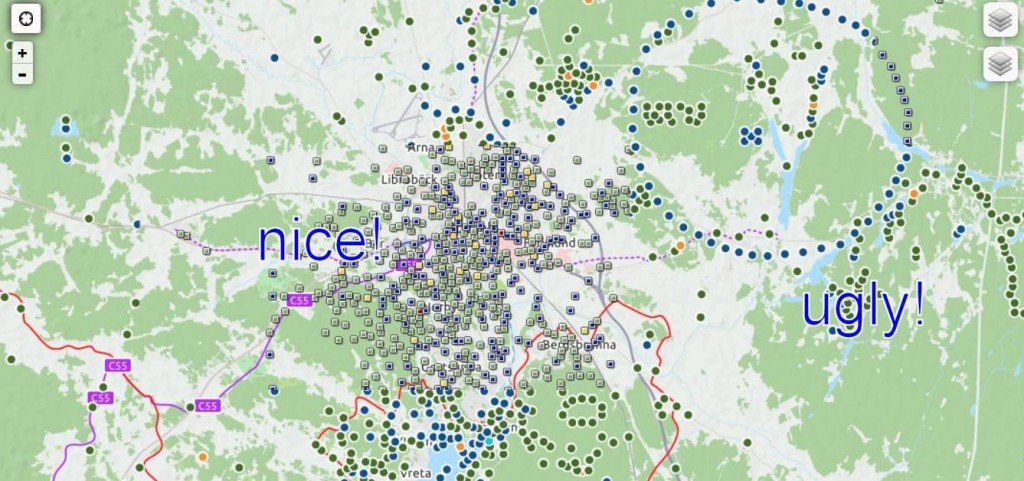
Additionally, at a glance, I cannot even tell the difference between a trad and an unknown. The colors are now too similar.

.png)
Logging Date in Drafts glitch
in Website
Posted
We have seen several issues when uploading our field notes (geocache-visits.txt) from our Garmins.
If we don't already have a 'draft' in the list on the site, the upload loads the entire geocache-visits.txt file and most of the dates are incorrect.
Then when logging, there is no way to use the better, more efficient previous logging page. You are forced to use the new one.
We're pretty close to doing everything via GSAK and just dumping the website except for solving puzzles.