
Dr Jeckyl and Mr Hide
-
Posts
807 -
Joined
-
Last visited
Posts posted by Dr Jeckyl and Mr Hide
-
-
The Android App Clean Master considers "StreetPilot" to be a junk file.
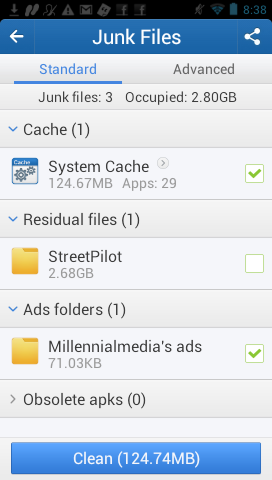
Hey, I could free up 2.60 GB by removing that. :lol3
Yeah, you might want to leave that one in place. But, that's a lot of data in there. Clean it should be somewhere around 700MB.
How would I slim the app down? It may be counting all the extra maps I have associated with the map app. In fact that's likely what brought the size up to that level. My CNNA maps are on the SD card.
That would be it. I put all of my data on the ext_sdcard (my µSD Card).
My uSD card is small; it's a purchased card with CNNA on it. It's only got about 800 megs of free space on it, after CNNA.
-
The Android App Clean Master considers "StreetPilot" to be a junk file.
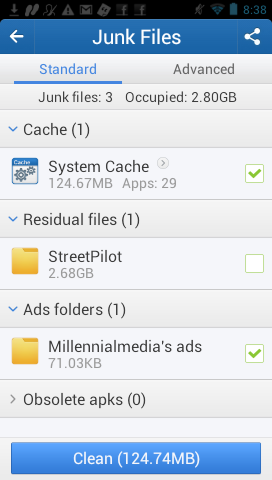
Hey, I could free up 2.60 GB by removing that. :lol3
Yeah, you might want to leave that one in place. But, that's a lot of data in there. Clean it should be somewhere around 700MB.
How would I slim the app down? It may be counting all the extra maps I have associated with the map app. In fact that's likely what brought the size up to that level. My CNNA maps are on the SD card.I have Canada Topo V4 on the Monterra, and took the US Topos off.
-
The Android App Clean Master considers "StreetPilot" to be a junk file.
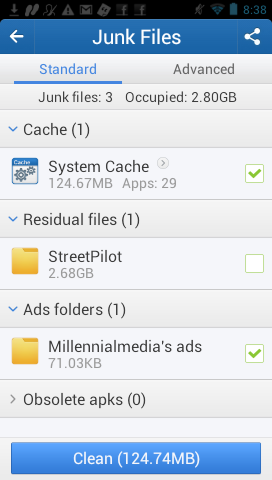
Hey, I could free up 2.60 GB by removing that. :lol3
-
Right, wasn't awake, I was talking about the BT tethering.
I have not been able to get Bt tethering between my Monterra and iPhone 4s. But WiFi tethering works well.
-
To get this price in Canada you have to call customer service at 866-429-9296. I couldn't get the $49 price in Canada so customer service had me buy it at full price and is refunding me the $40.
This didn't work for me. I guess it depends on who answers the phone and how customer-oriented they are.
Too bad. The rep never actually said it was in the US only, so I don't know what's going on.
-
To get this price in Canada you have to call customer service at 866-429-9296. I couldn't get the $49 price in Canada so customer service had me buy it at full price and is refunding me the $40.
-
We didn't succeed in tethering the Monterra.
If you succeeded please tell me how.
Works well on my iPhone.
On phone, go to Settings, select Personal Hotspot and turn it on.
On Monterra, go to System Settings, WiFi and select the phone's network. Add password and you're ready to surf.
-
CNNA Lifetime Map Updates for only $49 today. Gonna get me one!
One Time Update for $19.
-
When I stopped walking or driving, the map circled/spun around my default triangle, spinning the entire time until I started up again. Again, a possible reason is that I haven't calibrated the compass yet. I want to see what this can do before doing almost anything to it.
Unfortunately compass calibration will have little effect on the rotating screen. If it bothers you, switch to North Up then only the cursor itself will spin. Garmin still has some work to do to fix that.
I was under the impression that units with a 3-axis compass would not have the rotating screen.
That's probably the eventual target but we're not there yet.
-
The Whereyougo app worked great with one exception. On my HTC EVO, since I have 3G/4G service, I get a nice map when I'm walking around. On the Monterra, nothing but the zones on a grid. I need to see if I can get offline maps for use with that app, but I'm not holding my breath.
If you wanted maps without having to download them to the Monterra (or until you can download them) why not tether your HTC to the Monterra?
-
When I stopped walking or driving, the map circled/spun around my default triangle, spinning the entire time until I started up again. Again, a possible reason is that I haven't calibrated the compass yet. I want to see what this can do before doing almost anything to it.
Unfortunately compass calibration will have little effect on the rotating screen. If it bothers you, switch to North Up then only the cursor itself will spin. Garmin still has some work to do to fix that.
-
It's too good of a price to pass up...surprised they lasted as long as they did.
Since you're in Ottawa I might as well tell you there's a Pawn Shop on Merivale with two new 62S units. The owner of the store told me he'd let them go for $160 each. There are no boxes with them, but they still have the plastic on the screens and they do look new. PM me if you want details.
-
In your opinion, Is the basemap on the 62s good enough to use for caching/hiking/navigating? Or would it be better to get Topo maps along with it?
The basemaps on the Garmins aren't much good for anything.
After buying the 62S I was checking for maps and found City Navigator 2014 on Ebay for $21. This comes on a micro SD card which is how I normally buy it but it usually costs almost $70....it is new and in original packaging. These are great detail maps ( not topo ).....you just insert the card and the detail street map will be there when you start the unit.
This is the link :
If the map works its a better deal the the 62.
You realize those eBay maps are almost certainly pirated?
-
What the review doesn't cover is what it can't do. I had read a comment in a chat group that someone thought that with the bluetooth connection you can recieve turn by turn routing to your motorcycle helmet? True?
Yes, true. You can get Bt from the Monterra to a compatible headset like the Sena or Scala.
Have you read DRTBYK's excellent review of the Monterra?
In there he says this: "In addition to the inReach, I paired my Sena SMH10R in-helmet Bluetooth Headset and listened to the turn-by-turn navigation prompts when routing and using Garmin's City Navigator North America map -- all the while listening to my music playing with the PowerAMP App I installed."
-
"some days I get 10 hours and some days I only get 3 or 4."
I still think there's an app desperately seeking WiFi, or similar on the 3-4 hour days.
There's an app called 'Wheres my droid power', maybe you can download this app and inspect your Monterra battery use.
No need for extra apps to see battery usage. Go to System Settings\Device\Battery and the apps are listed along with their power consumption percentage. Each app can be clicked and in the next screen will be suggestions and possibly a shortcut to ways of reducing that app's power consumption.
In my case, it's telling me that the Screen is accounting for 51% of the current power consumption.

-
Interesting: even the old Garmin Oregon 550 can be used as a remote for the VIRB.
-
If any of you have the VIRB or VIRB Elite already, there's an update to the unit software available through WebUpdater.
Version 2.70
Changes from version 2.50 to version 2.70:
Improved software reliability
Improved photo capture performance
Fixed intermittent issue with entering mass storage
Elite Only: Improved ANT sensor stability
Elite Only: Fixed issue with Daylight Savings Time
Note: Your VIRB will update the next time it is powered on. Do not power off while green light is flashing.
Thanks for the heads-up. I installed 2.70 on my Virb without any problems.
To fix a potential mass storage mode problem, Garmin fired out 2.80 today. As before, use Web Updater.
There's an update to Virb Edit too, fresh today.
-
If any of you have the VIRB or VIRB Elite already, there's an update to the unit software available through WebUpdater.
Version 2.70
Changes from version 2.50 to version 2.70:
Improved software reliability
Improved photo capture performance
Fixed intermittent issue with entering mass storage
Elite Only: Improved ANT sensor stability
Elite Only: Fixed issue with Daylight Savings Time
Note: Your VIRB will update the next time it is powered on. Do not power off while green light is flashing.
Improves Video Quality
-
If any of you have the VIRB or VIRB Elite already, there's an update to the unit software available through WebUpdater.
Version 2.70
Changes from version 2.50 to version 2.70:
Improved software reliability
Improved photo capture performance
Fixed intermittent issue with entering mass storage
Elite Only: Improved ANT sensor stability
Elite Only: Fixed issue with Daylight Savings Time
Note: Your VIRB will update the next time it is powered on. Do not power off while green light is flashing.
-
I was planning on taking this hunting. Now I'm afraid the compass will send me in the wrong direction, then the battery will die before I find my way out.
Having used a Monterra for a few months now, I would not choose it as a "Hunting" gps. It's got some really great features but battery life is not one of them. If you do bring it, bring lots of Lithium AAs as backup. It's a little heavy too, don't you think, for carrying around?
-
I just got back from a trip and noticed your post. Thanks for the information. I will be completing the update tomorrow!
VIRB Edit is pretty basic but it does work well enough. It would be nice to have control over the transition from clip to clip, but this is a good start.
The Dashboard I used here is from the Aviation set. The clip was recorded at 1080p, 30 fps. Music by Aoife O'Donovan; a track called "Gone From Here" off her album "Fossils".
-
New update from Garmin for VIRB Edit today!
Here's the changelog for the Mac version:
Changes made from version 2.1.0 to 2.2.1:
Added overlay gauge templates.
Added separate preference for altitude units
Added option for nautical units.
Added capability to select which clips to import from a camera.
Added option to show satellite imagery on Bing maps.
Fixed a number of video export issues in 10.9 (Mavericks)
I was suffering from the Mac export problem and it is fixed now. The Gauge templates are really funky. And being able to choose which file(s) to import from the camera makes sense too.
Here's the changelog for the Windows version:
Changes made from version 2.1.1 to 2.2.0:
Added overlay gauge templates.
Added capability to select which clips to import from a camera.
Added separate preference for altitude units.
Added option for nautical units.
-
No, I didn't know about the test screen! I did notice that my battery drains even when the VIRB isn't on. Does this happen your unit?
I haven't noticed the battery draining on its own, but then I've been using it every day since I got it.
-
I also have the GoPro2 and really enjoy using that. I have MANY Garmin products and sort of needed this. lol I do like the switch to start the recording process on the VIRB. I have to admit I think the VIRB will be my go to camera now. I'm even thinking of selling my GoPro2 on Ebay. I emailed Garmin about the satellite issue and here was support's response.
----------------------------
If your Virb or Virb Elite is failing to perform as expected, it may be necessary to master reset the device. Master resets clear user settings by restoring the device to factory default settings. There are a few other troubleshooting steps that can be performed before a master reset.
Often issues are caused by corrupt GPS user data, videos or photos. You may want to backup this data before removing it from the device. To remove this data from the device, reference the section “Erasing Your Memory Card” in the owner's manual.
To perform a master reset:
Ensure the device is powered off
Press and hold Down
Press and immediately release Power
Wait for the message "Erase all user data?"
Release Down
Select Yes
The device should now be reset to default factory settings, all user data should be removed, and the device should function as expected.
My Elite was locking up occasionally so I reset it the way you describe here and it's been reliable ever since.
Did you try to hold the Up Arrow and Power up? You get into a test screen.

Garmin 2013 Black Friday Deals
in GPS technology and devices
Posted
Birdseye Imagery for $23, and the Nüvi 3490LMT for $169 in today's BF deals. Also the Dakota 20 for $179.