
Speedowl
-
Posts
21 -
Joined
-
Last visited
Posts posted by Speedowl
-
-
For use on a snowmobile, the larger screen Oregons and Colorados are better. When plugging into external power their screens are much brighter than other units. If to be used for caching, they are substantially better than the old units.
I would suggest an Oregon 300.
Free maps including topographic maps and Snowmobile trails are here: http://www.gpsfiledepot.com/maps/state/mi
I agree that the Oregon series would be your best choice, I have had the GPS Map 60Cx, GPS Map 76Cx, and the Oregon 200. The Oregon is the best of the 3, mostly because of the touch screen and paperless caching. The Oregon with the preloaded maps would be a better choice, because with the Oregon 200 you have to load your own maps which I already purchased previously. Most of my geocache hides are on the snowmobile trails in UP Michigan and I have used a 4-Wheeler, Snowmobile, and Snowshoes to hide.
-
I dont have the slightest clue to where to start? Can anyone point me in the right direction. Heres the puzzle...
Use the info below to determine the final cache location.
FAYSW-GEGE-PDXNE-FSDNE-TWFE-MHTSE-LNDNE-OAKW-BTMS-MSCNE-SATSE-BECS-MGMW-MLBW
It looks like the product key for Microsoft Windows

-
I have always wondered where the very first LPC is and if it is still active?
Why?
-
I have a series of Bigfoot caches in the U.P. of Michigan. Here is a photo one of the finders posted on the cache page. I thought it was really creative like yours.
GC140CB Bigfoot Sighting 1984 (Sasquatch)
http://www.geocaching.com/seek/cache_detai...2f-f25312c5834c
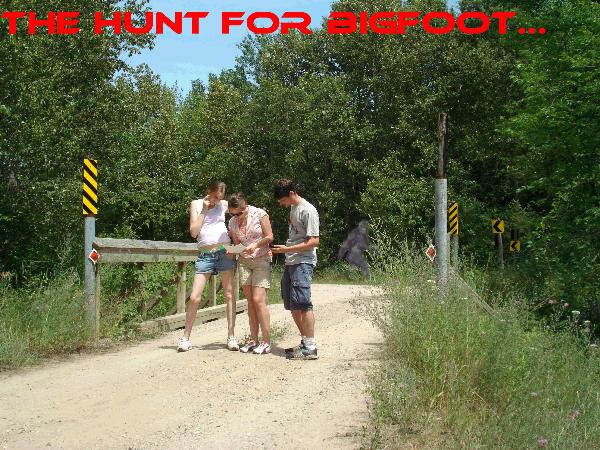
-
Bobcat is BETA software and a lot of it's features are not implemented yet, including the (file->new) command. Not sure to what sample folders you are referring too. What exactly are you trying to do.
-
We are relatively new to caching, but love it. We were really bemused recently to find a cache with a wooden clothes peg in it. Who put that there? Why? Who puts a wooden peg in their pocket and goes geocaching? Admittedly we once went caching and forgot to take any swaps with us so we weren't going to take anything, but then my daughter saw something she really wanted so we put 50p in the cache....we didn't just go through our pockets and say, 'Ohhh here's a peg...we'll use that.'

None of us minded at all - the point of geocaching is not really the swaps or goodies inside the cache...although it can be facinating, and the kids love it, but I still wonder sometimes...what was the story behind the peg.

I believe that is a signature item of a cacher named Geo Dee. He has well over 6000 finds and I don't think he ever takes anything from the cache, but leaves a wooden clothes pin (inexpensive) to let you know he has been there. I suppose if you were to start taking them you would end up with a heck of clothes line!
-
Sound a lot like the chiggers (red bugs) we have down here in Texas. I'd much rather deal with Ticks, Mosquitos, Poison Ivy, than those nasty chiggers.
This Link leads to a page explaining in more detail what they are.
A few weeks ago, while out caching with my parents, my mom contracted what we thought was poison ivy. The syptoms were so adjitating that she went to the ER to have it checked out. They agreed with our poison ivy hypothesis and prescribed some ointment. The rashes remained and spread vastly. It was at this point that she went to her regular doctor, who suspected that the rash was not in fact poison ivy, but actually scabies, a small mite that burrows in the skin and causes rashes and itching. The mite is most commonly found in places where poor hygine is practiced, so my mom thought that, since she works at a dialysis center, she contracted it from one of her patients. So she was prescribed another cream that is meant to kill the mites, and though not overly effective, it did kill some of the parasites, and with multiple applications, she doesn't have as many areas of rash anymore.
Of course, I got it then. However, after one application of the cream, all itching has stopped and the rashes are disappating, unlike my mother's long-going rashes.
So, one day, my mother saw on the news a report of the oak leaf gall mite being reported in Illinois. We now know that's what we have. Along with us, appearently some of my moter's co-workers have the ailment as well, from gardening and stuff.
I gather the best way to prevent the mite is, when you get back from caching or whatever, wash your clothes immediately and shower before the mites have a chance to get under your skin, as it takes a few hours..
So anyways, I just thought I should warn everyone, specifically midwesterners, and see if anyone else has had this problem while geocaching.
-
It started working for me again just now. It does work with Mac, but I don't know why it just started working again out of the blue.
-
I downloaded the Geocache Network KML for Google Earth and it will not let me view geocaches on Google Earth. It says "You have exceed the allowed number of views for the day". I haven't looked at any geocaches ever on Google Earth.
The same thing is happening to me recently. I am using the latest version of Google Earth for Macintosh.
-
That happend to me also, but I didn't realize it right away. We were on Spring break and couldn't understand why the GPS was giving us so terrible directions when auto-routing. It turns out it was auto-routing using the built-in basemap, not City Navigator NT 8. I ended up in someones backyard! I fixed the problem by reloading the CN NT 8 maps.
-
Will be receiving my first GPS unit (Garmin 60CX) Monday and just started checking into this Geo-caching stuff. I never heard of it or knew was it was until I Googled it. I went to Geocaching.com and tried to pull up some info on a few around my area but have no idea how to start, what's the deal with downloading way points etc, etc, etc----wow, I have a lot to learn. And to think they didn't even have cordless telephones when I was a kid (I'm ONLY 46 years old). Technology! Unreal!
Anybody?

I REALLY wish I had a GPS unit when I got lost one day in the UP of Michigan while hunting and it started snowing like crazy and got dark in a hurry! I was lucky I made the right turn by guess and got out of there alive!
I am also getting a 60cx on Monday, it is to replace the 60cx I lost about 3 weeks ago. There is a way to enter your contact info like your name, address, phone number on the splash screen when the unit is turned on. However in my case it apparently didn't matter to the finder. City Navigator will help tremendously, especially getting to the cache with Turn by Turn navigation and detailed maps. One recommendation is to buy a 1GB micro SD card, they are only about $10.95 includes shipping and you can download the entire City Navigator DVD Maps to it.
http://www.meritline.com/kingston-1gb-micro-sd-card.html
To enter geocache waypoints, you can do it manually by hitting the "Mark" button and manually change the coords to the correct geocache waypoint and then choose "goto". Or you can download them and transfer them automatically to the 60cx via a USB Cable.
I remember as a kid in the UP of Michigan-St. Ignace I would pick up my Grandparents Telephone and an operator would ask what number you would like to be connected to (without dialing!) I'm only 41 yrs. old.
BTW, I have several hides out in the snowy woods of UP Michigan if you want to test out your new Garmin 60cx

-
I was thinking something kind of just the opposite recently. Here in Dallas and surrounding suburbs, they recently installed red light cameras at various intersections. It would be nice for Garmin and other GPS manufactures have a warning sound that would work in conjunction with a waypoint symbol. That way you could input the various redlight cameras, known speedtraps, and other hazzards like quicksand to remind you as you approach with caution. I know I could just slow down, quit running red lights, and falling into quicksand, but what fun would that be. :-)
-
As mentioned, Google Earth. You can also get a .jpg from National Geo Topo, with your tracks or waypoints, or Geocaches marked.
Thanks for the replies. Ill try google earth for the MAC.
How do you get the track info into Google Earth for the Mac?
-
hi all,
can anyone give me any advice as to how to upload the waypoints into my gps !!
i have a garmin 60 csx, and i am using a apple computer.
i downloaded the gpx connect software but cant figure out how to upload the waypoints
the instructions on the read me file for the software are not working out..
i can any fellow apple users help me out !!
thanks
Geocaching Menu 1.2 is great for uploading a single waypoint off of a Geocaching.com cache page.
http://www.versiontracker.com/dyn/moreinfo/macosx/29286
GPSBabel 1.3.2 is needed to upload multiple waypoints downloaded from Geocaching.com
http://www.versiontracker.com/dyn/moreinfo/macosx/27220
TravelBug 1.1 a Mac OS X Widget for finding Geocaches
http://www.versiontracker.com/dyn/moreinfo/macosx/27220
There are others, but those should get you started.
-
Does any one know of any websites or other resources I could use to convert street address to usable GPS coordinates. For example, I want to us my GPS to find the hotel we are staying at this weekend but don't have any mapping software. I would like to simply put the lat/lon. coordinates in (by hand if necessary) and follow my goto line. Any insights woudl be helpful.
Here is a quick answer:
http://www.gpsvisualizer.com/convert?form=address
I had asked myself that same question the other day and found the above.
-
Does anyone know when the Geo community adopted the term "muggle"? I myself do no use the term "muggle". I just can't bring myself to use it. I don't know why, because I like Harry Potter. I prefer to "steal" from the TV show "LOST" & use the term "Others" when referring to non Cachers. Anyone else have issues with this term? Or am I just off my rocker?

Muggle (disambiguation)
From Wikipedia, .
A muggle is a person without magical abilities in J. K. Rowling's Harry Potter fantasy books and films.
Muggle can also refer to:
Muggle, a slang term for marijuana, mostly used in the 1920s and 1930s and associated with the American jazz scene
Muggles (recording), a 1928 recording by Louis Armstrong and His Orchestra, derived from the above usage
The Legend of Rah and the Muggles, a children's book by Nancy Stouffer, who unsuccessfully sued J.K. Rowling for alleged infringement which included use of the name "Muggle"
My oxford dictionary defines "muggle" as:
muggle |?m?g?l| (also Muggle) noun informal an unimaginative or boring person : this video game won't appeal to muggles.
-
So here is the question...... will Mapsource, citynavigator 8, GSAK, and my palm V all work on the new Macbook if I load it with my Win XP pro (I think I can do this with apples bootcamp???).
Yes, it will work just like any PC you would buy. I have tested both Mapsource & GSAK on a MacBook with Windows XP (SP2) and they work just fine, I'm sure that citynavigator 8 & Palm V would work as well. There is some Mac OS X software that works well too, Geocaching Menu, MacGPS Pro, GPSBabel+, etc.
-
This summer during the week of the 4th of July we were caching in the U.P. Michigan. The whole family kept coming back to the cabin with Ticks. One of my boys came up with the idea of scotch taping the live tick onto a bottle rocket. Normally I am against any kind of animal cruelty, but I never felt so much satisfaction lighting that fuse. Launched that blood sucker about 100ft. into the air and exploded with a loud boom. The boys would fight over who got to light the next fuse, but they both had plenty of turns. We probably sent about 2 dozen "Ticks in Space" as my two boys referred to it over the week.
-
By default, GPSBabel creates smart icons based on cache type. It seemed like a good idea back in the days when Garmins didn't have geocaching mode and made getting to the waypoint comments difficult. I've pretty much fallen out of love with the idea these days for modern Garmins; it suprises too many people...
I just checked the GPSBabel+ GUI and you can't override it there, but if you're using the command line version either via some kind of applescript, shell/terminal window, browser download, or whatever, just specify a -N before the garmin part.
gpsbabel -N -i gpx -f mumble.gpx -o garmin -F usb:
The scheme is:
Micros are "toll booth" (the icon is a coin which looks like a micro..)
Virts are "scenic area" (you look at them)
Multis are "stadium" (building has many points)
Unknown is "information" (icon has a question mark)
Event is event.
Webcam is "live theatre" (there may be posing)
I should probably turn this behaviour off by default...
I also have this problem, although I can see the advantage. It would also be nice to turn it off and on in the GPSBabel+ GUI, or even the ability to change and pick which icons represent the scheme.
-
5 out of 162 (3.08%)

Lost my gps today
in General geocaching topics
Posted
I did the same thing with my 1st Garmin 60Cx and never did find it. Then I thought I left my 2nd Garmin 60Cx at a cache site, so I bought a Garmin Oregon 200 to replace it when I couldn't find it. Yesterday I found a zippered pocket on the backside of my backpack that I didn't even know was there and I stuck my hand in it and pulled out that 2nd Garmin 60Cx I thought I lost. The pocket is used to store the shoulder straps. Little did I know that I had been carrying it around with me everyday for over a year in my backpack!