
Lodge Pole
-
Posts
67 -
Joined
-
Last visited
Posts posted by Lodge Pole
-
-
I have a Garmin GPS MAP 60CSX, and can download caches from OpenCaching with no problem. Not so here. I did a download that popped up from this site for browser plug-in and still the system can not SEE my gps.
I get stopped here: 2) Connecting to GPS device
No device found. Click the Help button to view troubleshooting tips.
The gps is turned on and plugged USB.....
Any help?
-
Thanks for that info. It will be a while, before I am anything like proficient. I tried to set it to go to a remote area in Maine over the weekend, and I guessed the destination, and was off by 3/10ths mile. Not bad since i hadn't been there but once 3 years ago. There is a lot of gravel roads to choose out there too. But my settings were dismal.
-
JBnW, As soon as this pain between my ears goes away .

As soon as I figure out how to use both MapSource, and Base Camp, which as i understand it, comes with TOPO U.S. 100K.
I sure got off on the wrong foot.
-
IBcrashin TOPO U.S. 100K is a single CD, not a 3 pack.
JBnW, TOPO U.S. 100K failed to install, on the 2nd try suggested by Garmin,TOPO U.S. 100K created 2 duplicate folders product (2), and made a royal mess. TOPO U.S. 100K installer does not give you a root folder location, it just dumps somewhere in the system and finding it wasn't easy for me. This is where it set up house: C:\Documents and Settings\All Users\Application Data\GARMIN.
So the map I saw was what ever MapSource has as default. Not knowing what to expect, and with no way to see a trace of TOPO U.S. 100K in the program, I was a little lost.
I had wanted to upload right off my system, which is possible on some sites. It's a little lazy on my part to upload to photobucket for a print screen.
Just incase you want to see a real pic of the guy your chattin'up here it is.
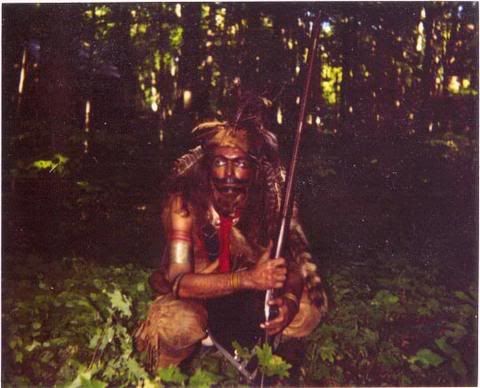
Now what the heck do you suppose any geocacher that crosses my path will do? LOL
Last you were right on I was tortured for sure.
-
Edrick, Thanks. I got a bad install of Garmin Topo us 100k and when I made the 2nd dirty install it created 2 duplicate folders. What made it hard was the install doesn't tell where the installer folder is going. With a clean install after hunting a long time to find that folder, the MapSource sees the topo maps and there is Manage Map Products showing as a choice now.
Next I get to learn the How To of the program, which I couldn't do with out the program reading it.
How did you upload that picture? I have photobucket, which might work here. I never tried being so new to get a picture on this site.
I had wanted to load a print screen.
-
Is there a way to up load a print screen to here?
Garmin says to do this:
At this time, Topo mapping, provided on a disk, is not a product that needs to have a 25 character unlock code. To check to see if the mapping says "Locked", "Unlocked", or "Not Lockable" please use the steps below.
1. open MapSource (me: yes i can do this)
2. click on "Utilities" (me: yes i can do this)
3. click on "Manage Map Products..." (me: No, as there is no Manage Map Products choice to select)
You will see the mapping installed onto your computer's hard drive and the status of the product will be located under the "Status" column. (me: I see no trace of Topo U C 100k anywhere on Map Source. I see no drop down menu like the CD demo has. On the CD demo Trip & Waypoint Manager the drop down says City Navigator.
Following along with the demo, where is shows how to use the select an area icon , and choose parts of maps, When I do that the rectangle does not turn yellow, and remain. I draw a black rectangle which is black, and as soon as I let go of the mouse left button the rectangle disapears.
If someone can tell me how to up load a print screen I have one made.
If some one can tell me how to get map Source to see TOPO US 100K, that would be cool too.
-
I am unable to finish the Map Source install (I think). I can see the map, but can not create a library. With out a code i get stuck here . oops I can't see how to upload a bit map. I made a screen print of the point MapSource won't let me pass with out a code. I see a seral number as S/N: C200053674. 10 digits not 7 or 8 and not 25.
I haven't tried to register the TOPO U.S. 100K
-
I will in my time, attend an event somewhere, but right now doing that would mean nothing, as I wouldn't understand what I was told. A GPSmap 60 SCx, has many possible settings per page, and settings with in settings. I press a lot of wrong buttons still, but am making some sence of it with the manual in hand. I am older and find the digital world some what daunting.
-
I should have mentioned acronyms are very hard for me to understand, and a brief few words of how to deal with them (the linked acronyms would help) I am not very PC savey either.
But thanks a lot, and I will investigate.
-
I down loaded some local caches to my GPS map 60SCx, and can read them fine. I down loaded these same again to my PC, and have no way to see the .gpx files on the PC.
I assume there is a way.
-
I think you made a great choice for your first GPS unit. The X in the model name indicates that you should have great reception, even under tree cover. I upgraded from a 60CX to the Oregon 550, but I often miss the accuracy of my 60CX. $200 with the maps included is a good deal. The maps alone could have cost you over $100.
I wouldn't worry too much about the cold. I lived in Winnipeg (Winterpeg) when I was using the 60CX and I've cached in some bitterly cold weather. If it's colder than -40 out, chances are you'll be curled up in your house rather than out caching. I've certainly cached in -20 to -30 weather and had no problems. You just tend to burn through batteries faster, so make sure you carry an extra set, and try to keep those in an inside pocket.
I'd recommend trying to get out to some of the geocaching events in your area. That's the best way to meet other geocachers, and you'll find they will be happy to help you figure out how to get the most out of your new GPS unit.
Welcome to geocaching!
Oh no not me Man, -40 is my idea of good camping weather. No bugs and it can't rain! Check out weather reports for MT Washington in NH any time from Jan 1st to the end of February.
-
The map code problem came when I installed the POI Loader, and appears to be why I need the code. I can run the CD TOPO US 100K, ok and over wrote to the 60 Scx, getting 6% total Full on the chip, but reducing Topo maps to just the 6 New England States. The code is supposed to be 25 digits. The DC case has a 10 digit S/N number. I may write to the seller, he's a nice guy.
Also yesterday I down loaded a few caches to the GPS, and again to a folder in Documents, and can't get the PC to open .gpx files. Is it possible to get a program that will open .gpx files?
Nothing on this sytem will, manually, and so I went with the find on line solution, which got me to make the error of downloading a scam Fix the registery program, which made claim to some 240 errors. Well I have a for pay real registery fixer from my dial up folks and I use CC C leaner too, and am sure there is no 244 registery errors.
So what do I do to read .gpx files?
The comments on simulation mode are aimed at this gps appears to be able to follow roads, rather than just run a dead arrow straight line over mountings, rivers and such to get to another town. It is a setting, I must have sellected.
The storm has past and I can go out and pick off satilites, and the next time I drive I will set up to some place I already know, and see what the gps does then.
Most of these questions could be answered by anyone familar face to face in 30 minutes I bet.
-
Messed around some more with the POILoader, to reduce the topo maps which took 51% of the drive, and over wrote for just the 6 New England states, which the'Full' bar has at 6%. It seems the sellers poi's have gone missing, but the local ones I set in 3 days ago are still there. That seems odd.
Clicking on that to select a local pond, the gps gives me a message to simulate driving there. The storm has me inside and I can't get satilites sitting at my PC.
The map is running right down the road as if I were driving.
I wonder what setting I made that made this happen? I am getting more familar, but it's like workin'.
-
I did my very first cache find yesterday. Here I was thinking I might find it by just knowing the land shown on a map. No Way, and I almost didn't find it. The gps had me in the spot, and I was stumped by the clue being Peanut on a stick in NH USA. Why I sat down on the ground in a real nice clean woodsie place and hand rolled a smoke (legal kind) and when I it up and I happend to glance up and there it was!
I signed the log, took nothing, but didn't offically 'Find' for seeing what happenes when you submit 'Found, and wanting my wife to get a chance to try on her own.
I am simply working on getting familiar with my first gps.
-
Sure enuff i got in trouble. First problem was i have no unlock map code. The 2nd one is i got hit with a tropical storm, and on gennie power now, hoping my corn can be set back up. It's calm here now, seemingly in the eye of the storm. The 3rd was getting cut of line by the storm has changed my Garmin language to French! Does Garmin send out pretty French women with cold beer, to tropical storm victims?
Anyway this thread is a big help. I am back to investigate more of the links. Thanks you guys.
-
Looks like a rainy day here, so I will run the CD's that came with the 60SCx.
So far, I have done the down load, and run CommunicationPligin_301.
I down loaded POILoader for windows_270, but have not run it yet, but will after I look at the CD's.
I tripped over how much of the 2GB chip is used and it says 51% is used.
How I got there was messin about last night.
The path is Page button > setup > enter > system > menu > (select)Card Info > enter > read the graphs.
I looked at My Computer, and don't see the gps losted as a drive at all, and suspect that's because i haven 't run the Driver's CD.
So I think I will run that first, but may look at all 3 Cd's first, to see if i can understand what I see.
The goal is more or less to revert to factory defaults, and wipe the gps clean, and set it up my way, what ever that turns out to be. This is all in the name of getting familar with the device.
I am pretty sure i can either screw up the gps device or atleast the PC, as I usually do.

-
briansnat, I messed about with the gps today and found I can and can not delete some of what is in the Geographic Points Folder, which is curious. Some items I put there somehow, and others the seller had there. The one thing they all have in common is they share the same map name, which is Lake Winnipesaukee NH (Northeast).
I also used the gps to find my first cache, the one listed as Peanut on a Stick. I would never have found it with out gps. Man that one was hard to see, and I was sitting on the ground rolling a smoke. When I lit up I happened to look up, and saw it. I signed the log, but it isn't offical as I deleted it, just see if i could. I deleleted all the sellers found caches today sitting in the woods at that location too.
Mostly I am trying to see what the tool does and what all the menu settings per page are like.
There is more questions, mostly what settings geocachers find usefull in the data field settings. So far the pointer on any page not the compass seems good, as does distance to the cache. I wonder if there is a picture site on line for basic setting of data, I could look at and match.
Each page menu does not always seem to display the same either, and on occasion I get more or less choices, sometimes grayed out.
In a little bit I will run the 100k map CD and see if I can make sence of that.
Not knowing any better, I think I would get most use out of Vt, NH and main only maps, and when I get any street mapping these same states, maybe mass too.
Next thing I will do is DL Garmin's POI loader to delete any POIs, if I can find that DL.
It looks like you read my first post pretty well. So any acronym I use, need not be texted out long, as i will know the meanings.
Oh maybe you coud clue me in on Restore defalts is? Can I get in lots of trouble, if I do that on any pages that offer it?
Thanks for all the help.
-
briansnat, Thanks, can you comment more on 'How To' wipe the gps clean? I am not seeing anything in the paper 101 page manual on that. I think what is loaded is what ever was standard in memory and 100K topo eastern US, as I was told by the seller.
The seller did leave caches he found, and for the time being I plan to leave them there, so I have examples to assist my learning curve.
I have 0 understanding, without putting my face in the 101 page manual currently. Well, I am learning 'How To' set up ceratin menus by trial and error, but can't always remember what I just did, and often there is not enough detail to explain many terms use in the device. I went thru this with a SONY DSC-W350 point and shoot camera, and while I can fiddle around and sort of fine my way thru the options, this gps has far more.
I haven't got the skills to F Disk a PC either, and don't want to screw up real bad with the gps, if that's possible. I can't say one way or the other if it is possible, but if it is I sure am the one who can do it!
In my own time, with help I can learn anything.
-
Edrick, Thanks for all the info both times.. The 2 GB chip is easy to get under the AA batterys, but it sure is small. I take it the oem (factory) maps and the TOPO US 100K use all the space in a 2GB chip then.
I was hoping there would be room, and a down load for street maps would just add a icon. I could see me dropping a chip outdoors, and loosing it real easy.
I did take the chip and batterys out, to make sure they looked clean, and wiped all contacts with a dry soft cotton rag, but I didn't see any grime. I come from a foreign car tech back ground, and so know all it takes to kill a connection at times is acids from one finger print.
Is it possible to go to My Computer to see the gps drive, click 'properties' and see the chip/drive in the gps and judge any room left over?
I haven't tried that yet, and am sorry if it's a dumb question.
I have a lot of research, then coming to some understanding of it, for both the game, and the gps, but I knew it would be this way.

-
So what is it I do when I find the 'Peanut on a Stick'?
I'm guessing you mean a particular cache. Generally, it's much easier to post the GC code of a cache, rather than the name. It's a big, world-wide community here on the forums, and there are often caches with the same name.
However, apparently only one is named "peanut on a stick".

I assume this is the cache you're talking about:
http://www.geocaching.com/seek/cache_details.aspx?guid=0331256c-e0ad-4676-9cfb-68955cab3c33
If you find a cache, the most common thing to do is sign the log book.
Some folks bring along an assortment of trinkets to trade. Some of us just leave stuff without taking anything out.
Then you re-hide the container where you found it.
You can choose to post your find online. (It's also appropriate to post if you didn't find the cache. That's a DNF.)
May I suggest that you take some time to read over the articles in the Knowledge Books? There's a lot of information there, and it's all very helpful.
http://support.Groundspeak.com/index.php
I would also suggest that you read the Guidelines. Again, very helpful to everyone.
http://support.Groundspeak.com/index.php?pg=kb.book&id=11
Good luck with the hunt for "peanut on a stick". (What does that mean????)
Thanks I will do all that reading. I don't know yet how to use the code unique to the cache, and forgot the heading of the Knowledge Books.
With the hurrican coming, I wasn't able to go look for the cache Peanut on a stick, but I am guessing the container for the cache has something to do with it.
I am /was wanting to understand what to do on line with it if i find it. I am not very PC savey, and sometimes the way instructions are written, only adds to the confusion.
If I find this cache, and i am guessing I will it will be number 1, so there is a lot I don't know.
In the GPSmap 60 SCx there is no glossary and many terms are used I don't yet understand to.
I didn't set out to be expert on day 1.
-
2 weeks ago my Brother In Law took me caching, and since he knew the rules, and took a thing, giving a thing, I told him I wanted the ammo box!
Now your family knows what to get you for Christmas!

Regarding your 60cs......For me, recharageable batteries are more practical than a 12-volt power cord. And the best batteries I've found are the SANYO "eneloop" series. These have a very low "internal discharge" rate, meaning that if you want to grab the GPS on short notice and hit the road, the charge from last week (or even two weeks ago) will give you hours of use.
I started with a package which included two batteries and a charger (SEC-MDR02TG3U). Over several years, I've built my inventory to eight batteries because I have an AA-sized flashlight and my digital camera also uses the AA size for power. For your purposes, the two battery set should work fine. Having a spare set is not a bad idea. Or, in an emergency, you can stop at any store and purchase two conventional AA batteries. Just be sure to use the "eneloop" charger with "eneloop" batteries.
By the way, I'm a "paper" guy, like you. I go on very targeted hunts, rather than driving around and letting my GPS alert me to a nearby cache. It's a personal preference thing. For me, it avoids being distracted by my hobby when I should be working or running an errand for my spouse. Also, I always review recent logs before searching for a cache. If several experienced cachers have not found it, I may not give it priority--or I'll know to put it off until I have plenty of time to spend hunting.
I wasn't aware I could set up the SCx for alerts, but I can't hear the tones, so turned them all off anyway. The manual says the tones eat battery power, and since I can't hear them, off they go.
The USB cable powers the unit in the house, so I was just guessing the 12 volt adapter would be cool. I'ld like to know what the voltage is at the gps end of that adapter. If the adapter just sends 12 volts to the gps and the gps, steps it down, I can make my own easy. And or if I knew what the output I could add in a resistor.
And I don't have that brand of ni-cads, but I have ni-cads. There is engergizers in the gps as bought, and I ran then about 6 hours the day i bought the gps, 30 min utes getting the idea as the purchase was taking place, another 2.5 hours visiting. The seller was a artist, as is my wife, and they shared a conversation a while. (We'er bad around new folks, suckin' up time) Then another 2.5 hours riding home, and stopped for a early dinner on the road.
Then I messed about with the gps probably 4 to 5 hours more yesterday, and during that time the screen didn't go dark, probably because i was messing with it so much, like to the point both of my thumbs became sore LOL.
Yeah I can always use another ammo box. I keep old 35mm cameras and their lenses in 2, and have 2 more as first aid kits, and I even use a few for ammo.
So what is it I do when I find the 'Peanut on a Stick'?
-
Thanks guys....
IBcrasen I did get the Garmins Communicator Pluggin just this evening. The gps came with 3 CD's.
1 USB Drivers, I have not run yet, and am not sure if I need to or not.
2 Trip & Waypoint manager, which I have not run yet.
3 Garmin DVD maps Topo US 110K, which I haven't looked at yet either.
I am brand new at this sort of thing. If I can get a grip on it I will pay the price of premium member in a flash, but I always start in baby steps on new ventures.
Also this gps unit has a 2GB (Gigabyte) chip, but not the original 64 mb (Mega Byte) chip.
I see no way to check for room on the hard drive like My Computer does.
This is my first gps ever. First time to hold one in my hand(s)
When I registered the gps with Garmin this evening I got a 10% off offer, good for one use, and for combined offers.
One item that would be interesting to me is a 12 volt adapter, and if maps are something I can still buy for street use, that would appeal to me.
I have no cell phone and no plans to buy one, nor any laptop, or other ipod devices.
Right now this gps is a test/toy, and I have no real need of it yet. I am old fashion and have always used paper maps to go places. I even use car road maps to navigate on larger lakes, sailing a canoe. The canoe sails with no hands once it is set on a course and so making charts on the lakes is a way to pass the time with a ruler, compass and pencil.
...................................
PFF, I don't know what MapSource is, should I try and google for it, and do the down load for a desk top pc? If you run the zip code 03886, there is a zillion caches all around me. Most of them I don't need a map to get near, just to find them. The name and the code for the coords is all I think I need. Maybe some luck looking inside of 20 feet.
And what do I do once I find one? My plan there is to sign any log I find and take nothing at all. But I want to report to the cache owner I found it, which is the point right?
...............................................
Story: 2 years ago i found 2 caches by chance, and knew it was a game of some sort. I just left a note, since I knew it was a game but not the rules. Last year I found one of the same again, and wondered why it wasn't gone. The other is gone.
2 weeks ago my Brother In Law took me caching, and since he knew the rules, and took a thing, giving a thing, I told him I wanted the ammo box! LOL He told me NO you can't take the box! I asked why not, we found it all? And so he explained. I thought the box and everything in it was the prize.
Somebody needs to put out a steamer trunk with a ammo box I can take! LOL
-
Yesterday I bought a nice clean used garmin GPSmap 60 SCx, and spent time, lots of time reading the manual, and making little way points in the field to 'find'. I set a lot of settings, and played around in the menu.
I came up with a lot of questions, I am sure time and use will answer, but I have one I can't seem to find a clue to answer.
I am hoping someone here has a same gps unit.
From on I hit the Find button, selected cities, and it ran a list. I chose one, and the gps ran out as straight as an arrow line to that city. I searched the book hard to figure if there is a way to get this type of Outdoor hand held gps to follow and point out roads before i take them.
It was left on when i bought it some 85 miles away, and I discovered that upon getting home last night, and it tracked every move I made, but I thought the unit was off.
So it knows where I have been, but I might like to use it on a motorcycle to tell me how to get where I am going if it can do that too.
The major use I have is hiking trails, and caching, which is all very new to me.
But if it can do raods too, that's a big plus.
Another question I was saving, is how do I go about down loading from this site?
I am no pc guru a bit, and please don't use accronyms, unless you also text the word, like L&L (Lock in lock, meaning a sandwich box) But please don't use pc lanugage either as accronyms, because I just won't 'get it' Old Dawgs have a hard time learning new tricks, and the more times you push a button the hard the bite is

Using an example would help a lot. My zipcode is 03886, and not far from me are several caches. There is a little one I haven't looked for yet, as I was fairly sure i could find it with no gps. It's called 'Peanut on a Stick'.
The Garmine GPSmap 60 SCx has USB, and I have just registered it with Garmin, and down some sort of communications down load and test and the gps can talk to garmin.
For all I know the gps will need a DL (Down Load) to talk to Groundspeak.
Old Dawgs are real wordy, so take care if you reply

On Edit:
I found out how to down load Peanut on a stick. The next thing to do is go find it sometime tomorrow. What do I do then?
-
Yesterday I did buy the Garmin GPSMAP60 CSx, and I have a lot to learn. I would like to thank everyone who assisted this choice and shared info, so I could relate well enough to make the choice that I bought a decent tool.
Currently I can turn it on, but can't make a lot of sence on how to use it, but it is time to more or less close this thread, and for me to take the topics and questions to GPS and Tech.
If any mods should choose to move this to another area in the fourums, that is fine by me. It was a big help for me to have this thread in the garage sale, while I knew it was off topic. Thanks for allowing this thread to remain so long.
It appears that the registry feature allows only one name to be registered per gps unit, and the seller had recinded his registry with Garmin, and so now I may register, and so be able to register the unit and log in at garmin, for service and any updates I may need. This may be wrong info, but it is the way I understand it at the moment.
Thanks ALL. Mac

help DL caches off this site
in How do I...?
Posted
I did find one way, with the pop up. I had failed to ID my GPS to the pop up, and I had failed to select 'WRITE'.
But other ways to do this would be handy to learn, try and succeed?
More or less I am brand new to this, but you could find referance to my being here apx 1 year ago. lets just say chit hyappens..
Thanks for the speedy reply.