
HoustonControl
-
Posts
117 -
Joined
-
Last visited
Posts posted by HoustonControl
-
-
12 hours ago, p0cy said:
And at least with a serie of tradis, you'd been looking for boxes and you could, with your log, give some feedback to the CO and share your experience with friends. And no need of a GSM network, nor of an additional (and still buggy) app. And if you weren't available to attend the event, you caould still look for the caches one week, one month later.
Where is the improvment with ALC ?
I can see the reasoning behind lab caches or adventure caches (or whatever they call them next week) in conjunction with mega events. They're temporary and designed to take attendees to unique locations in the area that may or may not be suitable for a traditional geocache. When I placed the lab caches for Geocoinfest a few years ago, I personally didn't want to take ownership of 10 more traditional caches in that area to maintain into the future. Many would've been in violation of Groundspeak placement guidelines for trads -- three were inside of businesses (including the host hotel), two were only about 300' apart from each other, two were on the grounds of the Johnson Space Center at Rocket Park. They have their place, IMHO.
-
.png) 3
3
-
-
16 hours ago, K13 said:
I too attended Texas Challenge and our group made a run of the Adventure Labs Sunday. I use an Android phone, and friends use iPhones.
My observations:
The Adventure Lab app really sucked the battery from my phone. With 23% battery, I started the app, and was down to 5% within 3 minutes (running no other apps at that time. Usually I can cache for an hour with 25% battery,
I had no issues, when the phone was plugged into the charger. When misspelling the code words, I got an error message and was able to try again with success.
My friend wasn't so lucky when he entered wrong code. 15 minutes of stopping app & restarting and restarting phone. Finally it allowed him to enter code after rebooting phone and restarting app (which he had done at least two times prior).
Overall, I enjoyed the experience, but it was not impressive in any way whatsoever. The placer could just as easily taken me to the same experience with a series of traditional caches.
Using the iPhone, I cached all day with the Adventure Lab app running in the background and didn't have battery issues. I geocache with a GPSr so I wasn't using the phone for that too. When the app locked up after entering a wrong answer, I just shut the app down and restarted it -- took maybe 20 seconds and no rebooting required. My one friend with an Android phone had the same issue, but it was a Google Pixel phone, if that makes any difference.
-
.png) 1
1
-
-
My .02.
I attended the Texas Challenge and Geocaching Festival Mega yesterday in Seguin, Texas. There were 10 Adventure Lab caches throughout the area and our group did them all during the day. Looking at the online leaderboard I can confirm that almost every single person in the top three finders list for the caches were folks that were at the event. That is, they are names of local cachers I recognize. When I put out lab caches for the Space City Geocoinfest in 2014, several of the FTF's went to armchair loggers from a certain European country, so maybe this is a step in the right direction. For the event yesterday, the TXGA put unique find codes at each stop that were basically un-guessable gibberish words.
Problems we ran into:
* If you put in a wrong answer, the app would lock up and you had to shut it down and start over. This happened on both the iOS and Android apps. Wrong answers are easy when typing in long gibberish words on a phone!
* One in our group has Sprint as his cell provider and couldn't get a signal at one of the stops. By the time we got to where he could get a signal, the app said he was too far away to enter the answer. We went back and I let him log it from my phone (AT&T). Maybe the app could let you log it from a distant location if it recognized that you HAD been at the required locale previously? (that's probably easier said than done).
* It would be nice if the map in the app had a satellite view option.
* It would also be nice if the app had the option of linking to Waze or Google Maps, like the official Geocaching app allows, for navigating to the stop. Some were way out in the country on unfamiliar roads, especially for out-of-towners.
* Apparently, GPX download functionality for the Adventures has been retired. I always downloaded a GPX of the labs caches I've done just to store in my GSAK My Finds database. Guess I'll have to figure out a work-around...
-
.png) 3
3
-
 1
1
-
-
After it opens in the app, you can scroll down and touch “Open in browser”. Annoying, I know. What’s really annoying is if you try to go to an archived cache, because it will not open in the app and will not give you the option of opening in the browser. I get email notifications of nearby archived caches. If I decide to click on the link in the email to look at the archived listing, I have to long click, select “Copy”, then switch to Safari and paste it in a browser tab. Seriously?
-
.png) 1
1
-
-
I downloaded Cachly when the Classic App started it's countdown and so far I REALLY like it. I typically cache with a GPSr and don't use the phone all that much, but Cachly just seems more intuitive than the new Geocaching app. Now, if I could just get caches to open in Safari when I click "View on geocaching.com" from the Cachly app instead of it opening them in the new Geocaching.com app.

-
Great question because I want to know the same thing. I click a cache link in Safari and it keeps opening it with the freaking app. How do I stop this?
-
I was also later able to get it to work... pretty much the same way. At that point I didn't go back to the forums. Thanks for your reply.
-
I tried using the Wherigo app on the iPhone today for the first time in a while (months), and it couldn't connect to the Groundspeak servers. It kept saying I wasn't putting in the correct credentials for an access token... but I was. Not sure what's going on there.

-
Hey, Jon! Can you remove my Turkey souvenir too? I got one for a locationless cache I did in 2005. I've never been to Turkey.
-
I noticed this same issue today. There were three of us with iPhones and two couldn't change the selection for cartridge type while the 3rd one could. The person that could and myself (that couldn't) were both using identical iPhone 6's. Weird.
Thanks for the workaround, but I'm perplexed by this issue as it never happened before.
-
Does anyone know an easy way to limit the number of items in a player's inventory? I want to limit the player to having a max of one item in inventory at a time.
-
Create an item called "Unlock Code" and then use something like the following:
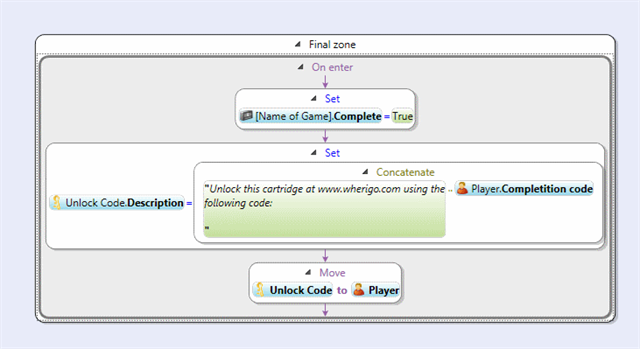
Of course, [Name of Game] is the name of your cartridge.
Geoff aka Tyreless
Thanks, I'll give it a try!
-
So how would I go about creating an item that would be stored on the players unit that would have to completion code in it so the player doesn't have to write it down
You set the item's description equal to the completion code (or concatenate the completion code with some text). Don't forget to mark the cartridge as complete as well. Later, when a Wherigo API is available to the Player devices, they should be able to unlock the cartridge on the site for the player automatically when the cartridge is marked as complete. This is what I'm envisioning as Wherigo's future, among other things.
I realize this is an old post, but I played a Wherigo recently where the completion code was placed into your inventory when the cartridge was finished. This made it very easy to retrieve later, so I'm trying to figure out how to add that feature to one of my carts. Could someone explain this is a little more detail?
-
It seems that the Recently Viewed Caches function has stopped working.
-
Just pick ANY of the limited choices we are given. You just need to get past this failed attempt at intelligent design to get to the good old standard text box. You will then have access to the unchanged drop down list of options. From there you can now choose the log type you really want. I would have thought a bare minimum of testing would have caught this bug. Guess not.
Gosh, that was simple. Not sure why I didn't see that in the first place (it was late and I was tired... yeah, that's it). Still, it's odd that the page displays that much differently in a different browser.
-
So I'm trying to post an Owner Maintenance note to one of my caches. In Firefox 22.0, the log options for the CO look like this:
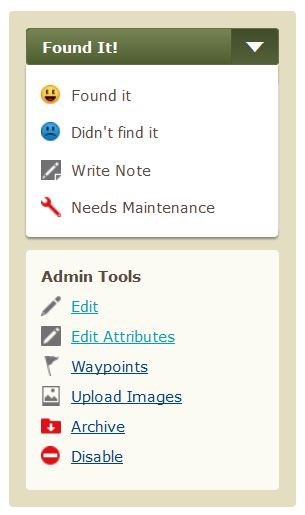
There is no option for Owner Maintenance or Update Coordinates
While in IE10, it looks like this:
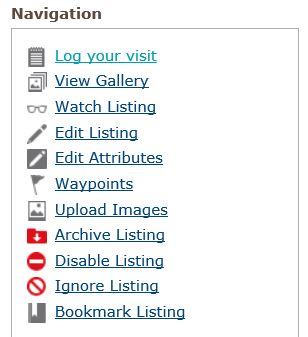
From which I can click "Log Your Visit" get to these options:
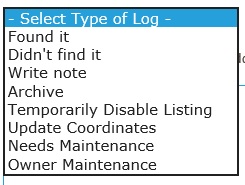
Google Chrome looks the same as IE10. Why is Firefox displaying the pages so differently? Sorry if this is the wrong place to ask this.
-
Can someone tell me how to post an Owner Maintenance log to my own cache now? Or an Update Coordinates log? Those options seem to be missing from the menu now.
-
I guess this is still being investigated? I just noticed it tonight.
-
I've cached in a few European countries and though it was odd that I have a souvenir for the Czech Republic, but not for Ireland or Spain. What was the reasoning for stopping the release of these?
-
I found three caches in Northern Ireland while on vacation a few years back. At one time, UK was colored in on my map -- I believe through the GSAK FindStatsGen macro. When the GC.com statistics page with maps came out, suddenly it was gone. I guess I have to go find a cache in England, Scotland or Wales to color in Northern Ireland...
-
Actually, it was "%smart" after the code.

That should fix it. Thanks!
-
I cached my way home from GeoWoodstock, dutifully marking each cache as found on my Garmin 62S. But when I uploaded my field notes, several caches were suspiciously missing. A little investigation and I found that the ones that didn't "come through" were older caches with 6-character or less GC numbers. I opened the geocache_visits.txt file in notepad and noticed that the entry lines for these older caches were a bit corrupted. For example, a portion of the file looked like this:
GCQZXB N,2012-05-28T17:48Z,Found it,""
GC2DA4D ,2012-05-28T19:20Z,Found it,""
GCZRNF L,2012-05-28T19:26Z,Found it,"PIC"
GCAD8 Ge,2012-05-28T20:27Z,Found it,""
GCPYA5 L,2012-05-28T20:45Z,Found it,""
GC1KH9K ,2012-05-28T21:16Z,Found it,""
As you can see, the shorter GC code caches ended up with another letter or two in the line before the first comma -- which happens to be the first letter or two of the geocache name. I edited the file to remove the extraneous letter(s), re-uploaded it and everything came out as it should.
Can anyone offer any insight as to why this is happening? I guess it could be related to how I'm creating the GPX file with GSAK before loading on my GPSr.
-
For a trip to Spain in 2010, I bought a 50mb one-month data plan for around $60 (AT&T). Yeah, them is some expensive data bits, but used just here and there, it lasted for the whole 3-week trip. FYI, viewing cache descriptions with lots of pictures chewed up data pretty fast.
Also, be careful if you go with the monthly data plan. I signed up before leaving, used all 50mb, then cancelled the plan when I got back from the trip. Unfortunately, a full 30 days had not passed when I cancelled, so they prorated my plan and hit me for the data "overage" at regular overseas data roaming rates. I called and complained and was able to get the charges reversed, but be sure to check with your carrier before signing up!
-
That was a cool virtual. I can see my geocoin still hanging on seat #3! Barney's also been on Montel Williams and The View.

.png)

Lost and Found attribute
in General geocaching topics
Posted
GeoWoodstock VIII in July 2010 also had the L&F Attribute. https://coord.info/GC1QM7K
I was hoping the 20 year Celebration Event in Seattle last week would also have the attribute, but alas it did not...