
Bush Babies
-
Posts
61 -
Joined
-
Last visited
Posts posted by Bush Babies
-
-
I deleted the files I had after logging the caches, but here's one I just made up to show that it does record field notes.
Wind Po,2010-12-28T20:44Z,Found it,"TNLNSL"
Where do I find the check box to reject entries before a certain date?
The check box is on the page where you select the file name to upload field notes, but that is not the problem you're encountering.
See the bolded section above. I'm not sure how you're entering your geocaches, but it appears to be replacing the waypoint name (normally GCxxxx) with the waypoint description.
I use GSAk to make up my gpx files and use the name rather than the GC code. Guess I'll have to change that.
It works! Thanks for the help.
 I'm having a hard time getting to like this unit after using 3 previous Garmin GPSr's It seems a lot less user friendly so far.
I'm having a hard time getting to like this unit after using 3 previous Garmin GPSr's It seems a lot less user friendly so far. -
I deleted the files I had after logging the caches, but here's one I just made up to show that it does record field notes.
Wind Po,2010-12-28T20:44Z,Found it,"TNLNSL"
Where do I find the check box to reject entries before a certain date?
The check box is on the page where you select the file name to upload field notes, but that is not the problem you're encountering.
See the bolded section above. I'm not sure how you're entering your geocaches, but it appears to be replacing the waypoint name (normally GCxxxx) with the waypoint description.
I use GSAk to make up my gpx files and use the name rather than the GC code. Guess I'll have to change that.
-
When I do this all I get is the message "0 records were successfully uploaded"
Does it make a difference if the files are on an SD card or in the device memory?
I don't have a card in the unit.
The field notes are always written into the unit, not an external memory card. So it makes no difference if you don't have a SD card in the unit.
There are many reasons for why Groundspeak refuses to accept your field notes. First, are there entries in the field notes file? It is just a normal text file (well, it is a 16 bit UCS-2, but most modern OS reads it just fine), so open it up to take a look. Do you see entries in there?
Groundspeak rejects the file if there's something it is unhappy with, like an extra line feed at the end. If you select the check box to reject entries before a certain date, and your dates are all before that date, obviously they get rejected.
If all else fails, post a couple of lines from the file here.
I deleted the files I had after logging the caches, but here's one I just made up to show that it does record field notes.
Wind Po,2010-12-28T20:44Z,Found it,"TNLNSL"
Where do I find the check box to reject entries before a certain date?
-
Yes it does. So do the Oregons, Dakotas, Colorados and many other units from other manufacturers.
I just got my 62s the other day, so please give me the quick & dirty on how you get it to do that. It's not simply a function of indicating a cache is "Found" in the GPS, is it?
That's half the job done. Then when you next plug your gps into your computer, and log on to Geocaching.com, go to "Your Profile", then scroll down and search the right column for where it says "Access Your Field Notes for supported GPS devices and applications."
Once there you select Garmin as the manufacturer, and then browse on your gps to the folder called Garmin, and look for the file called "Geocache_visits.txt" as seen below on my iMac computer.
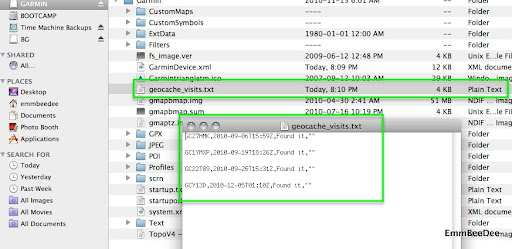
When I do this all I get is the message "0 records were successfully uploaded"
Does it make a difference if the files are on an SD card or in the device memory?
I don't have a card in the unit.
-
I activated 4 Signal coins a month ago and have yet to see the icons. It's never taken this long before.
Anyone know why?

-
Looks like it's been fixed.

-
Still possible to do this and no comment from TBTB.
-
Just noticed this myself and I don't like it.

-
Ok, problem was in trying to update from Mapsource itself. Went to Garmin site and dowloaded full update. Works like a charm.

-
I got the same message. Running XP as well. Maybe I'll stick with the older version, it works fine.
-
Same here, but when you look at the actual cache pages the logs are there.

-
The question came up after a recent CITO cache event in our area of logging an event as a "found" or "attended". The option exists in the drop down menu when you log a cache event. Is this a mistake? In my opinion an event can only be attended, not found. I mean, how hard are the locations for most events to find?
-
Thanks.

-
Great feature. Just added hidden waypoints and final location to one of our caches. When I download the GPX file, I get all the waypoints. I hope I'm getting a different file than everyone else.

-
So I guess it's a security issue. Thanks.
-
It's no problem using my email programs, but can it be done through the gc.com email?
-
Is there a way to link to another page in the email sent to another user through gc.com?
-
We just put one in our latest cache as a FTF prize.
-
If you don't have Eastlink cable you can watch the webcast.

-
Hello and welcome.
 Come join us at the Maritime Geocaching Association and forum
Come join us at the Maritime Geocaching Association and forum -
Same problem here. I was able to submit my log but can't upload any photos.

-
Congrats Team Oddball!
 and congrats today to Lone Digger as well!
and congrats today to Lone Digger as well! 
-
-
Are we considered veterans when we reach 100 or just obsessed? Congratulations from us!


Adventure Lab- Server 500 error
in Creating Adventures
Posted · Edited by Bush Babies
Same thing happening to me now. Created 3 locations and now get Error 500.
Issue resolved