
Gillala
-
Posts
71 -
Joined
-
Last visited
Posts posted by Gillala
-
-
Just when you think it can't get any worse... Well, it does. Oh my

-
Just loaded another picture to GC254XG as an example.
What you are describing sounds like the functionality provided by the Project-GC GreaseMonkey script enhancement for Geocaching.com. Turn off that script and you are likely to see the coordinates disappear.
You are right. Thanks.
Of course Moun10Bike's right ! But just because one can no longer see the information doesn't mean it is no longer there ! That script made me aware that several of my mystery caches had the corrected coordinates in images potsed in the logs. That is not acceptable ! Of course, the people who post those images may not be aware that they spoil the mysteries. That's exactly the reason why the exif data, at least the coordinates part of them, have to be removed from images posted in logs. Only images from the owner should be allowed to contain the coordinates (as an owner, I can spoil my own cache).
I can only recommend mystery cache owners to use that project-gc script to monitor their caches, as it is highly unexpectable that this issue will be resolved anytime soon...
-
Oh, by the way. It would be great if we also had the choice "watchlist" in the list of existing lists.
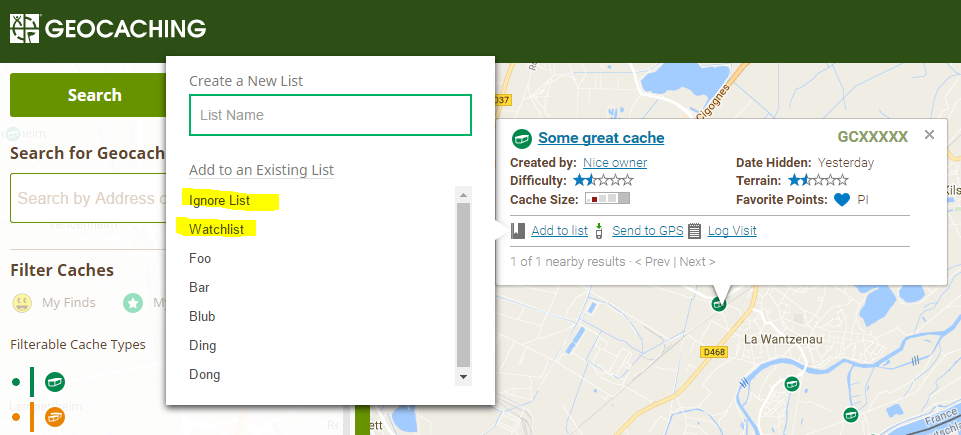
-
When I click on "Add to list" on a cache that is on the left side of the map, the list appears even further left. Great, except there is no room (left) ! It should be possible to move something so that the list can be seen, no ?
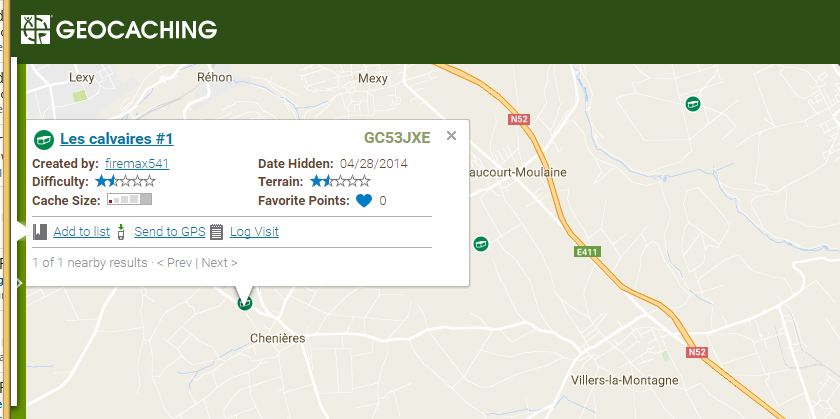
-
- Add caches to new and existing lists from the search map.
I can no longer add a cache to the ignore list from the map. I always could and found it useful. It's a pity I can no longer do that directly. Yet another "improvement" that removes functionalities... Thanks
- Add caches to new and existing lists from the search map.
-
FWIW, my GC mailbox used to be flooded quite often. But now, I only get a handful notifications every day. Almost no new publications in a 40km circle, my caches almost get no more visits... I know it's a very cold winter here, but the trend started even before. A lot of the most active cachers of the area have singularly reduced their interest, some even almost completely stopped playing.
It may bea local phenomenon. It may not...
I'd say the main reason is the poor quality of the new caches placed. I guess that after a while, cachers just no longer want to go out looking for micros without interest.
From the guidelines:
"When you go to hide a geocache, think of the reason you are bringing people to that spot. If the only reason is for the geocache, then find a better spot."
This very first guideline is hardly followed. If it were, geocaching might be more interesting, don't you think
-
Hi,
same bug with the latest Chrome Version / Windows 8.
I got messages this week containing several images. In both cases, I could only see thumbnails of them. Can someone at GS please try to read that for me , because I can't !

It may help debug : the code looks like this :
<li data-msg-model=""> <div class="msg-attachments "> <a href="https://img.geocaching.com/communication/full_size_image.jpg" target="_blank"> <img src="https://img.geocaching.com/communication/thumb/thumb_image.jpg" alt="Attached Image" data-modalsource="https://img.geocaching.com/communication/full_size_image.jpg" data-modaltemplate="image"> </a> </div> <span class="msg-text "> null </span> </li>Though the link to the full size image is there, the image doesn't pop up when I click on the thumbnail / right click + open in new tab or window. I get following error :
app-built?v=SCpQgBPPoW-S41TZMP9oXhvdKlbRHVGsB15jc_PIPzk1:1 Uncaught TypeError: Cannot read property 'show' of undefined at r.showBackground (app-built?v=SCpQgBPPoW-S41TZMP9oXhvdKlbRHVGsB15jc_PIPzk1:1) at r.onBeforeShow (app-built?v=SCpQgBPPoW-S41TZMP9oXhvdKlbRHVGsB15jc_PIPzk1:1) at Object._triggerMethod (app-built?v=SCpQgBPPoW-S41TZMP9oXhvdKlbRHVGsB15jc_PIPzk1:1) at r.triggerMethod (app-built?v=SCpQgBPPoW-S41TZMP9oXhvdKlbRHVGsB15jc_PIPzk1:1) at Object.r.triggerMethodOn (app-built?v=SCpQgBPPoW-S41TZMP9oXhvdKlbRHVGsB15jc_PIPzk1:1) at r.show (app-built?v=SCpQgBPPoW-S41TZMP9oXhvdKlbRHVGsB15jc_PIPzk1:1) at r.popModal (app-built?v=SCpQgBPPoW-S41TZMP9oXhvdKlbRHVGsB15jc_PIPzk1:1) at HTMLImageElement.i (app-built?v=SCpQgBPPoW-S41TZMP9oXhvdKlbRHVGsB15jc_PIPzk1:1) at HTMLBodyElement.dispatch (app-built?v=SCpQgBPPoW-S41TZMP9oXhvdKlbRHVGsB15jc_PIPzk1:1) at HTMLBodyElement.v.handle (app-built?v=SCpQgBPPoW-S41TZMP9oXhvdKlbRHVGsB15jc_PIPzk1:1)
App.EventBus.getRegion("modal-bg").show(new f);"new f" obviously doesn't work...
As I unfortunately (also) don't work for GS, I won't look further into the problemn. Still, it would be nice to have it fixed, wouldn't it ? I guess not everyone is willing to copy images links from the source code to be able to open them. At least I'm not.
Happy new year, keep up the good work.
-
As has existed for a while, it is possible to see cache icons at corrected coords. It depends on how you're getting to the map. Unfortunately, there still isn't an indication of which icons are using corrected coords or original coords.
SEARCH:
Play -> Find a Geocache -> Enter city/area/etc -> Search -> Map These Results -- Cache icons appear at the 'corrected' coords if they have corrected coords, otherwise they appear at the original 'listed' coords.
BROWSE:
Play -> View Geocache Map -- Cache icons appear at the original 'listed' coords.
So what ? There is a way bla bla bla... Is it to much to ask that the map always behaves the way it should ? I sure can do that. You too. But do we really all have to use tricks for normal things to happen ? Let's say someone shows me a the map full of mysery cache, I don't know how he landed on it. Am I seeing them at their corrected coordinates ? Are they even solved ? Come on, the mere fact that the map is tricky and not unambiguous speaks for itself : there is an issue with it !
As I mentioned in my "bla bla bla" post, it's still unfortunate that there isn't an indication of which icons are using corrected coords or original coords. My post did not imply that there isn't an issue.
I'm not convinced that always showing icons at their 'corrected coords' is the one-and-only way that the map should behave. I noted a couple examples of why I thought having an option to see caches at their original coords could be preferred in this post. These examples may not be important to many cachers and/or other cachers might have other reasons to want an option about corrected vs original coords.
Personally, I wouldn't want all map views to show caches ONLY at their corrected coords. My ideal would be that the browsing map has an option to toggle on/off corrected coords AND that icons with corrected coords have a clearly visible indicator on both browsing and search results maps. I'm hopeful such features will appear one day.
Sorry noncentric, I may have been rude but didn't want to hurt you. I appreciate that you try to find solutions and understand that you agree there's a problem. I just meant that we shouldn't even have to think about it. Whether I land on the map from here or there, it should behave the same way : the good one ! I'd be fine having the possibility to let finals being at fake coords for whatever reason, if I had the possibility to show caches where they actually are. It is already possible today coming from the new search page, Why couldn't it be possible to generalize ? I mean, when I'm on the map, GS does know who I am, if I'm a premium member, if the caches on my map have corrected coords... It's just a pity that nothing is done that people really demand.
-
BTW, it would have been great to also move caches that have corrected coordinates to those corrected coordinates. And even greater to add the small "has corrected coordinates" mini-icon to those cache's icons, just as it's already done in the new search page.
Still not showing corrected coordinates on the map and now the new icons makes the original Groundspeak maps less and less attractive and usable for me.
Please do proper cases. For example - solved caches moved to solved location, after open trackable page we can see if we saw and logged it some days ago etc.
As has existed for a while, it is possible to see cache icons at corrected coords. It depends on how you're getting to the map. Unfortunately, there still isn't an indication of which icons are using corrected coords or original coords.
SEARCH:
Play -> Find a Geocache -> Enter city/area/etc -> Search -> Map These Results -- Cache icons appear at the 'corrected' coords if they have corrected coords, otherwise they appear at the original 'listed' coords.
BROWSE:
Play -> View Geocache Map -- Cache icons appear at the original 'listed' coords.
So what ? There is a way bla bla bla... Is it to much to ask that the map always behaves the way it should ? I sure can do that. You too. But do we really all have to use tricks for normal things to happen ? Let's say someone shows me a the map full of mysery cache, I don't know how he landed on it. Am I seeing them at their corrected coordinates ? Are they even solved ? Come on, the mere fact that the map is tricky and not unambiguous speaks for itself : there is an issue with it !
-
I read a nice motto somewhere on the internet : "Don't waste your mistakes, learn from it".
Obviously, this thread is self-explanatory. The latest update is a mistake. Learn from it, dare going back to the previous release and redo things correctly ! Please, listen to your customers for once ! We don't wish you no harm !
-
I am also one of the "few" who tried not to click on the well understood round-shaped PMO icons. Owners don't need to be able to monitor what I'm doing. Guess I'll have to live with the PQ trick as well.
BTW, it would have been great to also move caches that have corrected coordinates to those corrected coordinates. And even greater to add the small "has corrected coordinates" mini-icon to those cache's icons, just as it's already done in the new search page. Talking about "Consistency"... I'd say recent updates are consistently not what customers have been waiting for...
 . The app is (currently) close to useless, please don't follow that path with the website !
. The app is (currently) close to useless, please don't follow that path with the website ! -
More than 2 months now and nobody seems to care. Poor poor communication...
By the way, the freeze problem seems to have gotten even worse the last days. I don't expect anything positive to happen anymore, so I'll live with that. Luckily, this is the only site I regularly visit where I have to kill all my tabs after a while

-
Hi,
I wrote the descriptions of my EartCaches according to the official Help Center.
As advised, I added a link to the official EC banner.
As of today, I noticed that this link is now dead. What a pity...
I am certainly not the only one who followed the rules, so there may be some EarthCache listings referencing the broken link. As I do not own many EartCaches, I could easily fix them. Still, the solution is not optimal (I lost time, and the banner I uploaded, as so many have already done if I believe a simple google image search, further floods the image server with an image that had better be at a central location...)
Please fix the guidelines and /or provide a way to fix the broken links in the EarthCache descriptions.
Regards
Gillala
It's not a Groundspeak problem.
The website you took the image from has changed. You should be contacting them about broken urls.
If there is no longer a banner available on the GSA website to be used on Earthcache listings, then Groundspeak needs to update the Help Center article:
3.4. Creating an EarthCache: Additional Tips
https://support.Groundspeak.com/index.php?pg=kb.page&id=295
B.
Well, Groundspeak sure did not remove the page.
But Groundspeak advised us to use this url. I did not use it just for fun. And it is now used by not only me. Why should I contact geosociety.org ? My guess is that's it's Groundspeak's job, isn't it ?
-
Hi,
I wrote the descriptions of my EartCaches according to the official Help Center.
As advised, I added a link to the official EC banner.
As of today, I noticed that this link is now dead. What a pity...
I am certainly not the only one who followed the rules, so there may be some EarthCache listings referencing the broken link. As I do not own many EartCaches, I could easily fix them. Still, the solution is not optimal (I lost time, and the banner I uploaded, as so many have already done if I believe a simple google image search, further floods the image server with an image that had better be at a central location...)
Please fix the guidelines and /or provide a way to fix the broken links in the EarthCache descriptions.
Regards
Gillala
-
Seeing that the freeze still hadn't been fixed yed, I thought I'd check what was being said in this thread. Well... nothing new actually. I may not be the only one to wonder, but let me ask, just to know :
Does anybody from Groundspeak even read what is being written in this forum (especially the "Bug Reports and Feature Discussions") ?
Is it really useful that we inform you when there's a bug ?
Do you care when some customers are complaining ?
If not, you could as well close this forum section, can't you ?
It's worrying that after 2 weeks, nobody even bothered to give us any update. While trying to figure out such a problem may not be trivial, communicating about your actions and plans should be fairly easy. So could you please tell us ?
Is a bug fix even planned ?
When can we expect it to be in production ?
Thank you for your understanding.
-
Actually, it looks like the whole website is having a freeeze problem.
When I let a cache page open for the night (or any long period of time > "idleDurationSeconds"), I can't acces it anymore the next day. Even a page (hard or not) refresh doesn't help. I have to close the browser tab.
I'm no JavaScript expert, but hopefully GS's dev team features at least one... That bug is really annoying, please fix it quickly !
If I happened to have a bug in production, I'm pretty sure my boss wouldn't let me go home before it's been fixed. And after that, he would probably ask me why it hadn't been noticed in staging...
-
-
Same recurring problem here with Windows8.1 / Chrome (Version 53.0.2785.143 m) 😢
-
Hi, this facilty is available in ProjectGC.
Of course, for paying members... For others who don't pay for project-gc, but already pay for the geocaching premium membership, that would be a great feature. As well as a notification when images (spoilers, sometimes) are added to logs.
-
Great idea, sad that it couldn't be implemented in the last 2 years.
It already exists for image deletion, how come it can't be possible for log deletion !?
Honnestly, it has to be a 5 minutes work, I propose to do it for you if you can't find so much time.
It could look like this :
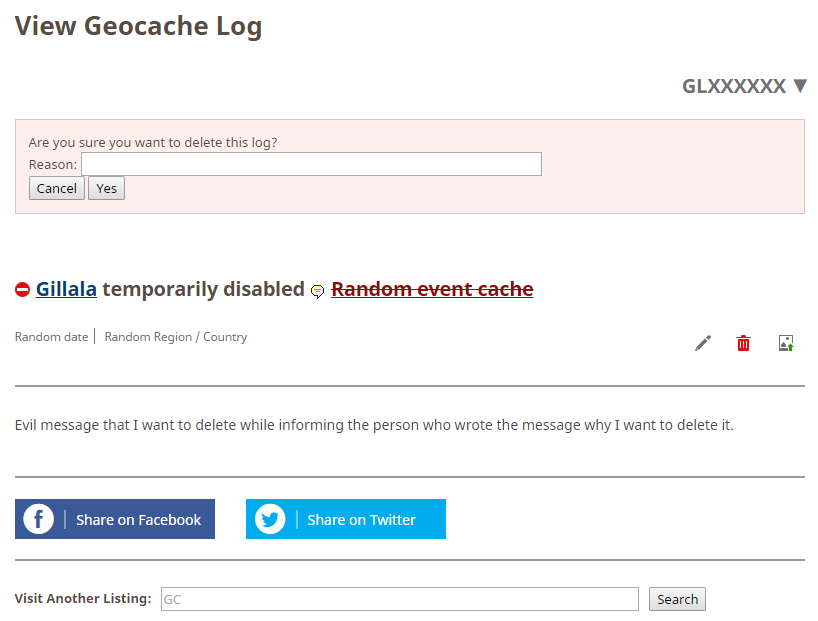
-
Try it now.
Ranger to the rescue, thank you !
-
I cant download any cartrige, is server down again ?
Same here...
Ditto

Error Occurred Unable to load DLL 'ZonesEngine.dll': The specified module could not be found. (Exception from HRESULT: 0x8007007E)
Does anyone care that no more cartridges can be uploaded ?
-
Can you please provide more details about the notifications that you believe have gone missing? What kind of notification were you expecting and what are the relevant geocaches? Did another geocacher receive a notification and you did not? Any additional information that might help to pinpoint the issue would be appreciated.
Also, please make sure to check your spam folders to make sure that changes with your ISP or mail provider did not cause your notifications to end up in the wrong location.
As I said, I didn't receive the publication notification for GC6QNHZ, which I should have as it's within 40km from my home coordinates. I can't find any trave in my mails / junk. Others have found it so I guess I was just not lucky.
Hi Gillala,
It looks like you were included in the batch of notifications for GC6QNHZ and our reports show that the email was sent to your primary email address. I'm sorry if the email did not make it into your inbox. If you continue to have issues I would suggest contacting your ISP and email provider to make sure that emails from Geocaching HQ are being allowed through.
Hi HiddenGnome, thanks for your much appreciated support.
-
Can you please provide more details about the notifications that you believe have gone missing? What kind of notification were you expecting and what are the relevant geocaches? Did another geocacher receive a notification and you did not? Any additional information that might help to pinpoint the issue would be appreciated.
Also, please make sure to check your spam folders to make sure that changes with your ISP or mail provider did not cause your notifications to end up in the wrong location.
As I said, I didn't receive the publication notification for GC6QNHZ, which I should have as it's within 40km from my home coordinates. I can't find any trave in my mails / junk. Others have found it so I guess I was just not lucky.

Release Notes (Website and Geocaching® app: Drafts) - April 24, 2017
in Geocaching HQ communications
Posted
If I believe what I'm reading here and there (and what I also think), this release is by no means an improvement. Nobody semms to think ant good of it. Please review, rethink, redo, re-what-you-want, but do not release this alpha version of the logging page ! Please ! You have the staging site for that purpose, haven't you ?
If you were, you wouldn't mess with the current logging page.
Once the new page is ready and once it is really an improvement, we'll sure all be glad to use it. But not quite yet ! We - geocachers are the ones who use the logging page on a daily basis. You - Geocaching.com - are the ones who make it possible. Why making our task harder instead of helping us. We need each other. So why don't you listen to us ? Please someone tell me, because I honnestly can't think of any good reason right now.