
ProsperoDK
-
Posts
120 -
Joined
-
Last visited
Posts posted by ProsperoDK
-
-
And make sure you keep your bookmark-list private, unless you want to share the notes with all of us [
 ]
]/René
-
All of the PQ generators shut down on us in a new way last night (they indicated that they were running fine, but simply stopped queuing up new PQs). All have been restarted this morning but as you might imagine there is a large backup now.
An overhaul of the system is underway and should be completed by the release following the one scheduled for this month. In the meantime, please post here in the forums anytime you see any indications that the system has gone down. We will then get it restarted as soon as we are notified.
Thanks again for your patience!
Thank you for the update.
/René
-
I've reproduced this on a test log with for example "crossed out text here".
Win XP, not dependent on browser (IE, Firefox).
David
But it is only on the single log page, not on the full cache page: GC13D2T
/René
-
I wonder if this discussion isn't mixing two separate items. I read Tsegi Mike's post to identify an issue with the default log date when he first went in to log a cache in his session - it should default to the current date, not a different date.
The other posts are expressing a desire to make sure that fixing that issue does not impact the different feature that defaults the log date for subsequent logs to the most recent log date in the current session. I agree - That's a very valuable feature if one is not using field notes.
And if you are using field-notes this shouldn't be a concern as the date and time is taken from the field-notes file.
Guys, I had not logged any other caches that day. This was on the first cache I logged, and it gave me an incorrect default date. I pulled up the gc site, pulled up the cache page and got the previous day's date as the default date for the first cache I was logging. Please do not misunderstand what happened. Like you, I like it when it stays with whatever date I logged my first cache of the logging session on, but that isnt what happened in the case I reported.
It appears that I misread you post, I was just concerned that the second part of ZSteve's clarification would be impacted by this fix.
ProsperoDK/René
-
Apparently I have another bug to report. Amazing since Im not uber tech savvy like you all are.
I went to log a cache we found on Wed Jan 20th. It is after midnight and officially Jan 21. All previous times Ive logged caches after midnight, the date shows the next day's date and I have to manually change the date. Tonight it didnt do that. The default date when I went to log my cache showed up as yesterday's date even thought it was after midnight. This is not something the site has ever done before. I did not post any other logs so that isnt why the default date was the 20th.
If it matters, I have WinXP and Firefox.
This is a known issue and we hope to have it corrected for the next release.
Please don't do that. I believe this behavior have changed back and forth in other releases ending with the way it is now. Moun10Bike, could you look into the history of the way this works before changing it again.
The logic behind it being if you log your caches from a multi-day trip then you only have to change the date once for each day of the trip that you found caches on. Otherwise you would have to change the date for each and every cache that you log.
I prefer the way it is sticky now, it's probably handled by a cookie that times out in a mater of hours or only works in the current session.
ProsperoDK/René
-
Geocaching.com: Sept 2009
12026: Withold submission confirmation email until cache is active
"Your cache has been submitted" email withheld until the "This cache is active" checkbox is checked
That is a great improvement, I know of a lot (my self included when I made my first cache) that have been confused by this one when they created a cache but wasn't finished with the editing yet and thus hadn't checked the "This cache is active" checkbox.
/René
-
Get yourself a RAM mount.
This is what I use in my Jeep. It is the RAM-B-166-GA12U.

Mine is almost like this, but instead of the RAMmount GPSr cradle I have it combined with the Garmin GPSr cradle. That was after a recommendation from this forum. I have used that for 3+ years in 2 different cars and have been extremely satisfied with it.
The whole setup is somewhat heavier that the Garmin setup, but I feel that it helps when you are on bumpy terrain as the GPSr is held more steady.
Here's some pictures.

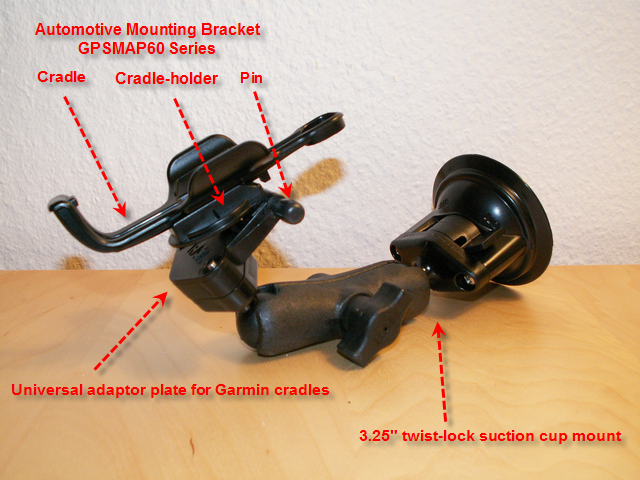
/René
-
I just realized that the version numbering that I gave where this took effect was in relation with a GPSmap 60 C(S)x not an eTrex Legend/Vista HCx. The correct version number for the HCx where this took effect is 2.40.
Changes made from version 2.30 to 2.40:* Limit number of custom POI bitmaps to 64 to ensure enough memory resources.
/René
-
Implying a de facto limit of 64 different POI classifications at any one time?
Not necessarily, if you can live with them having the same icon you can probably have more, but if you want them to each have its own icon then you have the limit at 64 custom icons.
/René
-
It seems that perhaps i have reached some limit on POI icons. If i load lots of POI then some of the icons revert to the black circle. If i load less POI then those same items show correctly with my nice icons.
Does anyone know more about this issue?
Or maybe know what the limit is?
I think that you have hit the limit on custom POI Bitmap that was added in Unit software 3.50
Changes made from version 3.30 to 3.50:* Limit number of custom POI bitmaps to 64 to ensure enough memory resources.
So when you just use one GPX-file all works fine, but if you use all your files (> 64 Custom bitmaps) then you see the problem.
/René
-
I posted this list in the Danish geocaching forum, and got some other good suggestions for addition to the list:
51. Walk on the Wild Side - Lou Reed
52. Down in a hole - Alice in Chains
53. Ain´t no mountain high enough - Andrew Strong
54. Day Tripper - The Beatles
55. Try walking in my shoes - Depeche Mode
56. Edge of the World - Faith no More
57. Good times, bad times - Led Zeppelin
58. Sitting on the dock of the bay - Otis Redding
59. Don´t give up - Peter Gabriel
60. Land of Confusion - Genesis
61. Against all odds - Phil Collins
62. High hopes - Pink Floyd
63. I find that I´m not there - Porcupine Tree
64. It´s a miracle - Roger Waters
65. It´s tricky - Run DMC/Beastie Boys
66. Message in a bottle - Sting
67. Too far gone - Tiamat
ProsperoDK/René
-
It turns out that this issue affects only those accounts that at one time had recurring membership set up through PayPal, but allowed that to expire. A fix has been made, but won't be rolled out until the next monthly site update (still a couple of weeks away). If you need to upgrade your membership before then, sending a gift subscription to yourself as mentioned above is a valid work-around, or you can contact customer service for help.
Thanks for your patience, everyone!
Thank you for that workaround.
It was exactly that problem with a recurring membership through PayPal that was allowed to expire (due to a change of credit-card) that had happened to me. But thanks to a gift to myself, yay
 I'm on track again.
I'm on track again./René
-
On normal asphalted roads, none, on gravel or dirt roads it might vibrate just slightly, but because of the weight of the arm it doesn't intensify itself as if it hit a resonance frequency. The slight vibration is not enough to make it a problem seeing the display.Wow thanks for the great pictures Prospero

Do you have any vibration issues with your setup?
ProsperoDK/René
-
As with the others here I can only recommend the RAM-mount.
I have this combo:
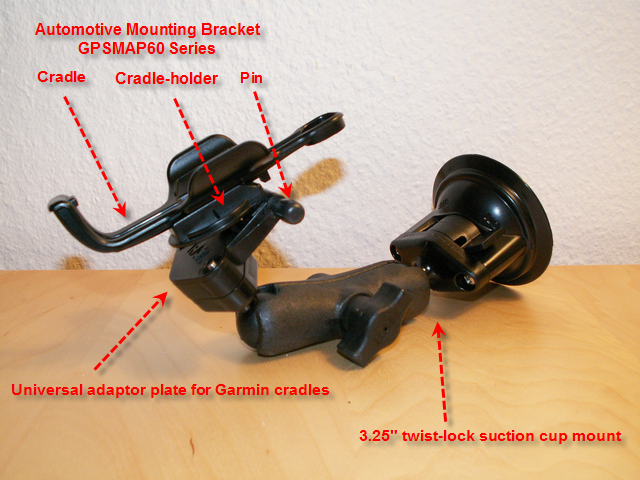
A 3.25" twist-lock suction cup mount with an adaptor plate and the Garmin GPSr cradle which I had recommended to me here in the forums over the RAM-mount cradle.
Which looks like this in the car:


ProsperoDK/René
-
Geocaching in Denmark is not organized in a formal association but there are several useful pages for the danish geocachers.
The main danish geocaching page: http://www.geocaching.dk/
The danish geocaching forum: http://webfora.dk/geocaching
Most danish geocachers speak English so you are welcome to ask and we will strive to help you
Activity logs for the danish geocachers: http://www.gclogs.dk/
The online geocaching magazine for Denmark: http://www.geocacheren.dk/
The danish geocaching wiki: http://geowiki.wegge.dk/index.php
Crumlins waypoint editor: http://www.crumlin.dk/wpe/
Crumlins geodetic calculator: http://www.gclogs.dk/calculator/index_da.html
Guide to the calculator: http://www.gclogs.dk/calculator/brugsanvisning.htm
In all the places where you register please use your geocaching.com nickname.
Welcome to geocaching in Denmark

ProsperoDK/René
-
I may have missed it. I use GSAK and if a new cache was published in the area I would just hit the "Download GPX" and then I could load it into GSAK. I only did this if I have already received my PQ for new caches. I can't find the "Download GPX" option. Am I missing something?
It's on the individual cache page, center large button just below the coordinates. Label on button says "GPX eXchange File". I just tested it's download and import into GSAK. Works just fine.
Glens911 are probably using FireFox like me, where the large buttons are gone. Opening the page in IE (v.7 in this case) shows the buttons.
/René
-
Google Static Maps may be what you are looking for, however that only works with the road map, not the satellite images so may be of limited use in the forest or other non-urban area.Hi
I am searching for an answer to this too. Can anybody help?
I have iPaq Windows Mobile 2003 with CacheMate and bluetooth GPS.
On my PC I have GSAK.
Everything is good but I need a way to view roughly where the caches are. I cannot just follow cachemate compass

/René
-
After working with Jakob Vels and testing this cache now loads if you strip out allGCY2ZT will cause reset when entering cache description.
Reported by several users in Denmark.
BR
Jakob Vels
<table></table> <tr></tr> <td></td>
tags.
We are testing with the following cache: GCPE5R that is also using tables in the description.
/René
Edit: GCPE5R also works with the table tags stripped out.
-
I think that it was mentioned in one of the threads about the new Colorado 400t that Topo 2008 was packaged differently on that units to get around the 2025 segment limit.
/René
-
Just got the 60Csx and want to get a mount and adapter for the car.
Any recommendations? Brands to avoid?
I've been very happy with this RAM-mount combo:


It's a combination of a RAM-mount Suction-cup mount and RAM-mounts Universal Adaptor plate for Garmin cradles and then the Garmin Automotive Mounting Bracket for the GPSmap 60 Series.
The different parts are seen on this last picture:
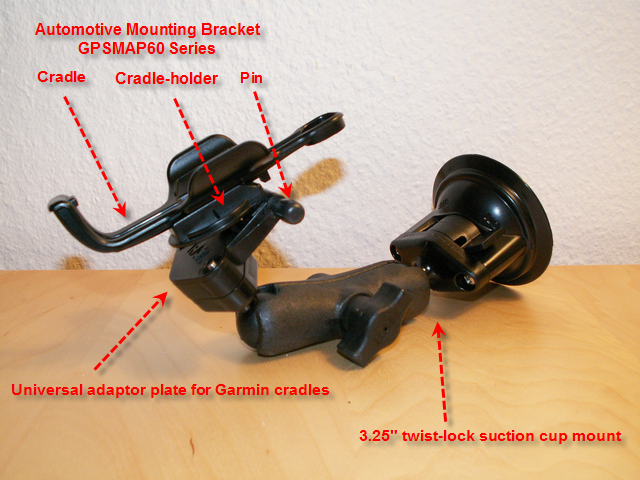
/René
-
Caches shown on the map - in my case, both the POI ones w/ custom icons, as well as the closest 1000 waypoints, send via MapSource, with the treasure chest icon. They show different information when "moused over" or clicked on, with waypoints showing more/better formatted information than the POIs.
The ideal functionality (IMHO) would be linking from the custom icon on the map, directly to the "geocaching data" (e.g. entire description, logs, diff/terr, hint, etc) - with an easy way to get back (there doesn't seem to be the notion of a "quit" (/escape/back/triangle) button, as there have been on all previous units? Except when one of the softkeys changes to "done" - but that's a little different, I think.
With regards to the ability to click on a POI on the screen by moving the cursor over it, that didn't get fixed on the 60C(S)x until after several iterations of firmware updates which step by step made POI's easier to use, but it did get fixed eventually so I think it's safe to assume that it will get fixed on the Colorado too.
By the way, the 60C(S)x and other units have the ability to turn off some of the maps sets so the units doesn't spend time drawing maps that lies underneath other maps, you could turn off entire map sets or individual tiles, something like that might make the Colorado more responsive and perhaps faster to start.
ProsperoDK/René
-
Sounds interesting. How much text can you put in a custom POI?
44 characters in the name and 88 characters in the desription.
/René
-
I haven't had that problem with my 60CSx, but what I do when I turn it on inside my apartment (on the ground floor of a 3 story brick building) is immediately when it gets to the satellite page is to press menu and then use with GPS of.
ProsperoDK/René
-

Feature request: notes
in Website
Posted
Well, I might get there a bit easier than ghettomedic :-)
/René