
medoug
-
Posts
351 -
Joined
-
Last visited
Posts posted by medoug
-
-
Sometimes there are other circumstances that require a cache to be temporarily disable for a longer period of time. I've personally had two caches that have required as long as a year due to major construction efforts in the area.
One time a walking bridge was washed out by flooding, and it took quite a long time to get it replaced. The cache could not be accessed for either visiting or maintenance at this time without boating or swimming across the deep creek or trespassing on private property.
Currently, I have a cache that I needed to temporarily disable (and remove the container) while a massive $1.3 million project is being completed to improve the nearby overlook and boardwalk. It has been disabled for 5 months so far and might not be active again for a few more if the project isn't completed until Spring as scheduled. While active, this geocache had been my most-visited of all my cache hides. The nice thing is that the overlook will be much improved providing an even more spectacular view.
-
bump.
--due to this blog making yesterday's Geocaching newsletter topic.
-
When I was an FBI agent we used our secret techniques to solve mysteries like this: we ask the person who actually knows the answer. It doesn't look like anyone has contacted Lukin8r. He hasn't been active since 2008, but his profile is there, so if he still has that same email he should get a message delivered to his inbox. (I say he because from the photos in the gallery, Lukin8r seems to be male). He might reply.
Like this?
I emailed Lukin8R, see what he says.
-
Note that you can get these hide and favorite stats as listed above by using the following link:
enter the geocaching username,
and then click on the "hides" tab part ways down the page.
"Quality over quantity!"
Please share yours.
-
Here's what project-gc tells me about my hides:
Owned: 41, 4 now archived (9.76%)
Total finds of my caches: 4688 finds in 1640 total days, 1.22/day, 8.51/week, 36.91/month
Total finders of my caches: 1938
Total finds I've made: 431
Caching karma: 10.88 (4688/431)
Hide with the most finds: 709, Welcome to Marquette 1974, GCQQ7Y
Hide with the most favorite points: 43, April Tools Cache, GC3FGF1
Hide found most frequently: Every 5.21 days, Welcome to Marquette 1974, GCQQ7Y
Total favorite points received: 439 (15%)
The 15% favorite points would have been considerably higher, but 22 of my 41 hides were in place before the favorite points system had been established in Dec 2010. (My first cache hides date back to April 2005.)
-
May have hidden it under another name, or it's someone else's cache, and he looks after it. (Or not!)
Tried looking at the names of those that have signed, and searching for their Found caches?
IF it's a Multi, it could start -and be listed- 'several' miles away from the final locaton.
Update: The last who people signed the logbook on this unlisted cache (t4e and dfx) found it on April 7th, 2013. Another person in the logs of big bang theory (F33APilot) said they found a letterbox not listed on the site. I don't think this is a letterbox because there was no stamp, or stamp prints in the logbook. Went on t4e's found caches and nothing found on that date seems to match this one. It must be archived because it is not far enough from the final of Big Bang Theory for both to be in publication at the same time. Very confused about this one.

You might want to try contacting other signers of the logbook. I see that both t4e and dfx have a very high number of finds. I find that cachers with fewer finds are much more likely to remember details of a specific hide when I contact them with questions. They're more interested in the caching experience, rather than just racking up smiley numbers.
-
But there are no archived or unpublished caches, or hidden waypoints associated with archived or unpublished caches, within 528 feet of the final cache location for "Big Bang Theory." In the entire history of Geocaching.com, there's never been a waypoint recorded in the database within 528 feet of Big Bang Theory.
Correct me if I am wrong, but multi-caches and mystery caches hidden in the early days of geocaching did not have to have their final waypoints listed. I remember at one point, our reviewer requested people update them on our local forums, but I don't think everyone did this. I still run into situations once in a while where I find an old multi-cache final that is closer to another cache than the 528 foot guideline. Is may be possible it was one of those caches.....
Hmmm, that is another possible scenario. The only flaw I see in that is that the owner Lukin8R joined gc.com in 2008, and I think the 528 foot guideline was in place by then.
While it is true that the 528 foot guideline was in place long before 2008, I'm pretty sure that the requirement to enter the final waypoint coordinates for a multicache did not occur until later. The posted coordinates for the cache in question could actually be miles from the final stage.
-
In my area, it is Spirit Quest, which are caches in cemeteries.
That seems to be a regional thing, largely in Ohio, Indiana and nearby states.
Wisconsin being one of those nearby states. LOTS of Spirit Quest caches in the Cheese State.
Usually called WSQ (Wisconsin Spirit Quest) in that state.
-
Others can be used:
- to keep matches dry (match safes);
- to hide an extra key (various hide-a-key containers);
- to attach your contact info to your pet's collar (pet ID tubes); or
- to store leftovers in the refrigerator (Lock N Lock containers).
niraD, obviously you didn't read the original article that was linked. It covers 3 of the 4 you mentioned. Nice add on the pet ID tube though.
- to keep matches dry (match safes);
-
I guess the same could be said of film containers, though.
When was the last time anyone purchased film and recycled the container to make a cache? Would the youngsters today even know what a "film container" is/was?
I feel so old.
B.
I'm sure some old cache hiders have many of these sitting around waiting for the opportunity to use them for a geocache in the right place. (I believe the original E.T. trail consisted entirely of film canisters.)
-
Of course, I can't image anyone using a used Lock-n-lock for food storage after being used as a geocache container with the things I've found in them. We can't take this too seriously, as the article was really written as tongue-in-cheek.
-
Probably best not to use a rusted-out Altoids tin for breath-mint storage, though...
Since you purchase Altoids in a new metal container, you probably wouldn't need it to store any Altoids you happen to have laying around. I guess the same could be said of film containers, though.
-
I thought this blog was especially clever:
I had to remind the author, however, this:
You forgot that the ultimate geocaching container (an ammo can) can be used to store ammunition. Also, retired geocaches can hold drinking water (water bottle), hold small quantity of emergency pills (bison tube), keep your money and keys dry while on the water (beach safes), or used as flashing jewelry (blinky).Too bad many cachers now days have never even seen an ammo can, the original geocaching container. Ahh, the early days of geocaching!
Can you think of other containers that we missed?
Actually the original geocaching container was a buried 5 gallon bucket.
I know that. I didn't actually mean the 1 original container hidden, but rather the typical container most used for the first few years of geocaching.
-
I thought this blog was especially clever:
I had to remind the author, however, this:
You forgot that the ultimate geocaching container (an ammo can) can be used to store ammunition. Also, retired geocaches can hold drinking water (water bottle), hold small quantity of emergency pills (bison tube), keep your money and keys dry while on the water (beach safes), or used as flashing jewelry (blinky).Too bad many cachers now days have never even seen an ammo can, the original geocaching container. Ahh, the early days of geocaching!
Can you think of other containers that we missed?
-
Hope nobody bans Ammo cans and starts using... (gasp)... Pressure Cookers.

Actually, that's not a bad idea. They definitely seal tightly. The only drawback is that the seal can easily come loose.... then again, that hasn't stopped people from hiding matchstick holders with the same problem.
Until the Boston marathon bombings, I wouldn't have even thought a pressure cooker could be construed as any kind of weapon (except maybe for a housewife to knock their husband over the head with when they can't find their rolling pin or frying pan).
-
I thought he said he lived like 1000 miles away from it in a previous note. :/
I think that was a different guy. According to his profile, this cacher lives in Beaver Dam, WI which is about 90 minute drive from Shewood, WI.
This would be a great opportunity to meet with fellow cachers who can help you with the difficulties you're having. Make sure to let them know that you're a beginner and may need some help using the basic features of your GPSr for successful geocaching.
Good luck!
-
(I've been sitting here reading that PDF manual everyone's told me about but having a hard time making much sense of it.) I haven't been able to make much use out of the compass on it without any coordinate #'s to go with (or aren't you suppose to need any?)
Focus primarily on the pages referenced in my instructions repeated below in the owner's manual. These should be most of what you need.
2. Using your GPSr (Global Positioning System Receiver) a.k.a. "toy" do the following using the unit manual instructions given at the link provided for your GPSr by Gitchee-Gummee above:a. Go to page 9 and follow instructions for "Creating a Waypoint".
b. Also on page 9, follow instructions for "Editing a Waypoint" to change the coordinates to those that you wrote down/printed from the geocaching description.
4. Using your GPSr, following the unit manual instructions as follows:
a. Go to page 16 and follow instructions for "Navigating to a Destination" picking the name of the waypoint that you assigned in step 2b.
b. Go to page 18 and follow instructions for "Navigating with the Bearing Pointer".
And, yes, you will need to enter the cache coordinates at step #2b in my instructions.
-
So you're saying figure out how to use that compass thing in that toy and rely on IT instead of so much on the satellite thing?
^^ Exactly!

I'm glad my sketch helped.
-
jfpinell,
So, you want to be successful geocaching? Here's what you need to do:
1. Start looking for a beginner geocache, not the high-difficulty nanos that you've been attempting. Those are for experienced cachers. (Someone already provided you with GC35GQD as a good one as your first try.)
2. Go to the geocache listing on your computer, print it out, and review the street map showing where the cache is located. (Use Google Maps, if necessary, to get driving directions.)
3. Drive to the closest parking spot to the cache using the directions or printed map. Note that you haven't even used your GPSr yet. (I believe using your GPSr to drive close to the cache will only confuse you more at this time.)
4. Now, get out of your car and follow the instructions that I provided you in my earlier post (particularly instruction steps #2 and #4). This will set up your GPSr unit so it shows an arrow on it's screen. All you have to do is follow the arrow as much as you can (while avoiding obstacles as explained in my above post and sketch). Your GPSr will do all the hard work of trying to match your location coordinates to those of the geocache for you.
5. Congratulations! You've just found your first geocache.
For once, please follow the above directions. Until you do, you will continue to struggle with geocaching. No jokes, no cute talk, no witty replies... just do it!
-
On the sketch above, note the GPSr arrow (shown in grey) always points toward the cache regardless of where you are on the red route to the cache. Obviously, you can't always follow the GPSr arrow due to obstacles encountered along the way, but you do try to follow it as much as possible. When you encounter these obstacles, you deviate from the arrow as much as required to get around the obstacle and then resume following the arrow again as soon as you've navigated past each obstacle.
I believe the method you have been trying to do is one of the 2 white routes shown while watching both of the coordinates on your GPSr and trying to match it to those of the geocache. This is a extremely difficult way of trying to navigate to the cache. The way to get around this is to enter the geocache coordinates into your GPSr and tell it to "lead" you to the cache. Once again, this was included in the instructions I provided. If you do that, it's almost as easy as following an arrow (no numbers to follow or try to match).
-
jpinell,
Thanks for considering going to the geocaching event. It's unfortunate that something came up.
You mention that it is too hard to focus on 2 numbers (North and West coordinates) at the same time. The thing is, you don't need to. In fact, you don't even have to concentrate on numbers at all. All you have to do is follow the arrow on your GPSr compass screen once the cache coordinates have been entered into your GPSr and you tell it to navigate to the cache. (Remember those instructions I sent you? That's what those instructions are for. Please follow them, and it will make your geocaching SOOOO much easier.)
In the meantime, I have made a sketch trying to explain how you should be using your GPSr compared to how you're trying to use it. (This is the kind of information which would have been explained to you on a geocache hunt had you attended the event.) This is very hard to explain in words as all of us here have been trying to do. In lieu of being able to explain this in person with a one-on-one demonstration, I hope this crude sketch helps clarify things.
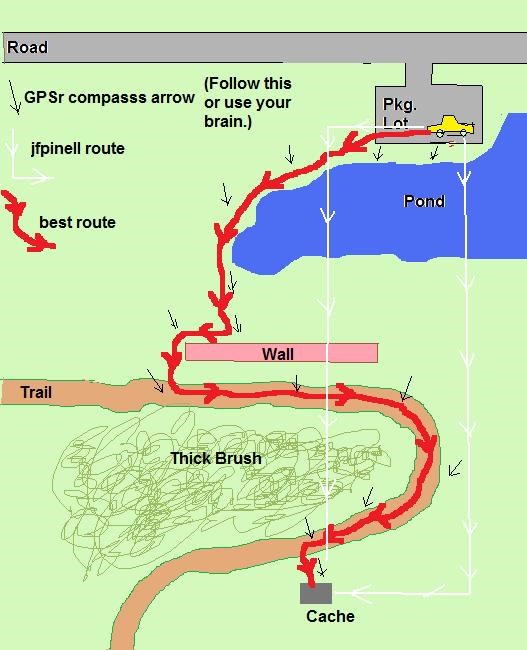
-
I believe I know where much of the problem lies, but it's nothing appropriate to be discussed in open forum. message or I.M. or whatever the term here is, me and I'll fill in the strange pieces, if you will.
Nope. Not going to do it. I've spent too much time already trying to explain things. I'm done. There is absolutely no excuse that you can give me that would explain your not listening to others when when they give you helpful suggestions. There's a lot of reasons why things can be difficult for people, but I feel that not even trying is not an acceptable excuse.
-
BTW....
Steps 1d, 1e, and 3 in my instructions would have got you to the cemetery where the cache in question starts at. All you needed to do is follow those instructions with your computer. Your GPSr (or "toy") is not even required to drive and park near the cache.
Also, as others have mentioned, you are looking for:
a. a nano
b. a multi
c. a bit of a puzzle (calculations required)
d. a difficulty 3-star cache.
None of these are what you should be looking for as a beginning cacher. Instead, you should first attempt caches that are:
a. small, medium, or large (ideally medium)
b. regular
c. no calculations, puzzle, or extra steps required (keep it simple)
d. a difficulty of 2-stars or less (ideally 1 or 1.5 starts)
e. an active cache which also shows that cachers are "finding" it in recent logs.
-
jfpinell,
Follow the directions that I gave here:
The owner's manual for your "toy" with the pages I referenced is here:
Also, attend this local geocaching event tomorrow and ask for help from other geocachers:
Here's a road map showing the location of the event at Lions Park in Appleton:
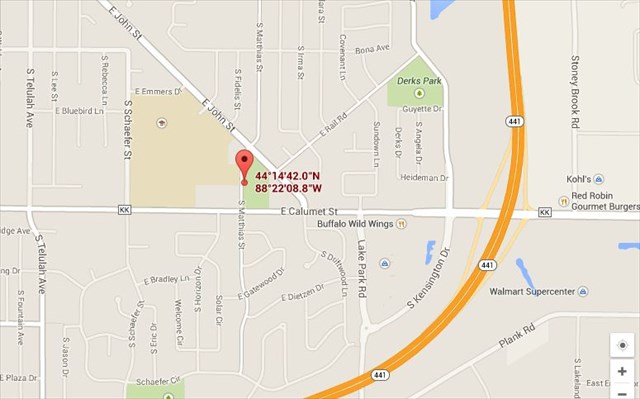
If you really want to learn, you will do these things and stop posting on these forums. We really can't help you any more than we have already. Other learning will need to be on your own with the information provided to you, or with face-to-face instruction (tomorrow's event). If you don't do this, then it's a clear indication that you are not trying and are just trolling for attention. The folks here have had enough of it.

Make sure you get permision from the RIGHT person
in General geocaching topics
Posted
Here's a tip that I discovered for finding out who to gain permission for a cache placement in an "active" cemetery:
Look in the phone book for the closest cemetery monument retailer. Tell them that you need to know who to contact regarding an issue in a specified cemetery. They can usually provide the name of the maintenance person or members of the board for that cemetery as they usually work with those people when placing new stones. (Note that this only works with "active" cemeteries where monuments are still being added.) If they can only give you the name of the maintenance person, contact them to find out who is on the board. If it is a small cemetery, the board may only meet a couple times per year, so you might need to be patient with your cache placement before all members of the board can discuss it together and make a decision. If it's a really small cemetery, there may be just a single person in charge (sometimes it's actually the same as the maintenance person) to get permission from.
Does anyone have any tips for getting permission contacts for "inactive" (historic, neglected) cemeteries?