
isaac7437
-
Posts
29 -
Joined
-
Last visited
Posts posted by isaac7437
-
-
12 hours ago, Max and 99 said:
they don't seem to have been aware of my replies.
That has been happening this week and last week. There have been a lot of new cachers joining in my area and some of them are getting stuck and cannot find my cache so they send me a message for hints, so I give them some. However, some of my messages have just been saying something like "Sending...." and they take about 10 minutes to send. I also seem to be unable to send images too and they just keep saying "Sending...", but they don't eventually send. So I have to end up sending them a Google Photos link to view the images. The images are not super high resolution though, and my Wi-Fi is fine.
-
12 hours ago, barefootjeff said:
Is this still an issue?
Yes!
-
6 hours ago, SpiritGuide said:
That explains it... I've never liked it either.
Is WhereYouGo the only option for Android? I can only see that in the app store.
-
Just now, capoaira said:
I have the same bug since a longer time. @GeocachingHQ please fix it.
I'm glad that I'm not the only person having this issue!

-
I haven't been receiving notifications from the Geocaching app when I get a new message sent to me though the message center. I used to receive notifications, but since the recent updates to the app, these notifications seem to have disappeared. On the Geocaching website, the yellow dot does show when I get a new message, but I use the app more than the website. I do get the notification emails saying that I got a new message. However, these are sometimes delayed. It's also a bit annoying that I get email notifications for my own message that I have sent.
-
.png) 2
2
-
 1
1
-
-
12 hours ago, SpiritGuide said:
What apps have you tried?
I've used WhereYouGo.
-
1 hour ago, KMacneal said:
WhereYouGo works pretty well. You have to download cartridges and install them in the App so it helps to plan ahead.
It seems to be buggy for me, I would prefer a more reliable official app rather than a third party one.
-
On 1/16/2021 at 2:43 AM, SpiritGuide said:
What does it have that the Android players don't?
I find most of the Android Wherigo apps buggy for me. I think that the iPhone app is more reliable as it was made by Groundspeak and not some authorised developer.
-
.png) 3
3
-
 1
1
-
-
I've found if I send more than one picture in the Message Centre on the website, the message doesn't get sent and just disappears from the conversation. I seem to have to send the message, then the pictures in separate messages as only one image is visible.
-
-
Yesterday, I got about 7 messages, and didn't get notified by the app's notifications for any of them. The email notifications are working fine though.
-
2 minutes ago, MiJacko said:
Cool, I can't wait to use it on Android
Thanks
It is for IOS only. I wish of there was a Android version too that was like this!
-
 1
1
-
-
On 1/9/2021 at 11:06 AM, Coland said:
This might not be the right place for this question
Maybe do a post on the Website forum. Are you switching between the description editors, (HTML and User-Friendly editor)? I've found and as it says, if you switch from HTML to the User-Friendly editor, it removes some perfectly fine, compatible HTML elements. Maybe everytime you edit the cache page, it swaps editors and removes the image size HTML code. I usually just copy most of my caches HTML for the description just in case it goes wrong, then I can just copy and paste it back in.
-
It looks nice, will there be an official app like this avaliable for Android? I already use WhereYouGo.
-
 3
3
-
-
On your phone, try clicking on the caches that you have found on the map. Then once you are on the cache page, drag down with your finger until you see the refresh icon, then let go and the page should refresh and then display the smiley.
-
-
4 hours ago, brendan714 said:
Has HQ ever considered offering a tool to help geocachers get accurate coordinates for their cache hides? That would be my #1 complaint on hides from new users - bad coordinates.
Perhaps suggesting a phone app or adding a tool on the existing Geocaching app to help with coordinate averaging?
"Place your phone down beside the cache, don't touch it while I'm taking measurements, and I will let you know when I have accurate coordinates for your geocache!"
This would be great! My location on my phone is pretty rubbish, so I have to stay still for about 20 seconds when getting coordinates. There are already coordinate averaging apps, but it would be nice to see this in the geocaching app or a separate app just for hiding caches. I wish we could publish Geocaches through our phones. It would be a lot easier as we could just use your idea of getting coordinates through a tool, and being able to submit new caches through an app, instead of having to use the website. However, I can cope without this feature.
 The new update on the website looks great!
The new update on the website looks great! 
-
.png) 1
1
-
-
14 minutes ago, cerberus1 said:
you should own up to the fact that this is an issue with you.
But, I have to take pictures of the wet log to prove that I have found the cache otherwise I get a DNF? It is just annoying the wet log pictures being on my main profile and not just being on the cache page.

-
I think that it would be nice to have the option where we could choose what images were displayed on our profile, or hide some. I think that it would be a good feature as I have taken a lot of pictures of wet and unsignable logs, and they are all on my profile, and I would like the wet log pictures just to be shown on the cache page not my profile. It would be nice to hide these, and just be able to select the images that we want to appear on your profile.
I hope you consider this suggestion. *If you would also like the idea of this feature, please upvote my post*.
Thanks.

-
 1
1
-
-
I've got the Error 500 before, when trying to submit new Geocaches, but not trying to create a new Pocket Query.
-
I also got this.
18 hours ago, em_adventuring said:The issue has now been resolved.
It is now working properly now ?
-
When submitting a cache page, I found out that I could not insert an emoji into my cache's description.
I am not really bothered about this but I thought that you might want to be aware of the issue.
Here is the error that I am getting:
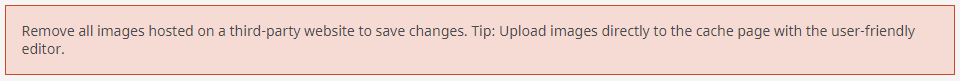
These are the emojis that I am trying to use:
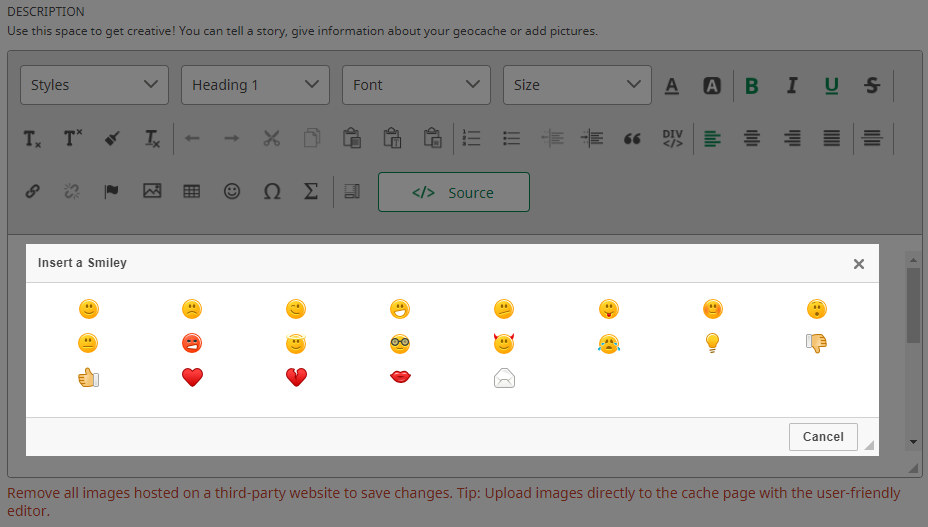
When I remove the emoji the cache page saves and the error disappears.
I am able to add in Microsoft's emojis fine.

Thanks, Isaac.
-
.png) 2
2
-
 1
1
-
-
On 8/10/2020 at 8:20 PM, TmdAndGG said:
Wow, awesome! I can hardly even tell that the fake acorn is 3D printed!
Thanks!

-
On 5/27/2020 at 7:02 PM, psychpineapple said:
say that 3D printing may not be suitable for a cache. Thoughts?
I have 3D printed a few caches now and hid them, I have printed this: https://www.thingiverse.com/thing:2670062 and put the log in a bison tube in the middle of the cache just to make sure that the log doesn't get wet. But I think I could of managed without one. I have also printed a acorn cache (image attached), and I could not fit a bison tube in the cache, so I just put a log in, however, this is my only 3D printed cache that I have had a problem with getting wet. If I put the log in a micro it probably would have been okay.
-
.png) 2
2
-

.png)

.png)


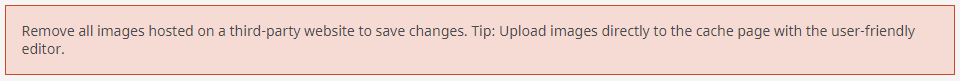
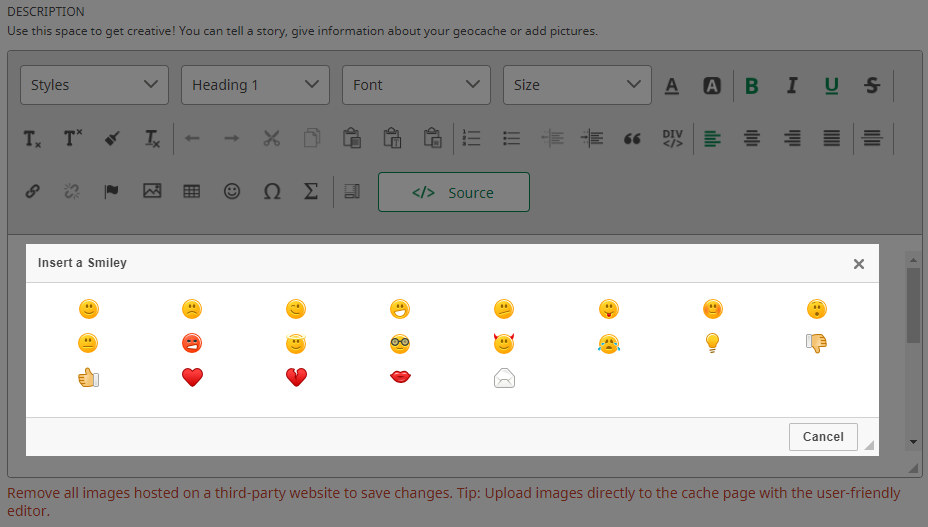



.png)
No in app notifications for new messages
in Official Geocaching® apps
Posted
I've just got my first notification about a new message through the app! 🥳