
Thot
-
Posts
1658 -
Joined
-
Last visited
Posts posted by Thot
-
-
Does anybody here know how to delete a cartridge from the iPhone app?
-
Thank you very much! I understand now -- sort of. One (hopefully) last question. There's an image on your site called the ICON and another you are calling the POSTER and another on the this website, in the upper left corner of the cartridge page, that's also called the POSTER. Could you explain how these are different and what each one does?
-
Well, I'm confused. I have done everything I can think of to make the Zone 1 description picture change. Sometimes the description shows in the emulator and sometimes it doesn't but the picture in the description appears when you actually begin the cartridge and before you choose Play. Here is a screen capture of what appears when you start the cartridge in an iPhone. It's the wrong picture -- the one I occasionally get when going to Zone 1 in the emulator.
Here's the correct picture that's in the description of Zone 1 in the development environment on your website. This (correct) picture does appear as it should in the first message in Actions, but this is only after you click Play followed by clicking Location to start the game. Being a little repetitive, the same words and same picture are in both the Description and Message of Zone 1 but, as you can see, the correct picture does not appear when you load the cartridge.

-
Maybe I don't understand how the description is supposed to work. Sometimes is shows in the emulator, other times it doesn't. To overcome this I added a comment at the beginning of the Zone 1, but the emulator is ignoring this comment and going directly to the question. Also, I decided to add a comment to the beginning of Zone 2. The emulator is ignoring this comment as well.
UPDATE: After closing my browser and going back the emulator now sees both comments. DeeDeeDee . . .you have entered the Twilight zone.
-
The cartridge was working and two cachers have successfully done it. But, one made a suggestion I thought was an improvement. It required changing the picture associated with the description of Zone 1. I had this problem on Zone 6 (the final zone) earlier while developing the cartridge. After doing many things then attempting to change the picture it finally changed, but not this time. The correct picture shows in the development environment but in the emulator it's still the original picture. I've tried deleting the picture entirely then closing the browser and coming back (I found more than one thing during development that closing the browser got working) but nothing helps.
-
My Cartridge is live. Here it is.
Thanks for all the help. I could not have done without you.
-
On 11/6/2017 at 6:36 PM, Ranger Fox said:
I don't know why the iPhone app isn't letting you see the zone.
To be clear, sometimes the Carteridge will start and other times it won't. But, when it starts it doesn't start at Zone 1, it starts at the place were Zone 1 was initially -- before I moved it to avoid issues I discovered during the first field test.
After reading your last post more carefully, I assume the "listing service" is this website.
-
On 11/6/2017 at 6:36 PM, Ranger Fox said:
The actual starting point (not the first zone, but the listed starting point) is controlled by the listing service. However, when you launch the cartridge, it'll still show the first zone.
I'm sorry, I don't understand.
The starting point is always where I put Zone 1 initially in your Kit emulator when I first begin development, and it becomes the starting point in the actual cartridge. I can move Zone 1 but the start point does not move or I haven't figured out how to move it. Unless you're using something from somewhere outside your control to create and compile the cartridge I would think you could move the start point. It seems logical to me many people (certainly novices like me) would want to move the start point after creating the scenario and realizing problems with the location of the first Zone (which becomes the unmovable/uncorrectable start point). I'm not sure who you mean buy the "listing service" but they definitely use the creator's (in this case, my) initial location of Zone 1 in your development tool.
-
When I did it in the field other problems surfaced. Occasionally the program hangs when I choose/click Quit. Abort seems to work. How are Quit and Abort different? Though this happened in the field I made this screen capture after I got home. The only way I could get out of this was to close & restart the program.
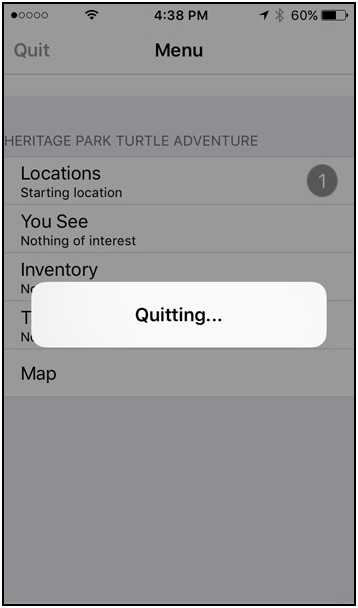
How many people have used the Kit? It seems to have so many bugs.
When this happens I have to close the program and start again

Why do I get this message when it's not a Play Anywhere?
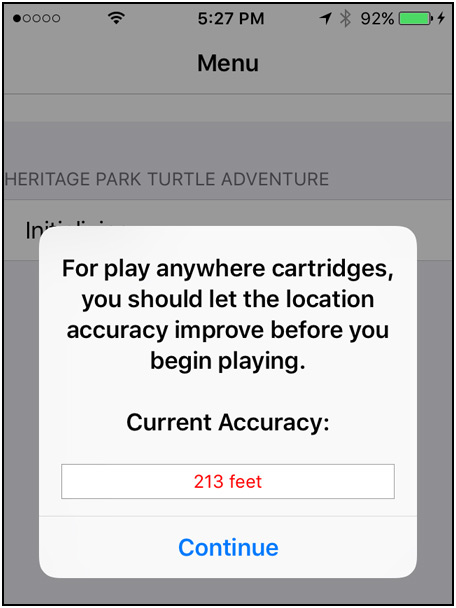
-
And, I have two questions:
- Why are all Zones identified as Location 1?
- How does one use the "You See" and other bars?

-
Well, I thought I had it working and wouldn't need to ask for more help. But I had to make a change and now I have the same problem that made me do my first attempt all over again. I really, really don't want to have to do this again. And a second problem I had not run into before. I think both of the problems are bugs either in the compiler or the emulator -- most likely both are in the compiler.
First, the problem in the development environment -- most likely the compiler.
I had to change the start point (Zone). In the summary it asks you to describe the starting point. Though I've changed the words in the development environment, it still shows the old (wrong) words in the emulator.
The second problem is that the little man (inverted teardrop) starts where you first put the Start Point when you began creating the cartridge. I had to move the start point 2/3 miles from the original so now the man is not located in any logical location related to the Zones or aspects of the Wherigo. It's just where you originally put the start point before later moving it.
I work around this but it seems like this should be fixed.Turns out I only thought I could work around it, when I tried it in the field it forced me to go first to the old original starting location. Zone 1 is not the start point, why?
-
9 hours ago, Forest-Ghost said:
You can't delete Wherigo cartridges on Wherigo.com
Okay. As you say, they should fix that as it causes confusing trash to accumulate.
-
How do I delete cartridges on this (Wherigo.com) website? I have two earlier attempts that now need to be deleted.
For some reason my cartridge made on Ranger Fox's kit creator has too long a name for his system (or something), but not too long for this website. So, every time it's reuploaded it creates an entirely new cartridge with the truncated name which I have to redo all the description details. If you upload a cartridge with the same name as a previous one does it replace the previous one keeping all the description stuff?
-
Thanks very much for your help. It all seems to be working now. I was becoming frustrated and would have given up if you hadn't helped.
There was something about me adding messages after doing the questions and then moving the messages to before the questions that made thing not work until I closed Firefox and got back in. I'm not entirely through because I haven't placed the cache yet but I hope to do that soon After that I'll publish it on the Wherigo website and then on GC.com
-
1 hour ago, Ranger Fox said:
When you explain something to the player, use a message. Click on the gray "no image" to the left to choose or upload an image to show to the player. Message is what I meant by comment in my previous post. I've changed it to message now.
I tried that. The message does not appear.I just now checked it again after exiting my browser and going back to the emulator. It's working now for some reason.
-
Well, that cleared the error message.
I don't think I understand how the zone title, description & message are supposed to work. I initially thought the player would see the zone description and picture. That isn't happening, so I added the same things as a message under Actions, still neither appears when I do the emulator. The questions work as expected.
When a player first arrives at a zone, how do I explain something to the him and show him a picture of what I'm talking about before asking questions?
-
Thanks for your reply, I was about give up. I'm not getting notices of replies so I didn't realize you had replied.
Because I couldn't figure out a way to move the start point, trying to solve the problem of too close proximity I made another attempt named "a test cartridge" and changed the start location. This second cartridge is the one getting the error messages mentioned in my previous post. I thought I did this second one exactly as I had done the first so am baffled why it doesn't work. I did change some proximity distances in this second try but that's about it. If I can get the second one working I will delete the first one and rename it to the intended name.
I was confused by your reference to html <br> earlier. I don't see a <br> in the listing or any of the zones. Which zone is it in?
I'm sending you an email with a link to this second attempt.
-
In an attempt to understand the Start Location and to get it far enough away from the second Zone to rule out interference I created a second version. Best I can tell, other than moving the Start location (which becomes the first Zone by default and can't be moved, apparently) and changing some of the text in the descriptions, I made no changes. Now the emulator is throwing errors.
This is confusing. With computers if you do the same thing you normally get the same result.
After I got the kit error with no diagnostic information, I tried to upload the cartridge to Wherigo.com hoping they had a way of testing that gives more diagnostic information. But no, Wherigo.com threw an error and refused to upload it.
-
If this isn't the preferred place to get help building these things, where is?
Another question I thought I'd already asked: Is the Start point the First Zone? If not, that may be the problem described in the previous message, but I don't remember giving it a Start location and haven't located a way to change it in the Kit.
-
In an attempt to see if the Start zone is too close to the next zone I moved the Start much further away. But, when I run the simulator it's in the same place as it was initially. Does the editor not allow you to move the starting zone? I've checked the coordinates of the new location and they're correct in the editor.
-
I'm having trouble.
Here are my current issues and questions:
- Is the size of a zone a radius or a diameter?
- I can't seem to get the first & last zones to work. I give details of my problems with the first zone in the next post.
- Where do I get the unlock codes and how/where do I add them? I don't see them in the emulator at the final zone so I guess I have to do them outside the editor?.
-
Ranger Fox
My first two zones are probably within 15 feet of each other. Maybe the proximity issue is the problem. Zone 1 is the start location.
-
2 hours ago, Forest-Ghost said:
I understand you are building your Wherigo on Wherigo kit website and trying to upload to the Wherigo.com website. When you goto upload the file (from kit to Wherigo.com) follow these steps:
1. Goto kit Home page, then “create” then choose build GWZ file. Save this file to your desktop and upload it to Wherigo.com.
I do appreciate you answering my questions.
As I tried to illustrate with my last image, I'm using the emulator on the kit page -- not the Wherigo.com website. I may just not know how it works.
It dawned on me -- actions may require the user to do some overt action on the Wherigo cartridge. I thought of this as a tour and my Actions tell the user what s/he should do next in the real world. For example, "Pick up the bottle." There's an actual bottle on the ground. He is not required to click anything on the Wherigo player.
-
3 hours ago, Forest-Ghost said:
2. A Wherigo can be posted on the GS website but it must have a physical cache at the end.
Previously you said you weren't sure whether it had to be at the end. Have you gotten new information?
You, quoting me from my previous post:
"I didn't drag anything. The instructions said right click on a location to create a zone. I have 6 zones. When creating the second zone RangerFox's software created zone 2 and drew a line to it, and so fourth for the rest."You originally said you were trying to play the cart in the emulator.
QuoteMake sure to drag the character slowly over the next zone
My Comment you quoted above was responding to your statement that you drag something -- I don't have characters. I assumed you were referring to during creation, not test.
The Wherigo creation part is separate from the cartridge. After you make the Wherigo open the webwigo.net website and load the gwc or gwz file from your Wherigo, into the emulator (webwigo.net). To create the gwc file, goto the Wherigo kit home screen, click "create," next click on your Wherigo. You will now see a list with one option "download cartridge." Download the gwc file and load it in webwigo.net.
I'm using this website not the Wherigo website, to create and test the cartridge.
See annotated screen capture below. When I download I get a small file named Heritage_Park_Turtle_Adventure with no extension. When I try to upload it to the Wherigo site it fails to upload.



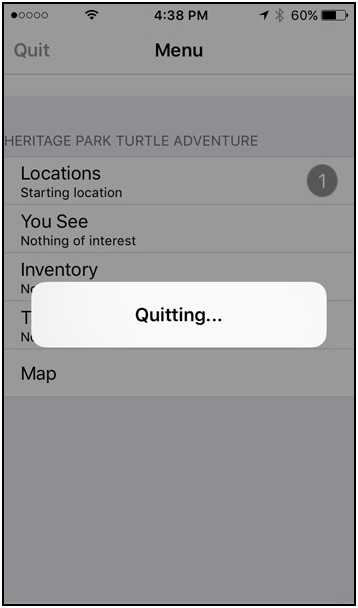

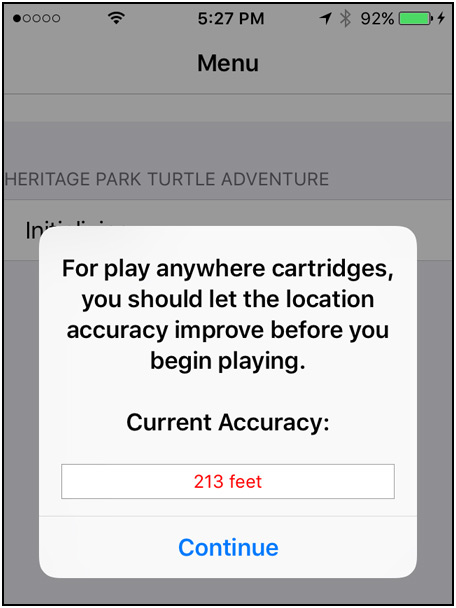







Deleting Cartridges from iPhone App
in Wherigo
Posted · Edited by Thot
thanks. That works.