
Drunkin Monkeys
-
Posts
24 -
Joined
-
Last visited
Posts posted by Drunkin Monkeys
-
-
There is also a BIG glitch with the bookmark lists, if you delete a bookmark list, then click on another list to look at it, there is no way to go back to the list without starting from the beginning by clicking on your name at the top corner and fumbling around like an idiot to find where Bookmark lists are hidden. If you hit the back button, it takes you back to the list, but then it also deletes the next bookmark list. Sad to say, we're not renewing our premium membership end of the year, all these 'improvements' have turned into a bunch of glitches.....reminds me of the whole map issue when the maps changed way back, that has yet to be fixed to be functional for those who still paper cache......this site has gone downhill big time.....
-
I think this might also be tieing in with the Phasing out older browsers issue that some people are having.....when I was receiving that message I couldn't decrypt or see any logs.....I e-mailed Groundspeak and when they replied telling me to turn off compatability mode the message went away and I could decrypt and see logs.....I was not in compatability mode....so I'm thinking there is a glitch somewhere......
-
The large map has never shown caches in their "corrected" position. Only the small map on each cache page shows the corrected position. This has been the case since December 2011.
The large map did show in the corrected position for a short time, I noticed this as well.
-
There's no bug per se, and there's no need to write to Groundspeak. The next time you log a cache, your count will correct. This issue is a minor side-effect of the bulk archival of logs on the April Fools' Day caches yesterday.
Thank you for the info! Others should read this before doing anything to try to correct their counts.
-
I was having the same issue and e-mailed Groundspeak.....but as soon as they e-mailed me back it quit doing it.....wondering if it has something to do with individual accounts and they fixed mine?
-
The new maps aren't even fully displaying for us.....what a waste.....
-
Bug with the pocket query maps....if you have logged a DNF or even posted a note the icons show on the map as a smiley.... Also taking too long to load....and how about allowing the icons on the map and the names off to the side to have the numbers like the old maps, lots of us still print the maps and are totally lost without the names & numbers....
-
It's obvious the beta maps are going no where, restore full functionality to the old maps. I know you can't please everyone, but you are ignoreing the mess you created and are too busy adding new features that are taking the focus away from what needs fixed...you need to focus on what you broke..... My membership has been a gift from someone every year, I'm telling them not to re-new my premium membership until Groundspeak gets their heads out of the ground and finish the maps before they take on anymore projects.
Geocaching.com has not functioned properly in over 6 months, yet you keep throwing more into the mix to make it even worse.
-
DO NOT UPDATE TO 4.20!!!!
Did the update on my 200 this morning to version 4.20....have not been able to get satellites since.....I e-mailed garmin, waiting to hear back....even tried downgrading to 4.19 with no luck.... worked fine before the update.
-
I can't even get past the login page, haven't been able to login since yesterday.... it was going fine and all of a sudden the pages quit responding.
-
Not shore if it has been removed but on any cache page the second lower/larger map on the cache page does not let you zoom in or out anymore.
That map will be back, I had to switch to static map to get some time to work on javascript issues that had come up. A bigger and better map will be coming soon!
-Raine
Glad to hear this is coming back. That's the primary way I planned my caching trips. Hopefully you can solve the issues soon. I may just take a break until then.
I agree! This is how we plan our trips as well and I'm trying to plan a weekend trip and I can't.....I use the map to pan around to different areas to pick what caches we go after and I "print screen" when I find an area and I print those maps out to know where I'm going.
I may have missed it, but any time frame on when this feature will be back?
-
GC23NN8
This is the most annoying one I have looked for. The CO only had two "supposed" finds before he hid this one and even admits to using a cell phone to get the coordinates when he hid it. And he's absolutely no help when asked for hints/help. Supposedly it has been found twice but I don't believe it.
Read the logs on that one. Too funny! Well if your not one of the DNF's it is. What a train wreck. How is this cache not archived yet!

this cache is ridiculous.... we have searched for this quite a few amount of times and we are the ones that put the needs archived on it... also we notified the reviewer and still nothing.... sad part we offered to go with the C/O to get good coords and they said "no we are good"..... what does that tell ya?

-
The whole Done with Errors on page thing is getting really really really really really really old! Just to prove that it wasn't something installed on my system I wiped out and started over with XP Media Center Edition, SP3, IE 8......yeah, still the same crap. I regret paying the premium membership because I can't even look at caches.
-
I’m getting the same error when looking at cache listings on profile pages. The error seems intermittent and has started to happen after the recent upgrade. For info I use XP and IE7
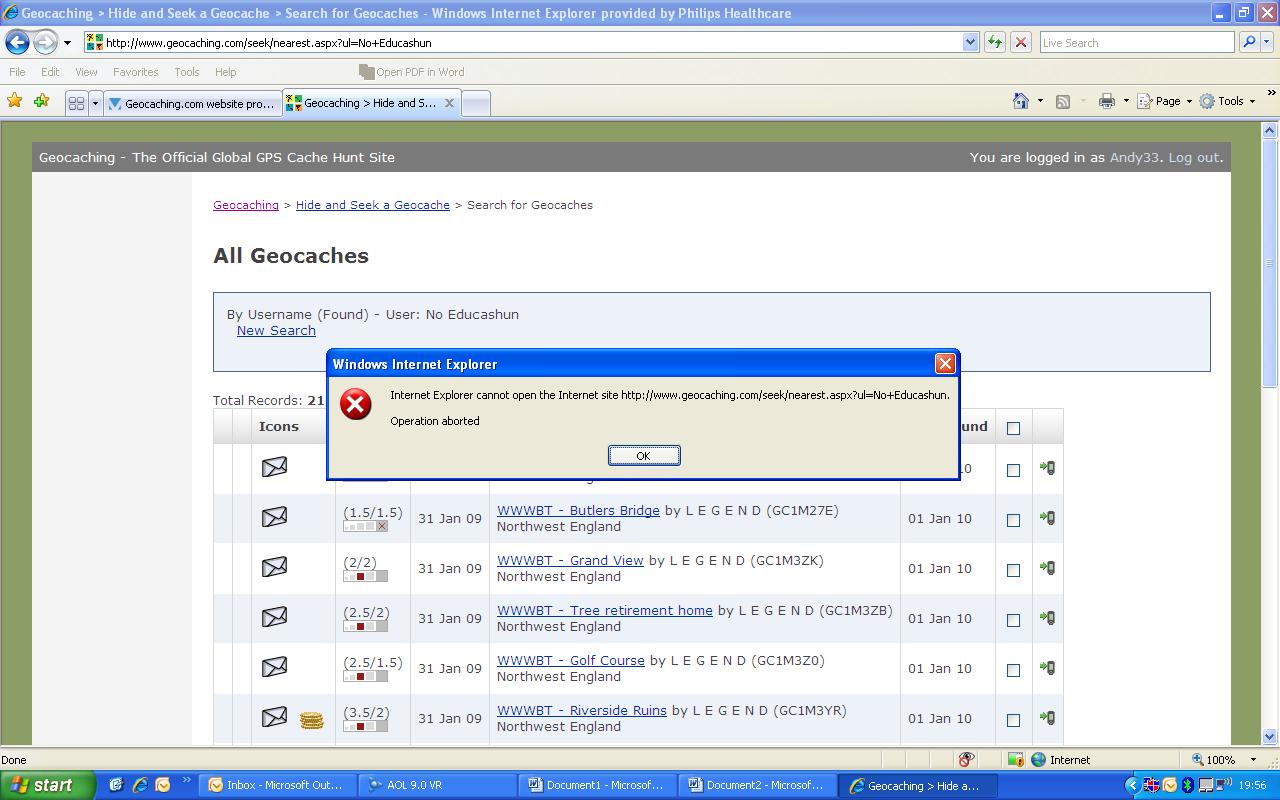
Ok, now the errors have gotten worse....now I'm getting this one as well as the other errors and it's crashing the browser. This is getting old fast.
Win XP SP3 IE 8.0.6001.18702
-
I suspect that this issue is due to known Javascript errors that are occurring on pages that serve ads. These ads appear if you are a basic member and do not if you are premium, but the Javascript that controls the display runs regardless. These errors only seem to affect IE.
I'm not positive that this is the cause as the crash/freeze that some are reporting does not happen for us internally. However, you might try installing another browser and seeing if that corrects the issue for you.
This is of course just a workaround solution. I'm going to see if the errors can be hotfixed and if so try to get the fix pushed out; if not, it will have to wait until the next release of the site.
Thank you for your patience.
Well, I'm a premium member and having the same issues so that kinda blows the ad thing out of the water...... Any idea on what is causing the hang-ups? I'll get you whatever info you need because until this is fixed, I can't use Geocaching.com because I can't get anywhere on the site without having to start all over every 2 seconds.
-
I've been re-reading your posts to see if you are seeing the same issue that I am, or not. I do get the header of the cache listing page, but do not get the caches, unless I hit Refresh (F5) one or more times.
The page that I get looks like this:
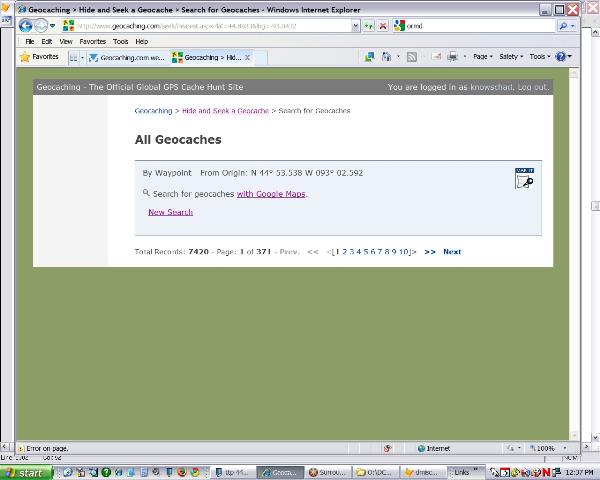
Notice the "Error on page" message in the lower left. If you click on the icon to the left of that, you will bring up a window with the actual error message. What I get is this:
If this is also what you are seeing, then it has been reported and acknowleged in at least one other thread. And as I said above, hitting F5 one or more times (usually just once) will get the rest of the page to list.Webpage error detailsMessage: HTML Parsing Error: Unable to modify the parent container element before the child element is closed (KB927917)
This is exactly what I'm getting, but when I refresh it sends me back to pg 1.
-
I am having problems. This started the first time I tried to access the website, geocachind.com, after whatever changes were made. I have tried to get help. Obviously, there are so many problems now, that no one knows what is going on. The people in customer service at contact@geocaching.com sent me a link, to a forum topic, where I am suppose to report my concerns. The topic is locked. So I will try to start another one. I have written and written about this, until I am disgusted and tired, so I won't bother whoever might read this, with all my previous details and emails and forum post.
Here is what you might want to know............and please understand, I am having this problem on three separate computers, (Lenovo, HP, & Dell) two on XP, and one on Vista, all set up and configured at different times. They are all running IE8, and they all have been running IE8, with “zero” problems. I have also utilized all of these computers, to access geocaching.com, in the past, but prior, to whatever changes have been made to the site. All of my computers are updated constantly, automatically and manually, fully scanned daily, and I have done everything that has been suggested, concerning clearing the browser's cache, rebooting, refreshing, checking to see if javascript is enabled, etc. Again, three separate computers that are not networked together, three different brands, all with the same problem. I have absolutely not problems with anything else, or any other website. What has geocaching.com done, that is different from every other website, out there?
Now here is what has been happening, and what happened immediately after following all previous instructions, from others that have tried so earnestly, to help me. And to those, I thank you.........
HERE GOES - After doing everything that has been recommended, last night, here’s how it went, step by step:
I brought up the computer
I brought up my browser
I typed in www.geocaching.com
I entered my username
I entered my password
I clicked on my username at the top of the page
I was taken to my profile page
I clicked the link to find caches around my home coordinates
I immediately got the error tone and message:
X Internet Explorer cannot open the Internet site
http://www.geocaching.com/seek/nearest.asp...;lng=-78.373064
Operation Aborted
OK
When I hit OK, the screen on the active tab goes blank, as if I have no internet connection. It just sits there, as if it is trying to load, turning and turning and turning. When I try to close that tab, it won’t close, and I get the following message:
X This window is busy
Closing this window might cause some problems.
Do you want to close it anyway?
OK Cancel
No matter what I choose, it will not close the tab, where I tried to use the website. I then have to shut everything down, and completely exit my browser, just to continue using my computer.
As I have said, I am just about fed up with geocaching.com, at this point. Basically, I’m dead in the water………….
Thanks for reading............(Reef Runner)
---------------------------------------------------------------------------------------------------------
I'm having a similar problem, except it's not crashing me out......I get an error and then I hit refresh and the pages shows ok, but when I go to like pg 2 it does it again, but when I hit refresh this time it takes me back to pg 1......very very frustrating because I can't search for more than a couple pages before I'm booted!
-
I can't take this anymore, I'm seriously about to walk away from Geocaching.com.....I've had enough!!!! THE NEW SITE SUCKS!!!!!!!!!!!!!!!!!!! I'm SICK OF THE DONE WITH ERRORS!!!!!
-
 Ok, I'm getting tired of the "Errors on Page"......are they going to fix it or not......the new design is pointless if I can't navigate from page to page without hitting refresh and starting all over again when searching for caches!!!!
Ok, I'm getting tired of the "Errors on Page"......are they going to fix it or not......the new design is pointless if I can't navigate from page to page without hitting refresh and starting all over again when searching for caches!!!! 
-
When you print, the new larger font at the top of cache page overruns, sending the GC code to the next line and into a bunch of jumble so you can't see it.
Also, you can't search for caches because when it shows you page 1 of the closest caches to you when you go on to page 2 sometimes it goes and then you get a couple pages in and then you get a "done with error" in the bottom right corner and a blank page, when you refresh, it sends you back to page 1 just to start the grief again.....I'm about done with these changes because I can't even move around the site without "done with errors" coming up. I regret going premium because I can't use the features I paid to have access to.
I get the same thing with all the below.....
Win XP Pro SP3 IE8
Win XP Pro SP2 IE7
Win XP Pro SP2 IE6
-
The line spacing is too much, it gives problems with a big cache description. A cache description which was readable in the Oregon a week ago is now not complet anymore.
Please change it back to line spacing 1 instead of 1,5 it saves paper and less RSI.

I agree with this, for those of us that still have to do it the old fashioned way and print the cache pages it's cutting stuff off and wasting A LOT of paper......I only print the 1st page, but the descriptions are overflowing and cutting off when I print them so I have to print the 2nd & 3rd pages.....which definetly is using more ink too!
-
I hate change! So now we wait for GC.com to lag and timeout and take forever even more! they need to mirror on other servers to speed it up rather than moving everything around.
Let's see how long it runs this fast! Definetly faster, but time will tell!
-
I hate change! So now we wait for GC.com to lag and timeout and take forever even more! they need to mirror on other servers to speed it up rather than moving everything around.

Urwigo help
in Wherigo
Posted
I am trying to get Urwigo to load and it just keeps saying error... I have windows 10 and was wondering if anyone knew of a patch or update that was available. I have tried to use the Wherigo Builder and it is nothing but confusing and I have used Urwigo before with much more ease. Looking to put out my first Wherigo. UGH!!! HELPPPPPPP!!!!!!!!!!!!!!!!!!!!!!11