
K-and-K
-
Posts
82 -
Joined
-
Last visited
Posts posted by K-and-K
-
-
Okay today I am working with ...
ERROR
.../08b93e71-3421-4f84-b10f-89c1db748afa/_cartridge.enc:1434: attempt to concatenate field 'Count' (a nil value)Oh what could it be this time !
~~Player.Name~~ ' s Geobag Inventory : ~~Player.Inventory.Count~~ Does not like !
~~Player.Name~~ ' s Geobag Inventory : ~~Player.InventoryCount~~
ERROR
.../15044be4-41df-42ab-b301-14e4fd8d6d83/_cartridge.enc:1434: attempt to concatenate field 'InventoryCount' (a nil value)Inventory : ~~Player.Inventory~~
ERROR
.../df04d090-5ff1-4a4e-be0a-c6b4aa96e90e/_cartridge.enc:1434: attempt to concatenate field 'Inventory' (a table value)Grr... (but I think it may work ?)
PortBruceProvincialPark(358).gwc
ERROR
.../d438344f-3590-4c85-ace5-91d3ab7cebd8/_cartridge.enc:1434: attempt to concatenate field 'Inventorycount' (a nil value)So it's not Capitals. It's not small letters, the period in between changes to a different instruction all together ?
I know Player.Name works !
It recognizes Player.Inventory ; but not Inventorycount or InventoryCount
I'm not going to try ~~Player.InventoryCount~~ with a small letter ~~Player.Inventorycount~~
... So what is next ?
Using Urwigo ...
~~Player.CompletionCode~~
~~WWB_CompletionCode15~~
And what WIKI suggested I thought I covered all the items. I have one more thought , the error came back different then the rest...
field 'Inventory' (a table value)
I'm thinking Urwigo and/or , Nand/Nor ... may be doing some Lua code in the background and that Urwigo is as it is has more structure to it than Earwigo has ?
Not going to try ~~WWB_ ; at this point, probably just going to give up.
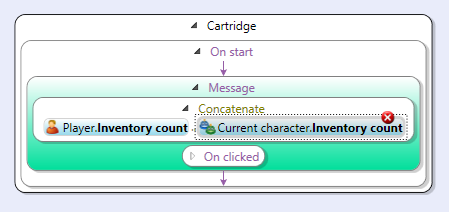
Tue May 25 10:20:54 2021 ERROR [Engine]: CartridgeCommand(): Lua method call failed. .../urwigo-src-732c9a06-a634-4a85-8981-f3a60af4235a.lua:291: attempt to get length of field 'Inventory' (a nil value)
Tue May 25 10:20:54 2021 CARTRIDGE [Lua]: 0.00000|0.00000|0.000|0.000|ZCartridge:Start - Downloaded Tue May 25 11:20:40 2021
Tue May 25 10:20:54 2021 CARTRIDGE [Lua]: 0.00000|0.00000|0.000|0.000|Engine Version 2.11, Player Name: Urwigo, Device ID: Desktop

Inventory is only 1, I could add more, ... I did but added images to wrong qoute, oops see previous message, my bad.
But simply to prove a point Urwigo must be implementing all the code for variable tables in the background with Lua instructions .
All I had to do is drag the item from the left over to the right , took 30 seconds.
-
https://www.lua.org/manual/5.1/

(English)
- Some of the links don't work anymore.
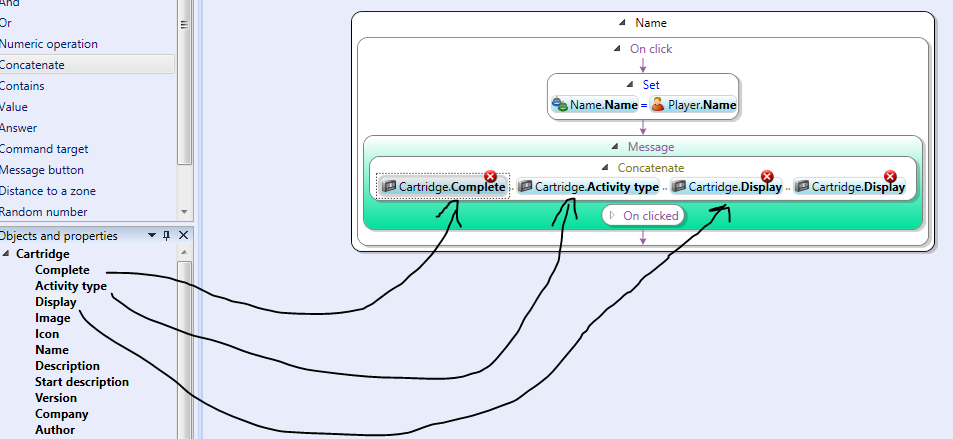
Might have to go back to Urwigo...
ERROR
.../170d2b1e-b16c-442f-8d83-c907e5fe1890/_cartridge.enc:1396: attempt to concatenate global 'PlayerName' (a nil value)Whoo .. Hoo I found it !
ERROR
.../170d2b1e-b16c-442f-8d83-c907e5fe1890/_cartridge.enc:1396: attempt to concatenate global 'PlayerName' (a nil value)was changed to : ~~Player.Name~~
Earwigo
Members in your group: 0

Need to put a bailing bucket in the photo !
... okay that's two coded I know !
PortBruceProvincialPark(347).gwc
.. so much easier to do in Urwigo, all this uploading and waiting for the server !


-
Is there a list of ~~variable names?~~
A dedicated list of what each one does in Earwigo ?
In Urwigo you just grab, and pull from the menu on the left side.
Like the players name , device they are using, date of birth, # kids in their uncles brothers family, color of socks in their clothes pile on the dresser ...
For example on a google search, I found we can use our own variables. But specific functions say... like the "completion code" are sacred.
The ones from our cartridge, are selected by finding the LUA code variable name, I just used the wiki page as an example.
~~Player.CompletionCode~~
~~WWB_CompletionCode15~~
Or somewhere else I found on the google,
At first I thought it would have been CompletionCodeIS, is looks so much like 15 pending on the font, and glasses used !
setValue:item:wallet:Description => Constant:"Your wallet contains ~~var_money~~ coins."
I tried this ~~Player.name~~ but the cartridge just crashed.
not sure if I should try name with a capital name as in ~~Player.Name~~ or perhaps ~~WWB_Player.name~~ or something like that ?
ERROR
.../a313f5fd-9d46-4ff0-9d13-982c6e0c863a/_cartridge.enc:1396: attempt to concatenate global 'WWB_Playername15' (a nil value)ERROR
.../f0e3d50c-498c-4515-8681-f3058059a192/_cartridge.enc:1396: attempt to concatenate global 'WWB_Playername' (a nil value)~~WWB_Playername~~
ERROR
.../22ecd559-b81c-48e1-98e3-9ad236381829/_cartridge.enc:1396: attempt to concatenate global 'WWB_PlayerName' (a nil value) -
Monterra GPS 272 wide, 480 high
Garmin GPSmap 160 by 240
iphone 1125 by 2001 (prnt scrn)
tablet 1920 by 1080 (windows 8.1)
4K 3840 by 2160
Windows XP
1024 by 768
-
I dont mind giving away all the details to my cartridge.png - (no exclamation marks - ... I don't ...)
As long as I get it working in the end.png
urwigo make it easy.png
In review of the three images, as I am visually adept. I can usually better explain what I ran into.
However until you know what you are actually talking about, it's hard to explain what you don't really know.
I have run into this issue before ... all I wanted to do, was simply display my counter in my cartridge. Using Urwigo it was simple, once I watched a few awesome videos. Maybe I will watch some more Cache Canada videos to see if there are any hints there. I thought this was simple task, I read the wiki manual, I reviewed the trips and tricks. ... but no !
Anyway, I still cannot get the line spacing correct on the emulator. Unless I hit space 18 characters across or whatever each font on whatever device you download it to.
Using the ~~Lua_Variable~~ with the deliminator concatenate it in between the text you want, hit a couple of carriage release , line breaks, line returns, enter ... whatever you want to call it ... to visually display it on the screen. I go from PortBruceProvincialPark(1).gwc => PortBruceProvincialPark(310).gwc in less than a month ! The Earwigo web based software depends on a reliable internet, to which I have never been able to depend upon. While Urwigo currently unsupported works awesome off line if you chose , the maps are still required online to work during the emulation process. However it will still work but the images are circles and blocks, where the zones are on a blank canvas depending only on vectors. You almost need to dabble with both to figure out how sophisticated your limitations will be met.
But not necessarily to this topic, only my own... I am learning how to ... what blog ?
I wish I could go back in time with Landon Smith aka Steven Vase.
https://www.youtube.com/channel/UCh5n99Lp94oNytIzx2FoI5A
https://www.youtube.com/watch?v=CTser84ENPs&list=PLIJExYUsAIWev2Ufb36md1_NE2RGzVHlv
Stompy&Stampy too !
https://www.youtube.com/watch?v=_bBz_JK0_eo&t=2s
-
So not like any of these ? (sorry , I guess I should quote the whole topic)
But I could not get them to work at all.
https://www.earwigo.net/WWB/wiki/doku.php?id=tips_and_tricks
Tasks ~~var_Tasks~~/Group ~~var_Group~~ \ Completion code ~~Player.CompletionCode~~ <BR> ~~Player.CompletionCode~~
-
Awesome , thanks hugh I really appreciate this communication, I hope my contribution will help others. I may go back and delete some images as they could possibly confuse others, we only need the correct procedure, when I do get it working, field testing it I will come back.
Again thank you very much.
-
I do have one question though and I ran into this with Urwigo I load it up I try everything, then delete 1/2 of it but the file size does not decrease ?
It only gets larger and larger ? Shouldn't the file size get smaller ?
PortBruceProvincialPark(3).gwc 44 KB
PortBruceProvincialPark(274).gwc 2,114 KB
-
So in both scenarios it appears to run the code, make the decision although I see "NIL" on both ?
It appears to apply the correct message, but overwrites as though it is not acknowledged just yet.
-
Restarting cartridge and now placing the character into the zone, and clicking on "play" again.
2021-05-19 13:54:01: INFO AttributeChangedEvent ZInput Password Visible2021-05-19 13:54:01: nil2021-05-19 13:54:01: [01] Zone:Enter - Posted Entry Point2021-05-19 13:54:01: [01] MessageBox:Show - So it looks like you jumped the gun. Having a look around may have seemed like a good idea while loading your cartridge at the posted point. However by not paying attention you just fell in some quicksand. Please take your butt out to the road and start there. Then restart your cartridge.2021-05-19 13:54:01: [01] Player:SetInventory - Will add cell phone2021-05-19 13:54:01: [01] Player:SetInventory - added cell phone2021-05-19 13:54:01: INFO InventoryEvent cell phone2021-05-19 13:54:01: INFO AttributeChangedEvent ZCharacter Earwigo Name2021-05-19 13:54:01: [01] Engine Version , Player Name: Earwigo, Device ID: webwigo2021-05-19 13:54:01: [01] ZCartridge:Start - Downloaded Wed Dec 31 19:00:00 19692021-05-19 13:54:01: [01] PlayAudio - start2021-05-19 13:54:01: ERROR MediaEvent 1 a ZMedia instance (not implemented)2021-05-19 13:54:01: ERROR Alert (not implemented)2021-05-19 13:54:01: [01] MessageBox:Show - Welcome to Port Bruce, get ready to enter catfish creek, you may go west or east to have a look around. Do you know which way to go ? -
Lua Console , executed not in the zone2021-05-19 13:49:43: INFO AttributeChangedEvent ZInput Password Visible2021-05-19 13:49:43: nil2021-05-19 13:49:43: [01] Zone:Distant - Posted Entry Point2021-05-19 13:49:43: INFO AttributeChangedEvent ZCharacter Earwigo Name2021-05-19 13:49:43: [01] Engine Version , Player Name: Earwigo, Device ID: webwigo2021-05-19 13:49:43: [01] ZCartridge:Start - Downloaded Wed Dec 31 19:00:00 19692021-05-19 13:49:43: [01] PlayAudio - start2021-05-19 13:49:43: ERROR MediaEvent 1 a ZMedia instance (not implemented)2021-05-19 13:49:43: ERROR Alert (not implemented)2021-05-19 13:49:43: [01] MessageBox:Show - Welcome to Port Bruce, get ready to enter catfish creek, you may go west or east to have a look around. Do you know which way to go ? -
Result
$lua main.lua Hello World! nil -
Thanks for all your help Hugh, I know this is all new to me, ... and not so much you.
I found this : https://www.tutorialspoint.com/execute_lua_online.php
https://www.tutorialspoint.com/execute_lua_online.php
Kinda cool.
function PlayerCurrentZone()
for _,z in ipairs(cartPortBruceProvincialPark:GetAllOfType('Zone')) do
if z:Contains(Player) then
return z
end
end
return nil
end
print("Hello World!")
print(Z)If it is all the same, I may just as well write my entire Wherigo using LUA code, in the end LOL.
-
-
-
Ah of course, LOL I forgot about those elements at the top, so excited to test now.
Okay he used zcart - as in zone cartridge for short I figured.
You changed it up to example to show I could call it something else if I wanted to, gotcha.
I might want to call it CurrentPlayerZone or CPZ or CurrentlyPlayersZoned.Oops , no wait a minute okay so yours: or your cartridge name , hum .. okay but the Lua named equivalent without spaces ...
Ok I added my image. Mines simply something else and RangerFox used his ... okay I think I got it.
6:29 AM 19-May-2021function PlayerCurrentZone()
for _,z in ipairs(cartPortBruceProvincialPark:GetAllOfType('Zone')) do
if z:Contains(Player) then
return z
end
end
return nil
endNest step ?
"theZoneThatContainsThePlayer"
local theZoneThatContainsThePlayer
local_theZoneThatContainsThePlayer
I wasn't sure with the blue underlined image.
I assume the word "local" is a command instruction in LUA programming maybe ?
You have put the word local in front as in one of the two formats above I do not think there is an _ underscore in there, probably just a space ?
I also assume PlayerCurrentZone() is a mandatory instruction not to be deviated upon.
-
function PlayerCurrentZone()
for _,z in ipairs(zcart:GetAllOfType('Zone')) do
if z:Contains(Player) then
return z
end
end
return nil
endHowever ..
I am uncertain if it should not just look like this !
PlayerCurrentZone()
for _,z in ipairs(zcart:GetAllOfType('Zone')) do
if z:Contains(Player) then
return z
end
end
return nil
end -
7 hours ago, Hügh said:
That is only defining a function called PlayerCurrentZone that returns a reference to the zone currently containing the player. You never explicitly call this function.
Consider putting this function as-is in the Author Script (I believe it's under Cartridge.) Then, whenever you need to get the player's current zone, you execute a Lua statement that grabs the user's current zone and assigns it to a variable.
Okay cool, clicked on - multi quote - , I think I am doing this right, ... a response to yours .
I read, and red and read and readed ... "thought you'd laugh at that".
Figured I would give it a try. As you can tell I visually have to test these out, words and timezone appear to get in the way.
-
But I believe your level of response is above my skill level at this time, I have never programmed LUA, C, +C , +CC, my era used a Commodore 64, Basic and machine language, dabbled with something called "COBOL" then learned I had to make money to eat , instead of doing what I enjoy. Education and schooling all got away from me , and the world passed by me. Now I'm a WIndows XP Pro, using a Windows 8.1 tablet, in a Windows 10 world. I think I got a good grasp on Boolean, Binary and even hex-decimal, however when it comes to Quantum Computing ... I think you lost me at Q.
-
Zone eventually pops up in next step, but wants to throw you under the bus - if you run before looking or listening or seeing and reading. Designed for use ADHD folks whom have issues with rules and regulations , flight and flee response, or as I like to call it the bee line approach of stepping out into traffic. You see so much of this with smart phones, watching your GPS and not looking where you stand or walk.
-
I know I think it will work awesome in Urwigo, I have not tried because I am I'm trying to do this with Earwigo.
I wish I could go back in time with Landon Smith aka Steven Vase.
https://www.youtube.com/channel/UCh5n99Lp94oNytIzx2FoI5A
https://www.youtube.com/watch?v=CTser84ENPs&list=PLIJExYUsAIWev2Ufb36md1_NE2RGzVHlv
Stompy&Stampy too !
https://www.youtube.com/watch?v=_bBz_JK0_eo&t=2s
-
-
-
On 3/8/2012 at 8:22 PM, Ranger Fox said:
I am not aware of any convenient "PlayerCurrentZone" function or attribute on any object.
In essence, you'll have to determine if the player is in each individual zone. It IS possible to create a function for that, though:
function PlayerCurrentZone() for _,z in ipairs(zcart:GetAllOfType('Zone')) do if z:Contains(Player) then return z end end return nil endIn the above, you'll have to replace "zcart" with your cartridge's object.
It's easily possible to create what you're after without using this. In fact, I had a little fun tonight and created a fully functional Fox, Chicken, and Feed cartridge. I assume you don't mind looking at author script, so almost all the functionality is contained therein. I also included a few fun Easter eggs since this is a demo. I just couldn't help myself.
Have fun! If you have any other questions, please ask. If you'd like to critique my odd sense of humor, let's do it over barbecue chicken--your treat!
How do I enter this into Earwigo
function PlayerCurrentZone() for _,z in ipairs(zcart:GetAllOfType('Zone')) do if z:Contains(Player) then return z end end return nil end

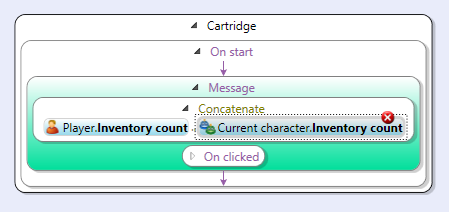



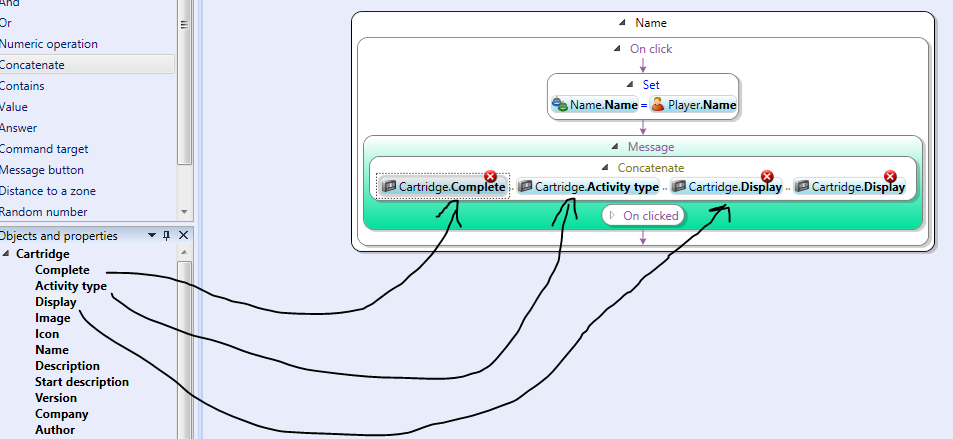















Earwigo.net and Sound Files
in Wherigo
Posted · Edited by K-and-K
My thoughts too !
Could it also be a kbps issue ? I have used an MP3 to wave file converter, changed the bit quality sound to be much less. It's a quick and dirty method, I used .wav files.
Also and you'll laugh about this one, I have used a sound recorder in a quiet room , without the RCA audio cables. Back in the old days we use to record off the radio using a cassette recorder. I have an MP3 sound clip that's over 40 MB , of a cassette tape that recorder an old needle record, so that I could listen to it while uncycling. Something from my past, you know what the best part was? Listening to a 12 year old boy yelling at his 7 year old sister in the background playing with his 2 year old sister; telling them to "shut up I am trying to record". The voice over comes over clear and loud over the music in a quiet room of the house. Later maybe on side 2 you hear the repeating argument with a loud bang and feet running across the floor as though a grand chase was going on. Best memory I every recorded 50 years ago.
... Use a closet or a quiet room , two devices, sound recorder on your computer.. they haven't stopped us from that yet. Works every time.