
MtnGoat50
-
Posts
382 -
Joined
-
Last visited
Posts posted by MtnGoat50
-
-
I've really enjoyed reading through this thread and seeing what everyone is using. There are a lot of good choices available these days. While the lights that use CR123 batteries are very tempting and generally are the brightest, I decided to stick with ones that use AA batteries which are much more readily available (and affordable). That way my spares work in the GPSr and the flashlight(s). If necessary I can get batteries at the convenience store, in an emergency I can use the GPS batteries in the flashlight and vice versa.
My regular light, that I carry all the time in a belt holster, is a Fenix LD22, about 200 lumens. It gets used more during the day, to look into all those dark places we find while geocaching, than it does at night. I find that 200 lumens is about the minimum for daytime use when your eyes are adapted to bright sunlight.
While the LD22 works fine for night caching, if I know I'm going to be out at night, I have a Fenix LD41, (680 lumens, 4AA rechargeable batteries) that really helps on tough night caches that may be missing tacks or where the tacks are placed really far apart.
I have a headlamp that I always carry in my caching pack but I rarely use it. It's great for signing logs but not bright enough for picking out firetacks and if there is any moon out at all it's usually not needed to see the trail. There are also some very bright ones available now but the downside of those is whenever you look at your caching buddies, you'll inadvertently shine your light in their eyes. This gets very old very quickly...
My recommendation would be to get a 200+ lumen, 2AA battery, light with a regulated output (it will have several brightness modes). Most come with a belt holster which I've found very handy. Expect to pay about $50-$60 although there have been some good sales recently.
-
-
I'm surprised this topic isn't more popular.
Here are some I have of the grandkids.



-
 Nice Trooper, you got there!
Nice Trooper, you got there!Hope Special Treats are available for your Guard, there.
Nice!
That's a good description. Here is a, before and after picture from a hike we did last winter.
Before:

... and after:

-
Here's one I took yesterday at this cache.
I wasn't able to get very close and I only had a 135mm lens but it came out pretty well.
-
.png) 2
2
-
-
Eagle having salmon for lunch.

Bufflehead.

Two Pileated Woodpeckers.

A Hairy Woodpecker. He kept trying to hide behind the tree.

A quick snapshot of some swans flying over.

-
.png) 1
1
-
-
Tulu is my regular caching partner, since getting a new DSLR last December she has also become my favorite subject. The most photographed dog in geocaching. LOL
Here are some images to get things going:




-
I've been hiking and caching with Tulu for a couple of years now (my first dog). She's great company and even though she's small she can keep up on long tough hikes. She's also great cover when I'm trying to be stealthy.




-
Just thought I'd make a quick post and say how much I've enjoyed your photo competitions. I recently bought a new DSLR and it's renewed my interest in photography. Sadly, even with the new camera I take much better "snap shots" than stunning photographs but I keep trying and I've really enjoyed going back and looking at all the great photos that have been posted in these threads.
-
What is a "throwdown"?
Here you go... http://support.Groundspeak.com/index.php?pg=kb.page&id=427
-
Entitled Cacher (12900+ "finds")
 Found it
Found itClaiming a 'find' on this one, since we looked twice, and it appears it was missing on both occasions. It has been archived without being replaced, so we have no chance to redeem ourselves for all the time we spent.

-
I have a couple of suggestions for GC12 and GC17 that may be helpful.
If you have a compatible GPS I'd recommend downloading Northwest Trails or Northwest Topo maps. See this thread for more info.
The description for GC17 has some good driving directions for getting to the parking area. Following the auto routing on your GPS can lead to trouble.
I did GC12 and 17 in June and there was quite a bit of snow on the upper part of the trail to GC17. The round trip hike is around 7 miles with about 1350' of elevation gain. It took me around 3.5 hours including searching for the caches, taking pictures and a one wrong turn.
-
I don't use the site all the time but another cacher friend just informed me the site is down. [
 ] Checking on whois.com, the domain expired Oct 24th.
] Checking on whois.com, the domain expired Oct 24th.Hopefully they'll get it back up soon.
Yep, it's down again, just like last year. I noticed it a couple of weeks ago but I assume it's been down since the 24th (10/24/12).
I don't use it much but it sure comes in handy sometimes on puzzle caches.
-
I have been amazingly happy with my 2002 Subaru Outback. Mileage is only low 20's but it has been very rugged and reliable. Plus it drives and handles extremely well.
Ditto. My last 4 cars have been Subarus starting in 1992. I've had three Legacy wagons and currently have a 2011 Outback, my wife drives a 2008 Outback. They're reliable, reasonably fuel efficient and handle great.
-
-
On my Oregon400t I found it is very simple to improve. Just turn off the terrain shading. Instead of a green screen you now have a white screen. Much more visible. Turn the shading on just when you want it.
Cool tip!! I noticed a change from green to white as I zoomed in but didn't know there was a way to change it

+1 (about turning off the shading)
I'm a little late to the party but I'll toss in a few comments. I have an Oregon 550, I didn't get the T version with maps because I already owned the topo 2008 maps, and at the time I purchased it was $100 cheaper.
1. I wish the screen was a lot brighter but most of the time it's okay.
2. I love the camera on the 550. I use it all the time and it take great pictures. Well worth the extra money for me.
3. If you live in the northwest and want more detailed maps and trails then check out switchbacks.com (Google "Northwest Trails project").
-
I was very sorry to hear the sad news of Brian's passing.
I didn't know Brian well but I considered him a friend. I had the pleasure of meeting him and caching with him several times over the years, at various events and cache machines. I also had the privilege of working with him regularly during my time as WSGA chapter rep for the Inland Empire.
My wife and I's thoughts and prayers are with him, his family and his friends.
-
To check the lay-out of a cartridge on my Oregon 300 I used sometimes the Demo Mode: if you 'click' on the red arrow in the location screen it is possible to simulate a walk to the next zone.
Now I have a Oregon 450. With this device the Demo Mode seems not to work with me: I can't start the simulation by a click on the red arrow. Is there an other way on the 450? Or is a simulation not possible on this device?
I'm seeing the same thing on my new 550.
-
Add Spokane, WA to the list.
Thanks.
-
No, no, no....that's a Rappelling Cache. This is a Rock Climbing Cache

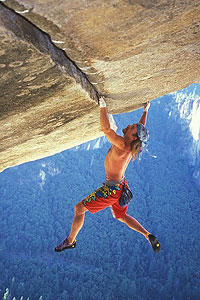
You're right, there's a big difference between "recreational" rappelling and rock climbing.
Here is a good example of a real rock climbing cache that can't be done by simply rappelling down to it.
As wimseyguy correctly points out the rules for logging a cache find on Geocaching.com and what's normal for claiming an ascent of a rock climb are different.
-
Congratulations to my friends Larry and Lauretta, LLCOOL, on reaching 3000 at the Chatcolet Lake Cache.
Cheers and best wishes from MtnGoat50 and Love2Ski!
-
Would you GO if a nude event was posted in your area? Do you KNOW a geocacher that would?
I'd probably pass but I bet this cacher would show up.
-
I've just booked the Airport Holiday Inn on Priceline for $43. It's in the airport zone, 3-star rating. It's a bit further from the endpoint than I'd hoped, but it's a pretty good deal. Free parking according to http://www.holidayinnvancouverairport.com/amenities.aspx
I tried $45 for 3 star motels on priceline with no luck but got a 2.5 star (Coast Vancouver Airport Hotel) for that price.
I got the Holiday Inn at the Airport (3 star) for $49. I started with the airport zone 3 star at $45, then added the Burnably zone and rebid at $49. Now I'm wondering if I could have gotten it for $46 or $47...No big deal, it's still a good price.
I'm really looking forward to the weekend, we haven't been to Vancouver in years. It should be a great time!
-
Thanks, Travis, for getting the thread going. I've booked a room.
Brad, thanks for your work and planning. I've had to miss the last couple and I'm excited to attend this one.


.png)

.png)
Monthly GeoPhotography Challenge- Virtual Caching
in General geocaching topics
Posted
Here is one from the an EC in Yellowstone that I did last year. The other photographers made good subjects.