
Jim W
-
Posts
281 -
Joined
-
Last visited
Posts posted by Jim W
-
-
We have 6 in our house
 one Garmin GPS V, two Garmin 60CSx, two Garmin c320, and one Garmin Nuvi 360
one Garmin GPS V, two Garmin 60CSx, two Garmin c320, and one Garmin Nuvi 360all working great... Why, because they're fun


-
I just updated my 60CSx on Windows Vista no problem using

-
Both 35, and 47 are getting old
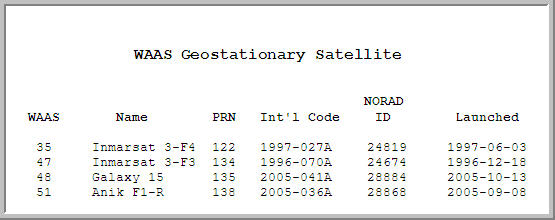
-
I can't think of a reason to do so. MapSource has a "priority" for maps. By default, it shows the most detailed map and hides the rest. CN8 is on the top of the heap, followed by Topo and the Basemap. Not sure where Bluechart come in, but I think between Topo and Basemap.If you have CN8 loaded should you hide the Base Map??I just looked at my 60csx and this is how it is setup, is this right or wrong
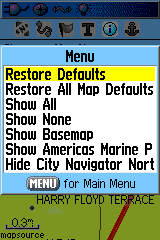
-
If you have CN8 loaded should you hide the Base Map??
-
Here's a good price for Topo 2008 from Amazon
-
Not a big fan of Bushnell, but check this out
-
i downloaded the file it unzips but it does not work, same thing with the map source update 6.11.6.0, i download them they unzip but i can't get them to work, doing something wrong?
I'm not sure, but try just double clicking the file, I think it's a self extracting file, you could have gotten a bad download, that happened to me, try downloading again
-
Jim, where did you get the hunting icon? and do you know how many icon you can load on a 60csx
thanks!
Edsfind, the hunting icons are in the new MapSource Beta v6.12.0, just load a waypoint into MapSource, then bouble click on it, a window will pop up, and click on the Symbols drop down arrow and there they are.
I would imagine there will have to be a firmware update to your GPS before the new icons can be used, and since the Beta version expires in March that's when the new firmware updates will come out.

Jim
No, that just means the final MapSource v6.12.0 will be out before then. It's no guarantee of new GPS OS releases. MapSource has always included more icons than are available on any of their GPS units.
Sad, but true, there may never be a new firmware update, that's why the
 face, about all MapSource is good for is loading maps to your GPSr (that's my opinion) GSAK has it all over MapSource
face, about all MapSource is good for is loading maps to your GPSr (that's my opinion) GSAK has it all over MapSource 
-
Jim, where did you get the hunting icon? and do you know how many icon you can load on a 60csx
thanks!
Edsfind, the hunting icons are in the new MapSource Beta v6.12.0, just load a waypoint into MapSource, then bouble click on it, a window will pop up, and click on the Symbols drop down arrow and there they are.
I would imagine there will have to be a firmware update to your GPS before the new icons can be used, and since the Beta version expires in March that's when the new firmware updates will come out.

Jim
-
I don't know, I haven't tried yet, I usually use GSAK, but I noticed when I loaded a PQ GPX file into MapSource beta v6.12.0 that all the icons show up on the map as regular cache icons, so guess you have to change them manually?


-
Yeah, I know, it's still in Beta maybe they'll add more

-
I would contact your credit card company, and refuse to pay $89.95 of the bill, and tell them why
-
MapSource BETA v6.12.0 Has new Geocaching Icons!
-
Here's another program, it looks pretty good, I haven't used it though, Bee Line GPS
-
Moosede, any luck on getting the usb to serial adapter to work on your Dell?
-
I did a search on this forum and came up with a lot posts, do a search "Serial Adapter" and tick in the Search Titles Only
Here's one for an example Serial Adapter
-
Sorry I couldn't help, maybe someone with a Dell laptop, and usb to serial adapter will jump in, good luck
-
Is there some kind of setup in the usb to serial adapter software? you might try and uninstall the usb to serial adapter software, and reinstall it, other than that I'm running out of options, you may try and go to Control Panel, and Add Hardware
-
Update MapSource to 6.11.6, some of the older versions of MapSource did not support USB, one other question, is the Dell a desk top computer? if so does it have a 9 pin serial port?
-
You say you have ver 3, is that City Select North America v3 or MapSource v3? The latest version of MapSource is 6.11.6 you can download the latest version HERE

-
Right click MY Computer, then click Properties, click Hardware tab, click Devise Manager, click the + on Universal Serial Bus controllers, and see if you have any yellow flags
-
What operating system are you using on the Dell, and what version of MapSource are you using?
-
Here's the WAAS Satellites, Check out this Web Site and scroll down to How WAAS gets used by the Garmin receiver
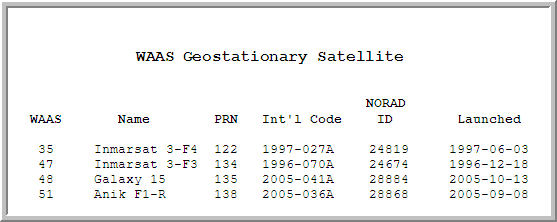

Garmin GPSMAP 60CS
in GPS technology and devices
Posted · Edited by Jim W
You may want to check out this post with the same problem, and read all the way to the end
http://forums.Groundspeak.com/GC/index.php?showtopic=170945