
GrnXnham
-
Posts
639 -
Joined
-
Last visited
Posts posted by GrnXnham
-
-
How about better, more colorful maps on the maps section of the statistics page under everyone's profile?
Here is a sample map of our statistics from the now defunct web site itsnotaboutthenumbersdotcom
Each color change is clearly different. It's easy to see approximately how many finds you have by state just by looking at the colors.
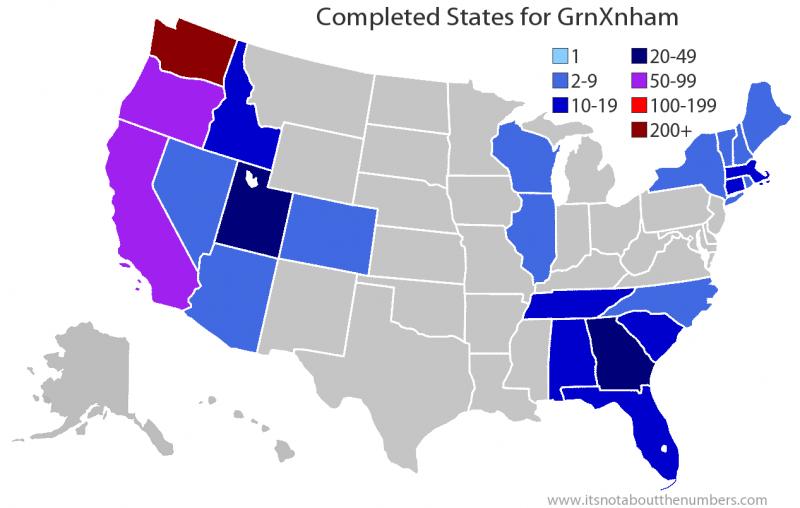
By contrast, what we have currently is all of the states with a find get an olive color. It gets VERY SLIGHTLY darker as you find more caches. If is difficult to see the difference between 10 finds in a state or 50 finds. They appear the same color.
I simply think adding more color to our statistics maps would be more fun and interesting to look at than the current version!
Thank you, Groundspeak, for reading this.
-
The fact that this is happening to some and not others makes me think it's not necessarily the eTrex unit but instead a setting on the unit that is causing this? Maybe half of us have something set on and the other half have it set off and this is causing the sticky issue?
Like "Lock on Roads"? I'm not sure where you get your 1/2 good, 1/2 bad ratio? From what I've been reading it looks like 99% success and 1% still sticky.
I was simply using the "1/2 good, 1/2 bad ratio" to make a point. I don't think anyone knows exactly what the ratio is. What the ratio is exactly was irrelevant to my point.
-
Okay, I just went outside and did EXACTLY what you did in your video above with my eTrex 20 and my 60Cx.
I experienced absolutely ZERO "sticky" issues whatsoever. I did the test twice.
I have Glonass turned off and I'm still using SW version 2.6
I'm glad not everybody is having issues. In the hills , 2.70 was a mess on mine. Going out today for some flatland caches... Will see how it does out of the trees and hills.
I hope most are fixed with the latest update... If so, I will return my unit for a new one. I'm so happy with the 20 ( other than the sticky thing ) !
Keep the feedback coming!
To be fair, there were few trees for my test, BUT looking at your video you were on a road, so there were few trees directly overhead for you as well.
The fact that this is happening to some and not others makes me think it's not necessarily the eTrex unit but instead a setting on the unit that is causing this? Maybe half of us have something set on and the other half have it set off and this is causing the sticky issue?
-
I have the eTrex 20 and have had no problems but the bigger screen on the 62 series might be an advantage to some.
-
Okay, I just went outside and did EXACTLY what you did in your video above with my eTrex 20 and my 60Cx.
I experienced absolutely ZERO "sticky" issues whatsoever. I did the test twice.
I have Glonass turned off and I'm still using SW version 2.6
-
Thank you sir!!!! Let the testing begin!!!!
Day 1 test results: UGH!!!!!!!
Really ? How bad is bad ? Details.
The firmware version number changed... That's it! I'm really bummed .
How about supplying some useful details. A post that is "ugh" in its entirety is not helpful, nor is this one. The firmware number change from 61 beta to 70 was expected. Exactly what problems are you still having with the 2.70 release? Thank you.
Sorry bout that.... I was really tired after a long day hike in the woods. (and really let down) I plan to do several days of testing to be sure before shooting a video of its horrible geocaching performance with 2.70 . If you watch the last video I shot.... Well, it's the same. The sticky issue shown is my only issue with the device... And I'm very happy with all other aspects of it.
Excellent video!
I hope that you can show this to Garmin.
I haven't noticed the "sticky" issue but it's very possible that I simply walk faster to the cache than you do.
I think I'll go outside and set up a test just like you did and compare my eTrex 20 to my 60Cx.
-
PLEASE bring back the old maps!
What happened to satellite view?
And also my MOST USED view which I believe was called "Topo" NOT "My Topo." It showed all the land in 3D--not just with topo lines--very useful.
I would pay 3 times my membership just to get the old maps back.
How are the current maps an improvement?
-
Deleted
-
Garmin eTrex 20
-
The 450 costs $100 more than the eTrex 20 so it's not surprising that people would prefer that unit.
-
A side observation: It used to be when I commented or complained about something around here, some folks would disregard my opinion because no matter how many posts I had, I hadn't found very many geocaches. After I got up around 500 or so, I don't hear that argument as much.
Now, I don't want to disregard anyone's concern about this issue, but I have noticed the ones making the most comments on this seem to be folks who have found relatively few caches. There ARE a few high-find-count folks commenting also -- but the most comments are coming from low-find-count users.
Is it possible that experienced, high-count finders - even those who notice and acknowledge that low speed filtering and static navigation can cause problems -- just don't care?
I think what you are seeing is a case where more seasoned cachers use their GPSr less than the newbies. When I first started caching, I spent a lot of time wandering around in circles staring at my GPSr. I see other newbies doing the exact same thing. Now when I cache, when I get to within 50 feet, I start to ignore the GPSr and start using my geo-sense.
So we DO care but I would guess that less of the seasoned geocachers have noticed this "sticky" effect because we don't stare at our GPSr as much as we used to.
-
I can't believe Garmin only offered the beta update in a PC executable format. I thought it was only other GPS makers who did dumb stuff like that.
We shouldn't have to, but Mac users can work around this and install the beta anyhow:
- Download the updater EXE file from Garmin.
- Open it with StuffIt Expander to extract the files
- Look for GUPDATE.GCD in the Garmin folder of the extracted files
- Make sure you have fresh batteries in the garmin
- Connect your eTrex 20/30 to the Mac and wait for it to show up as a disk drive
- Copy GUPDATE.GCD to the Garmin folder on the GPS
- Make sure to correctly put away/eject the Garmin volume from the Mac
- Disconnect the eTrex cable (it will automatically turn off)
- Turn the eTrex on and wait a minute to let the software update to run.
See? Easy as pie

Not sure how you did this with your Mac. When I tried to open the .exe file using Stuffit Expander, I got a message that the file was not compressed or encoded and couldn't be opened. It said "Unable to determine file format."
-
-
here's a video of mine, today, using the new software
Wow! That's pretty bad. I haven't had that issue with mine. I keep GLONASS off.
I have had my unit freeze up on me while auto-routing with City Navigator, however.
-
Honestly does anyone ever buy "heavy duty" (cheapo non-alkaline dollar store) batteries any more?
I think most of the arguments now are alkaline vs rechargeable vs lithium.
And it isn't a simple argument since some devices do better with different types of batteries than others.
For example, a digital camera using a flash is a high energy drain device. So it does far better with rechargeables or lithiums than alkalines.
Lithium AA's have about 50% more capacity than a generic alkaline AA but cost about 5 to 7 times as much. Is it worth it? Maybe. Lithiums are also much more resistant to cold than alkalines, have a much longer shelf life, and weigh less.
Rechargeables have the highest initial cost if you include the charger but can be recharged hundreds of times at a cost of about 1 cent per charge, making them cheaper in the long run than even the cheapest alkalines. However, most rechargeables (except Sanyo Eneloops and a few others) lose much of their charge in only a few months when stored.
I use a combination of all three of these types of batteries depending on what they are used in.
-
Still available.
-
Yeah, then the 50,000 foot challenge would simply become "2nd best."
We were thinking of something like "The Peak Bagger Challenge" but still can't figure out how to implement it.
-
Are you asking $25 for the unit including shipping?
This is correct.
-
Maybe this will help too, I've tossed around the idea of doing a follow up challenge based on this one but which would have some modified rules, all of which to make it easier and include more hikes. One change I would do is include all types of listings on GS. Another would be to include new caches.
I'm glad you've come up with something! We've been unsuccessfully trying to figure out how to design a third hiking challenge while making it different than the elevation challenge and the 100 mile hike challenge.
If you place it, we will hike.
-
At least there were no serious injuries in the crash.
Could someone give me the coordinates for the derailment?
We want to drive over there and look for the hundreds of Moun10Bike coins that are scattered all over the place!

-
I always install the plastic screen protectors on all my GPSr's to prevent scratches.
Can you use these on a touch screen?
-
Owning an eTrex 10 and tempted to upgrade to the 20 myself. On the edge and keep talking myself in and out of the upgrade.
Decision points: If all you want is basic tracking and the ability to load data for a few hundred caches, and you're a tightwad like me -- buy the 10. if you want (or think you will eventually want) maps, and the ability to load a lot more cache data (thousands instead of hundreds), get the 20. It'll be a bit more expensive up front but might sell as used for a little more when you''re tired of it.
Of course you are leaving out the single biggest reason to get the eTrex 20 over the eTrex 10--color!
I spent my 1st year caching with a GPSr with a B&W screen. Once I got a color screen, there was no going back. It's SO much easier on the eyes to look at a color screen than B&W.
Let's face it. These portable GPSr units have really small screens. On a screen that small, you need all the contrast you can get to keep from having to hold the unit close to your face to see it clearly. A color screen is just so much more enjoyable to look at.
The color screen alone is well worth the higher price of the eTrex 20 over the 10. The ability to add maps and SD cards are just icing on the cake.
-
Ok, when I hit the little GPS icon to "send to GPS" I get the "Garmin Communicator Plugin NOT detected. Download and install now". I've done this and when I click on the "Download and install now" I go to the test screen and get "Communicator Plugin is properly installed and up to date".
What am I missing here?
Did you try a different browser? Which one are you using? I had some similar issues with Firefox. I used Safari and had no problems.
-
Both good choices. I have the LaCrosse but I haven't found this forum to be the best place for advice on battery chargers.
Try here. I've seen the debate between these two chargers discussed many times here:
http://www.candlepowerforums.com/vb/forumdisplay.php?9-Flashlight-Electronics-Batteries-Included

Etrex 20 software update
in GPS technology and devices
Posted
I connect my Garmin using a USB cable that came with my camera. No problems.
I think it's just a rumor...